Guide : Cashout your steem to Rupees | Via Bittrex and Zebpay
As more and more users join this wonderful community, especially Indians, they might wonder how to withdraw their earnings from Steemit to INR.
By Doing the followings you'll easily be able to withdraw your earnings.
Here are the following things we're going to focus on
- Bittrex or any other Exchange accepting Steem/SBD
- Blocktrades (For quick exchange)
- ZebPay/UnoCoin or any other Indian exchange
Make Sure that you have a account set up on Bittrex and ZebPay. Or you can make an account on Unocoin, but i advise you to set up "ZebPay". To set up a Bittrex Account Click Here. To set up a ZebPay Acount Click Here. Using the referral link of zebpay, you'll be entitled for 100 Rs worth of BTC as a bonus.
Let's Begin:
Note: In order to Withdraw you need to have at least $23 worth of Asset on steemit.
- Now that you have $23 worth of asset in steemit, you can do the following.
1. Send them to Bittrex.
Sending to bittrex is quiet simple. You'll need to have a bittrex account before you do any transactions. Or if you have an account set up you're good to go.
After you get your account set up, you can now go to Wallets in Bittrex.
.png)
After which Verify if you are sending SBD or Steem. If you are sending SBD search "SBD" in the search bar in the wallet page. Should look as below:
.png)
Same goes for Steem if you were sending steem.After this you notice that (+) and (-). They simply mean Deposit (+) and Withdraw (-).
So now since you are sending "SBD" to bittrex, you need to click on (+). And you'll be provided with the following details.
.png)
Note: If you are doing this for the first time, you'll not have your memo or address to send visible. At first it'll be something like this.
.png)
You'll notice that it's blank. Only after you click "New Address" your address will be visible. (This is an Example and for "SBD" and "STEEM" it'll have the "memo and "Reg Account" option)
- After you get your memo it's easy to send and the memo will be the same for all your future transactions with SBD
Now go back to Steemit page, and go wallets. Keep in mind that you are sending "SBD". Now click on Steem Dollar drop down and it'll look as below:
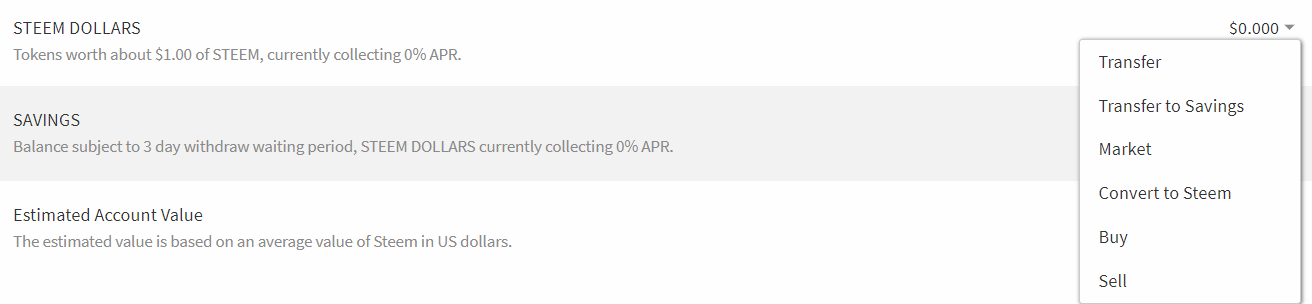.png)
- Next. "Click on Transfer". And you'll have the following.
.png)
- Here you'll notice "send to" and then "amount" and "memo". This is where the memo generated from bittrex is to be "Copy Pasted"
- After filling up with your memo and the RECIPIENT "Bittrex" and the necessary $23 worth of Asset it'd look as below:
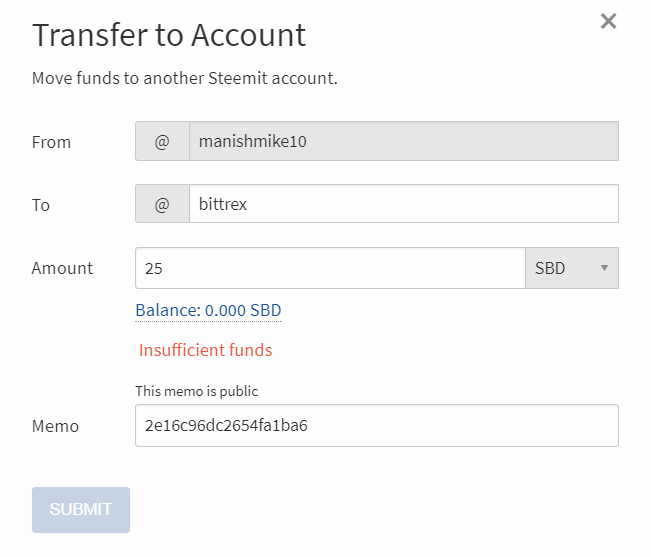.png)
- Note: That memo is only for my account and it'll vary with your account on bittrex. And also ignore the fact that i have no SBD in my account. "Maybe you could donate me" XD
That's it. Now you'll have your SBD deposited to your Bittrex Account.
Now just sell your Steem Dollar and you'll have Bitcoin Into your wallet. "That is what we Need".
Since you have already set up your ZebPay account, Which i assume you have. You'll be having your Zebpay bitcoin address, that you'll find after clicking on my address or the slide menu. (As follows)
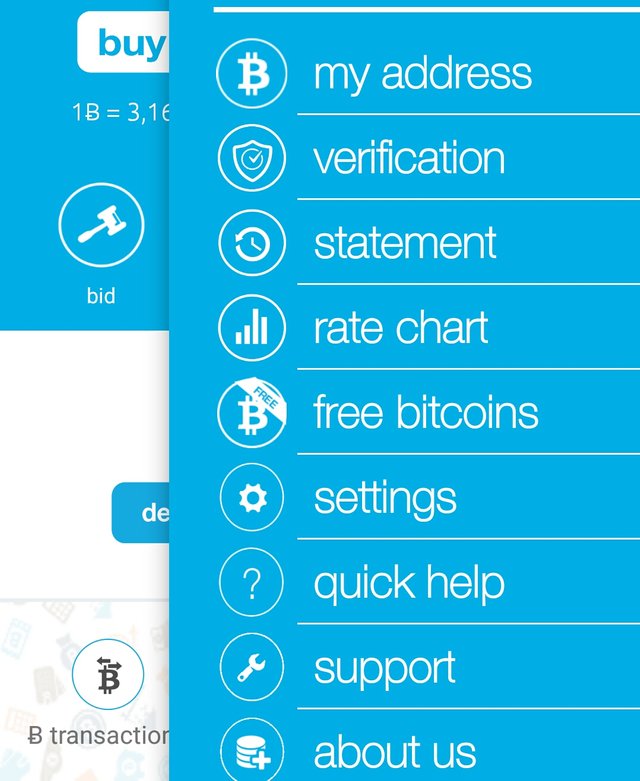
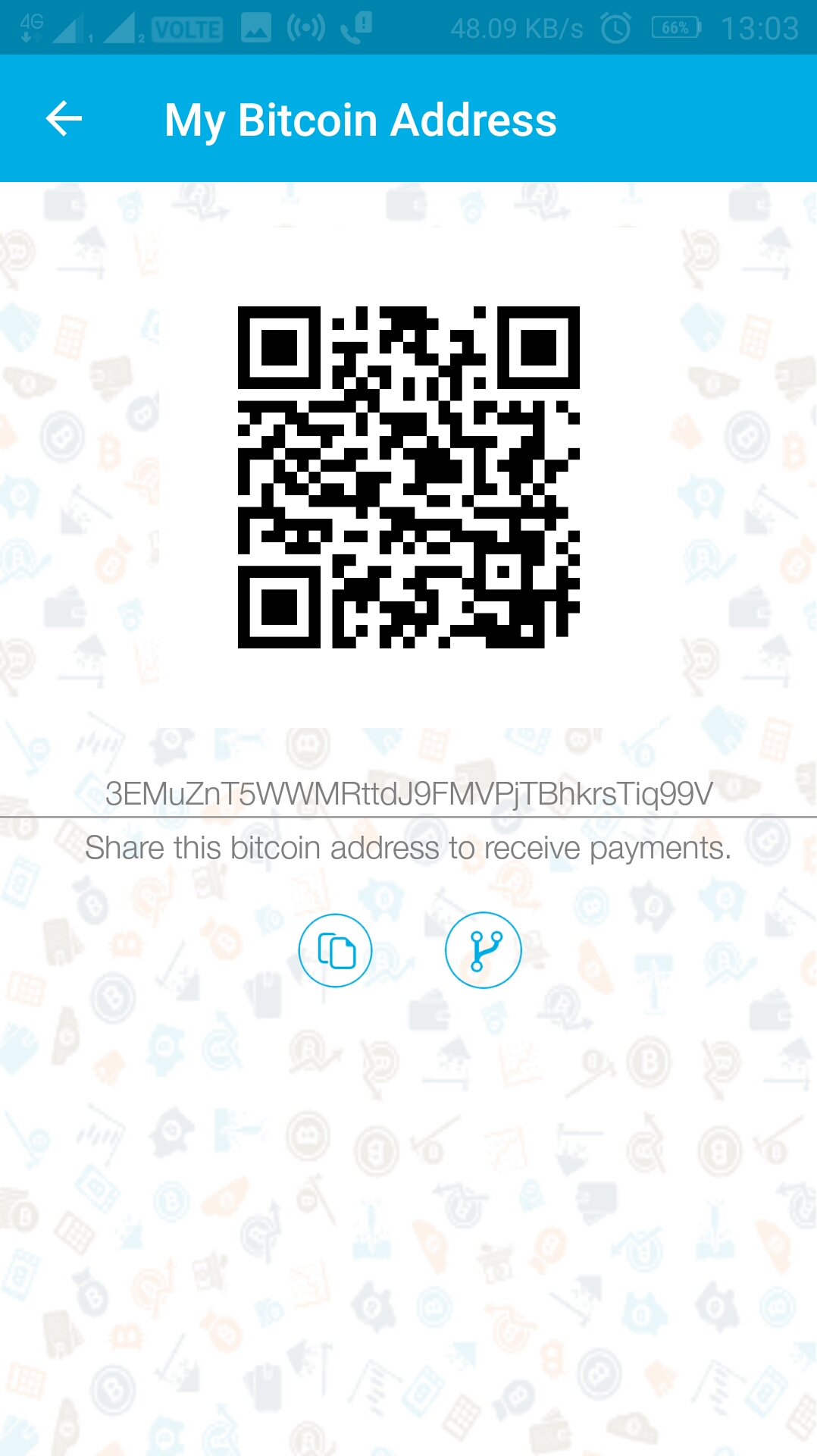
**Now on bittrex on the wallet page, you'll find BTC worth $25 after you sell the SBD. Now Click on (-) on the bitcoin wallet. Then copy past the ZebPay address and withdraw the entire amount of BTC. (The fees for withdrawal is around $5.66)
.png)
You'll receive your BTC within 1 hour due to the transaction time.
After receiving your bitcoins on Zebpay, click on sell and then sell all. After that you'll need to confirm and then the amount will be sent to your Registered Bank account within 48 hours, (2 Working days).
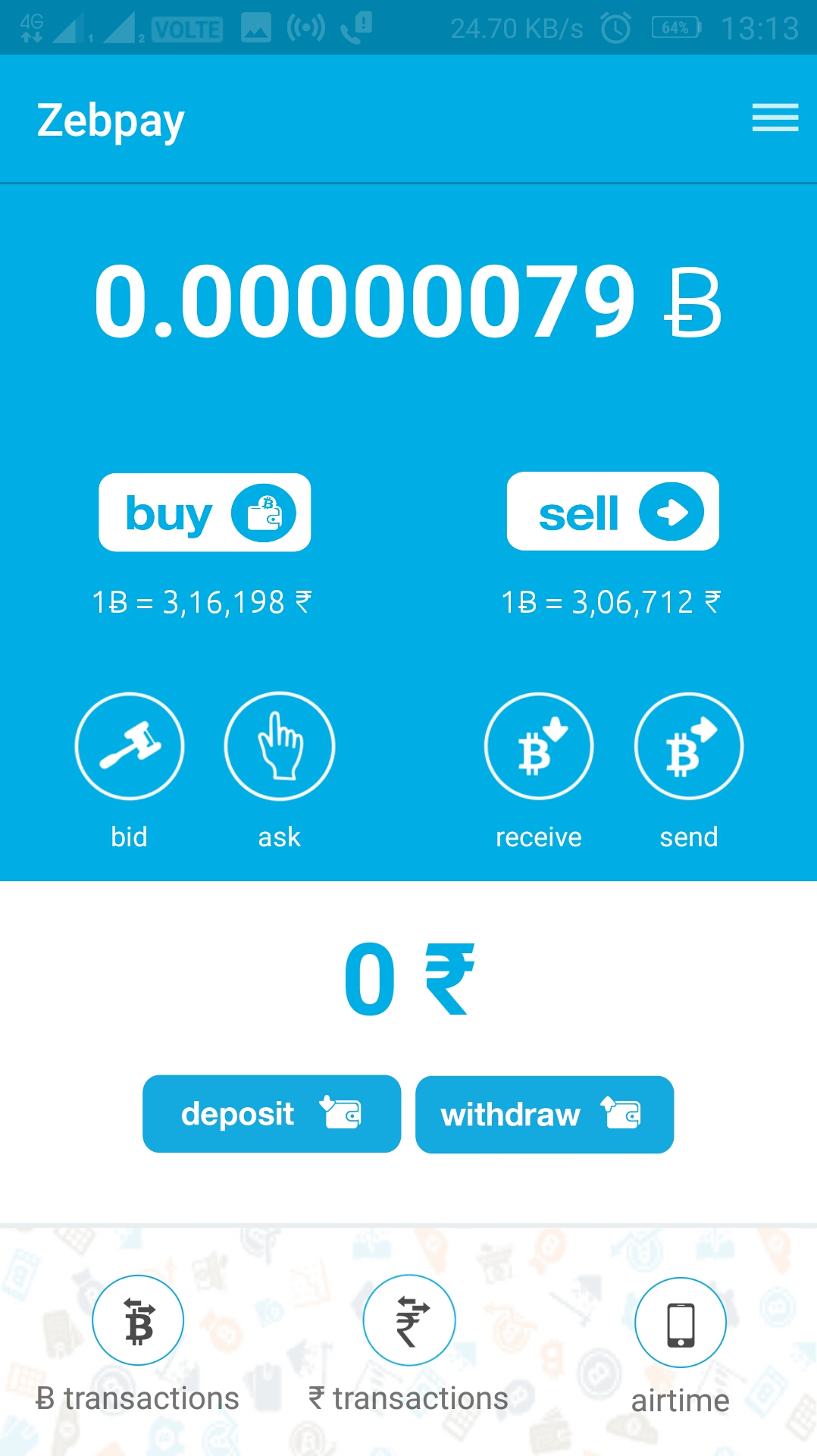
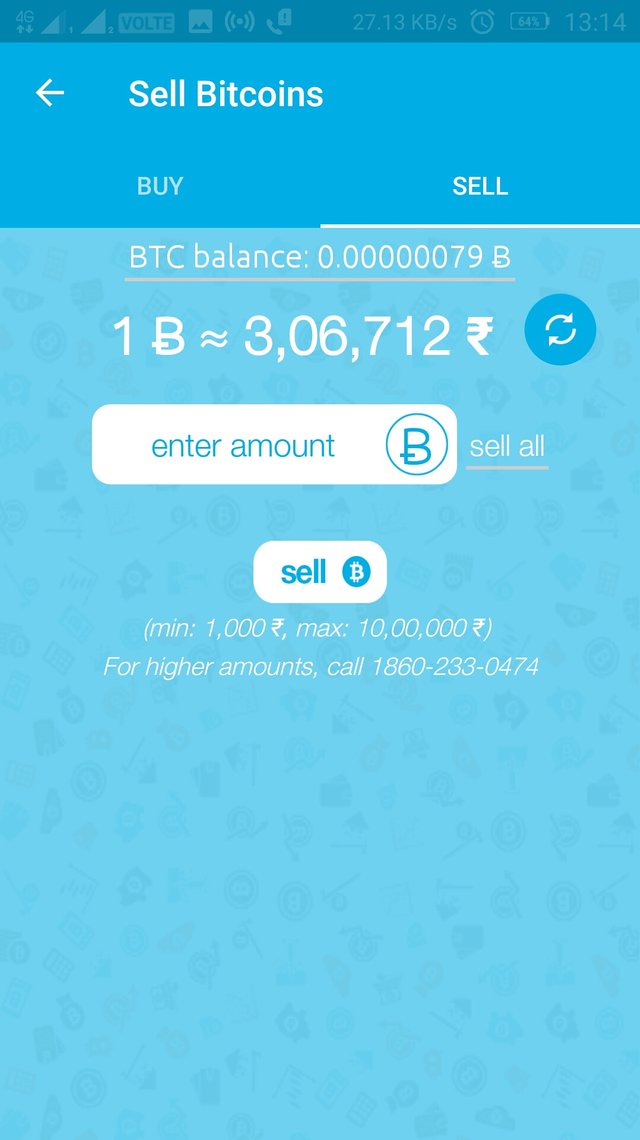
At present 1 BTC is 306,328 RS in India.
Pro Tip: You can escape the process of having bittrex and directly jump to sending your money to Zebpay by converting your SBD to bitcoin via @blocktrades in a simple step. Thus eliminating the longer procedure.
Here's how.
Step 1. Go to Https://blocktrades.us.
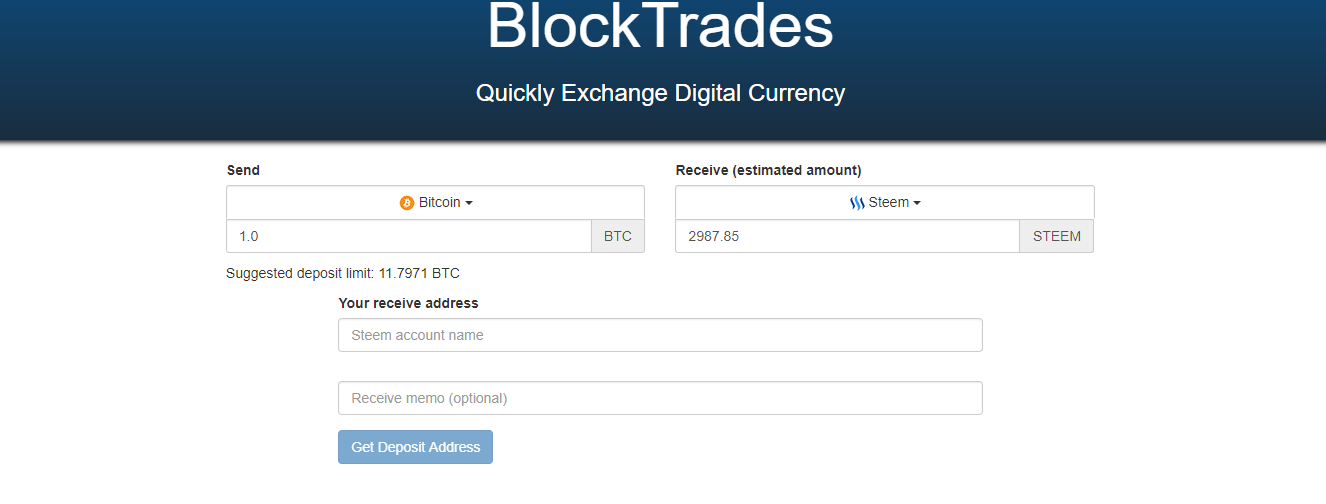.png)
Step 2. In Send, Select Steem Dollar And add the amount of SBD you want to send. And in receive, select Bitcoin. And add your ZebPay Bitcoin address at the bottom. Then click on "Get Deposit Address". And you'll be given the Following details.
.png)
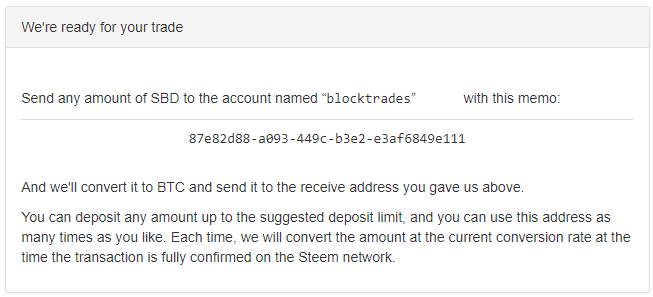.png)
- Next send those SBD to the mentioned account "blocktrades" with the given memo.
That's it.. Now you'll receive the bitcoin in your zebpay wallet. And the rest you know what to do...
It's simpler to use @blocktraders rather than the longer process of bittrex..
Note: The Images above are all ScreenShots and belong to their rightful owners Bittrex, Blocktrades and ZebPay
Hope this was helpful.
If any questions, please do comment below.
Hi adsactly,
Thanks for sharing
Nice to see you interact with us. Join us in our discord server too. It's great there.
good tutorial
Glad you liked it. :)
Very well explained, great tutorial
yes very useful and the explanation is very complete.
Glad you found it helpful
Always nice to see people liking the post and finding it helpful..
Tbh screw withdrawing just Power Up more ;)
Sure is a better option..
Good tip which will cerzainly be helpful to many, upped. @adsactly thanks for your support on my last too posts, am following you know and will send in my support. Wish you a blessed weekend.
You can join us in our discord servers too.
Ok, send me the link
https://discord.gg/aZe2BX
sent you guys a message there..wanna be active and help the community...bless you all.
Pls feel free to see my latest post on why steem is undervalued-success
Thanks for giving this information...I was looking for it though im indian, it is very helpful for me. Very informative post...Thanks again. Resteemed & Upvoted this post.
Welcome
Thx. GG Good Guide ))
You are welcome.
Thanks for sharing.
@adsactly I saw there is a tag with your name - what does it mean?
Hey! Could you tell me where ?
hmm I cannot remember I saw it in some post as tag.... and so I wondered what is adsactly actually
https://discord.gg/aZe2BX join our discord server for more info 😉
Have you seen my Bunghole? My people; we are without Bungholes...
I just feel a bit scared putting money into those websites , and hoping I'll get it back.
Bittrex is safe. And if you're from India, zebpay is very safe.. I am a regular user of Zebpay.
okay, thank you!