A lot of us are invested in multiple cryptocurrencies and it can be a quite a hassle going from wallet to wallet just to check up on your cryptos. A couple of months ago I found a wallet that lets you store multiple cryptocurrencies in one place and even exchange them! On top of that it's very simple and has a clean design. It's called Exodus and is available for Windows, Mac, and Linux.

Logging In
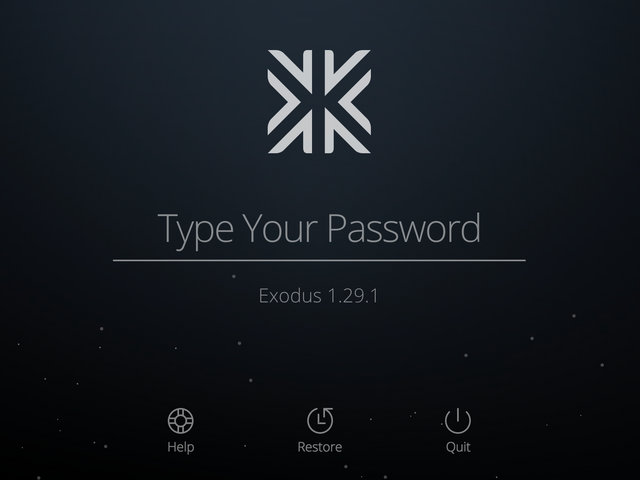
Every time you open this wallet you are asked to enter your password - there is no way around that.
Portfolio
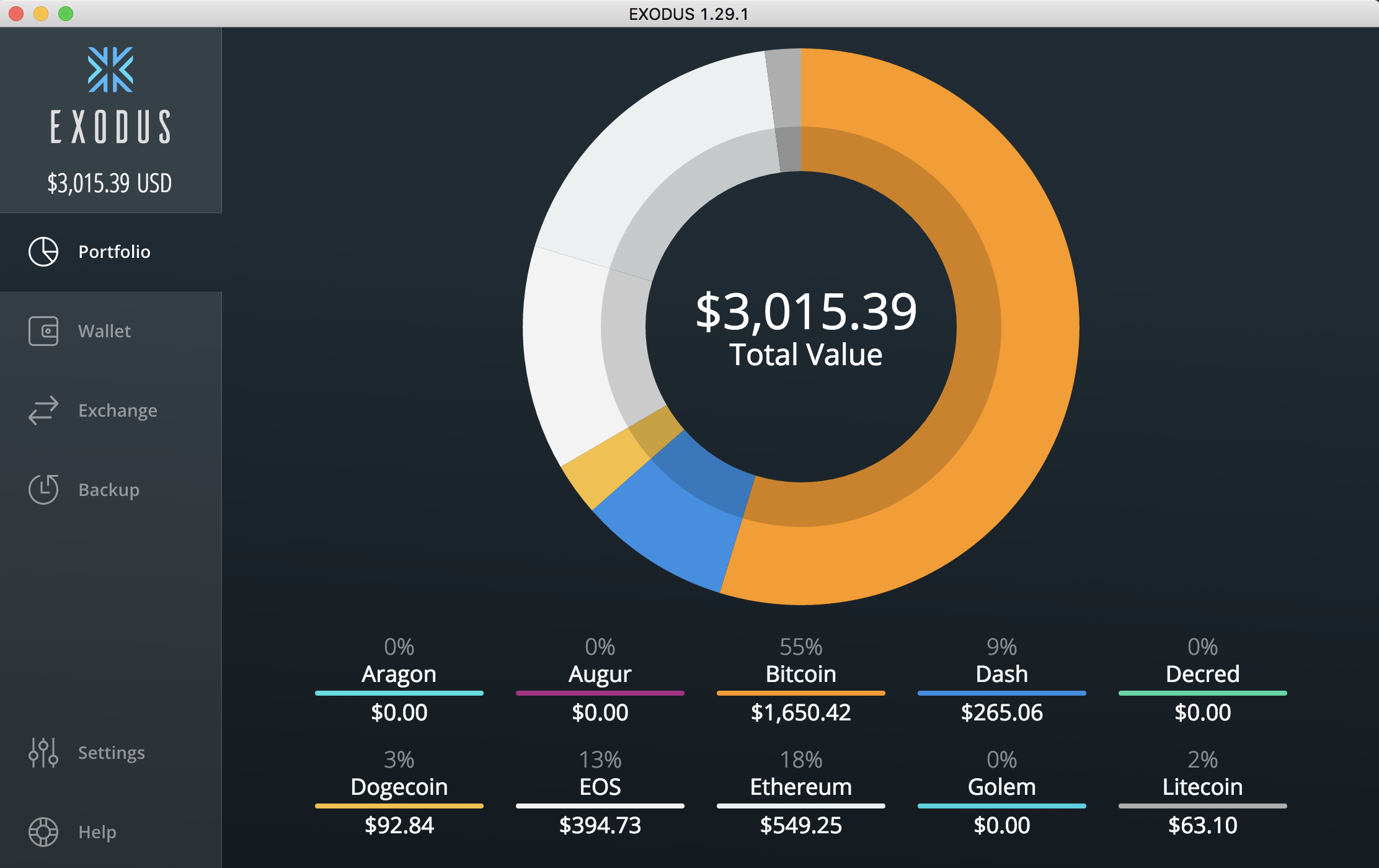
Upon logging in you are greeted by your portfolio. Every time you log in with a suspense to check if it increased or decreased. Currently only these 10 currencies are supported, but the developers often update the software and add new features like the support of new currencies. As you can see most of the space is taken up by a very clear pie chart with the total value of your wallet inside. Every currency has a designated color - my chart only has 6 colors because I only have 6 different cryptocurrencies. You've probably figured out that the more the coin is worth, the more space of the chart it takes up.
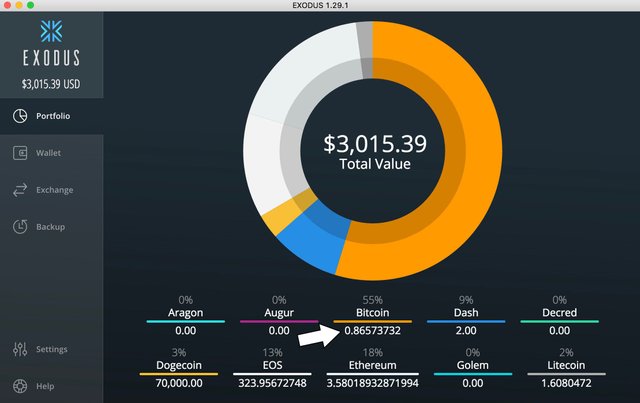
Let's take a look look below. All of the supported currencies are listed along with their value. If you click on the value ($x.xx) the number changes to the amount you own. I hope you understand everything and we can move onto the next section.
Wallet
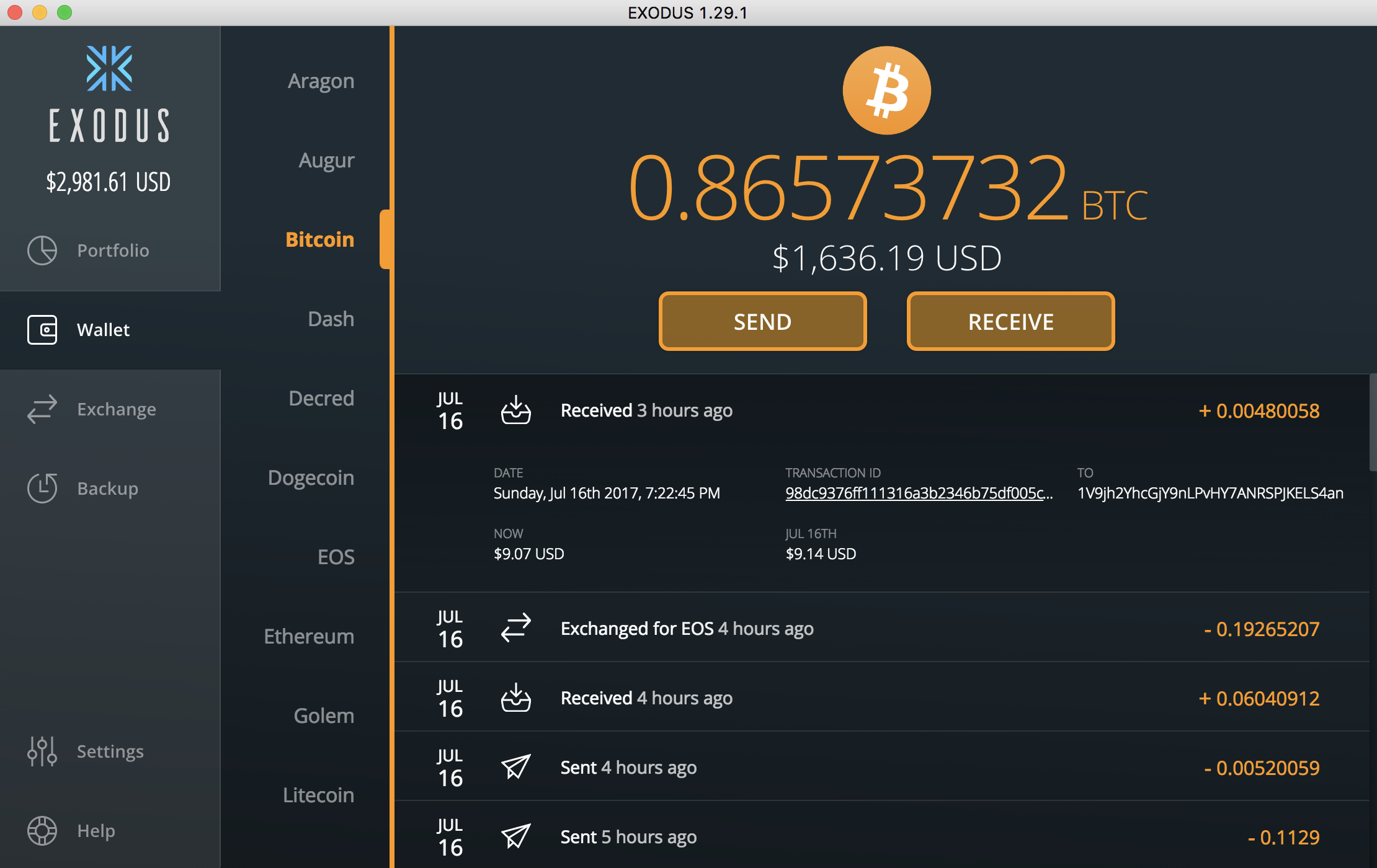
In this section you can browse through individual coins as well as view the transaction history. You can click on any of the transactions to get more information.
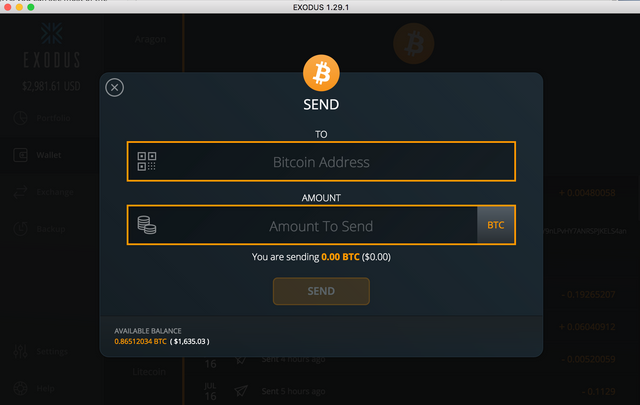
This is also the section that allows you to send and receive funds.
Exchange

One of the best features of this wallet is the fact that you can exchange your cryptocurrencies and it only takes seconds!
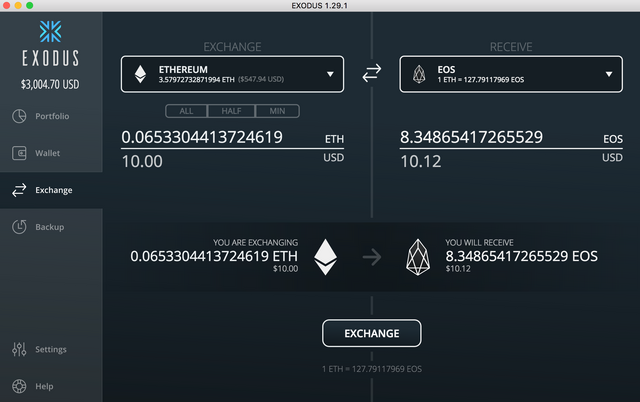
You simply choose the currency you would like to sell and select the one you want to exchange it for as well as select the amount or value (you can do that on either side). Then click "exchange".
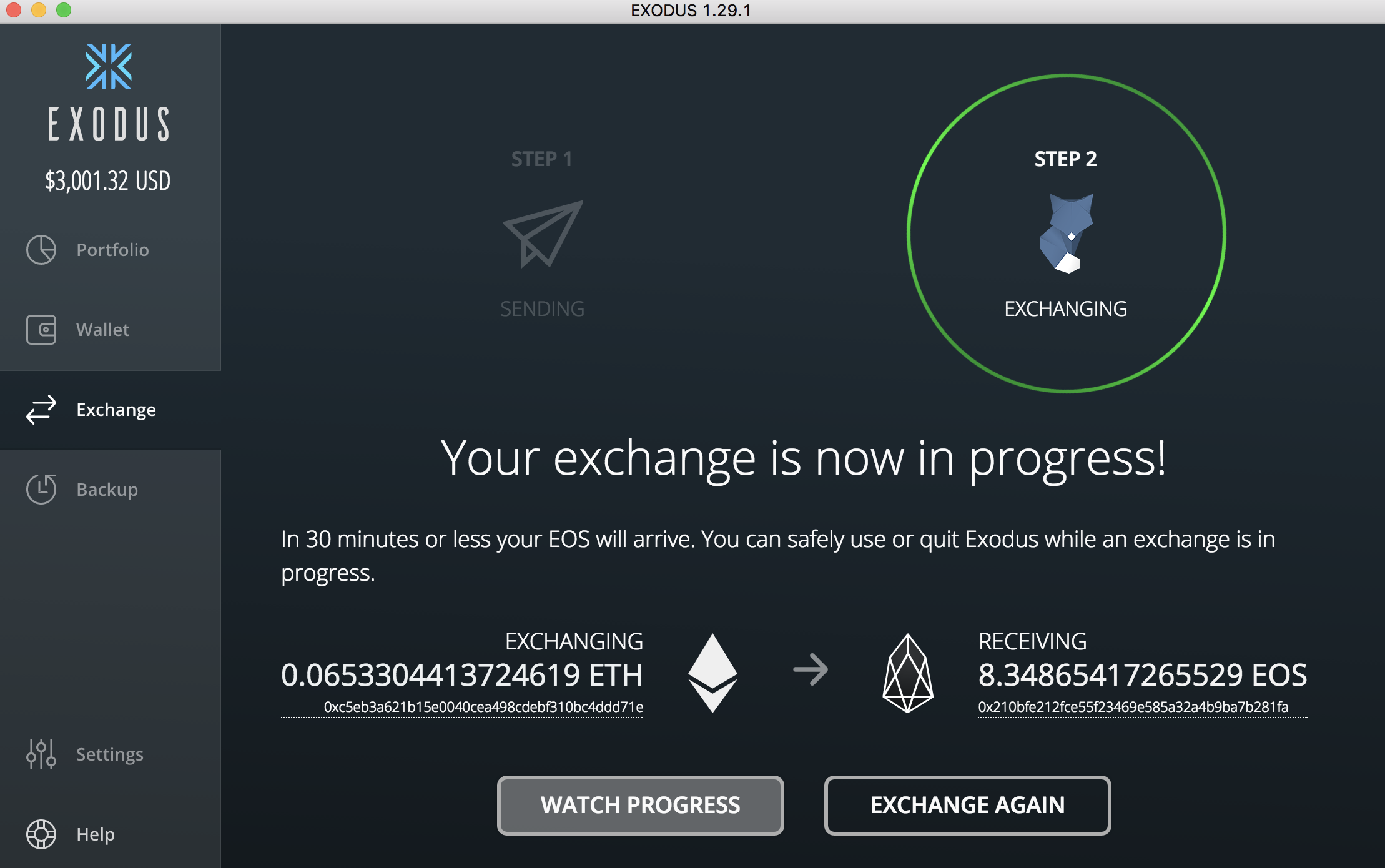
You are not being redirected anywhere, however it doesn't happen directly through the wallet, but instead through
ShapeShift. Note that fees apply and the process isn't instant (usually a few minutes from my experience. And just like that you've relocated your assets within your wallet in literally seconds! This feature works very well. I'm not going to lie - one time months ago my coins did not go through. But that wasn't a fault of the wallet, but of ShapeShift. I contacted them and in less than a day got a refund.
Back Up

Here you are able to reset your email and/or password as well as view your 12-word security phrase.
Settings
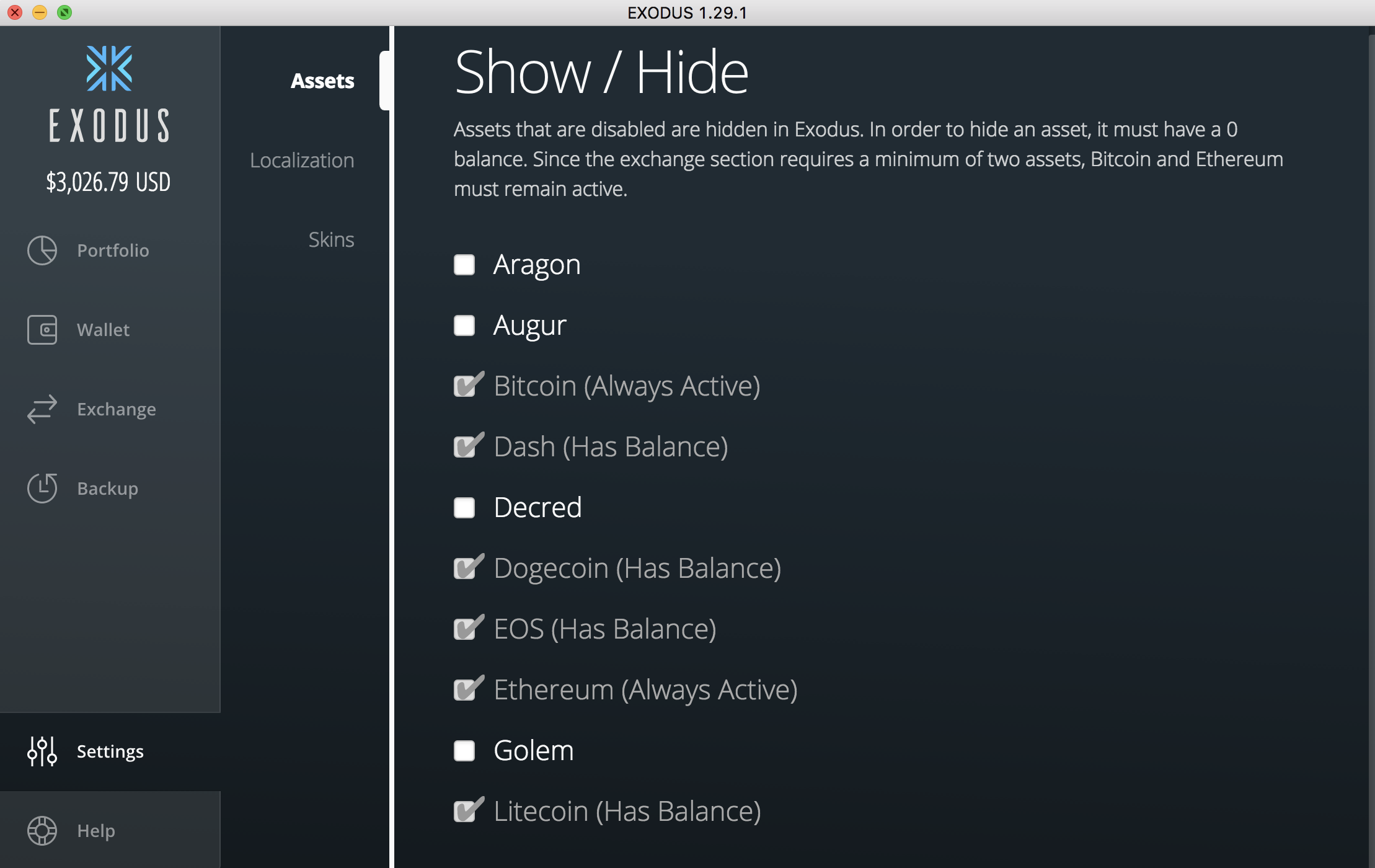
Let's take a brief look at the settings. First we have "assets". Here you can hide the coins that you don't have from all the sections to not be distracted by them or just to save some space.
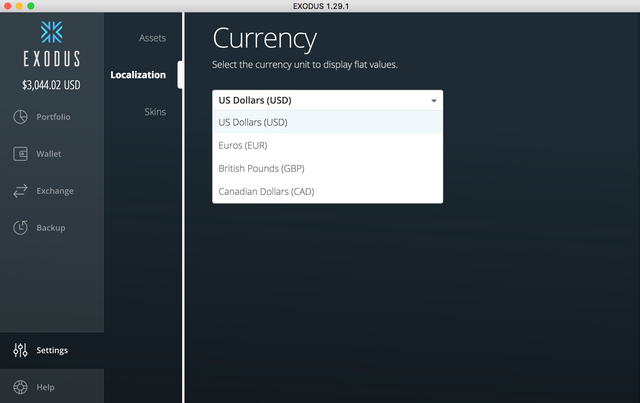
Next we have "currency". This allows you to change the Fiat currency you want your assets to be converted to within the wallet. Currently there are only four, but once again the wallet gets frequent updates.

Lastly we've got skins! Another thing that makes this wallet so cool is that you can personalize it. There are a bunch of skins you can choose depending on your liking. I haven't seen this in any other on/offline wallet.
Help
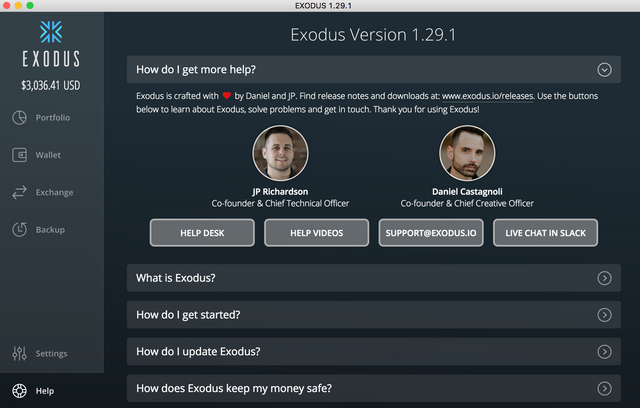
The last section "Help" is for people who want to find out more about the wallet as well as the people behind it. It's full of Q&A and support team contact information.
I know all of this kind of seems like an ad, but believe me no one from Exodus even knows I exist. I am merely trying to help. I really hope you found this post informative and that I've made the cryptocurrency management aspect of your life a little easier. Have a wonderful week!

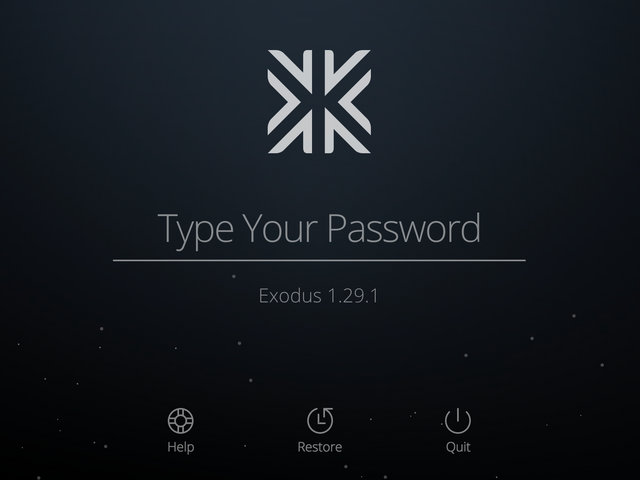
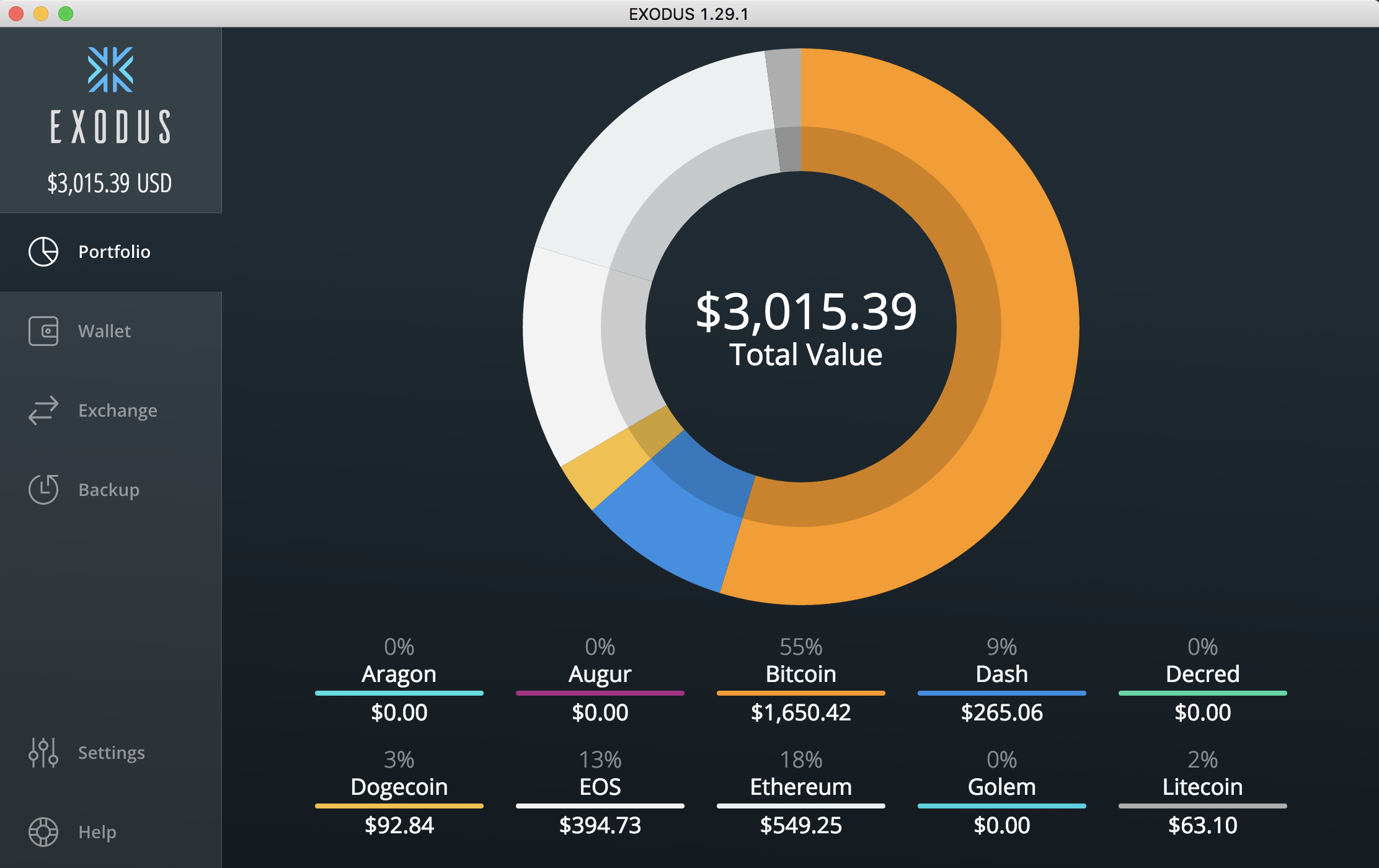
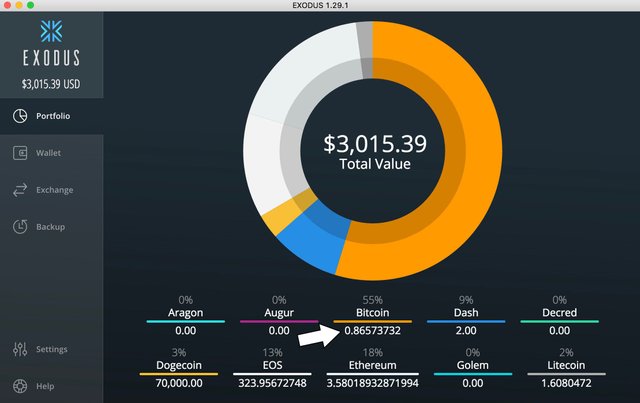
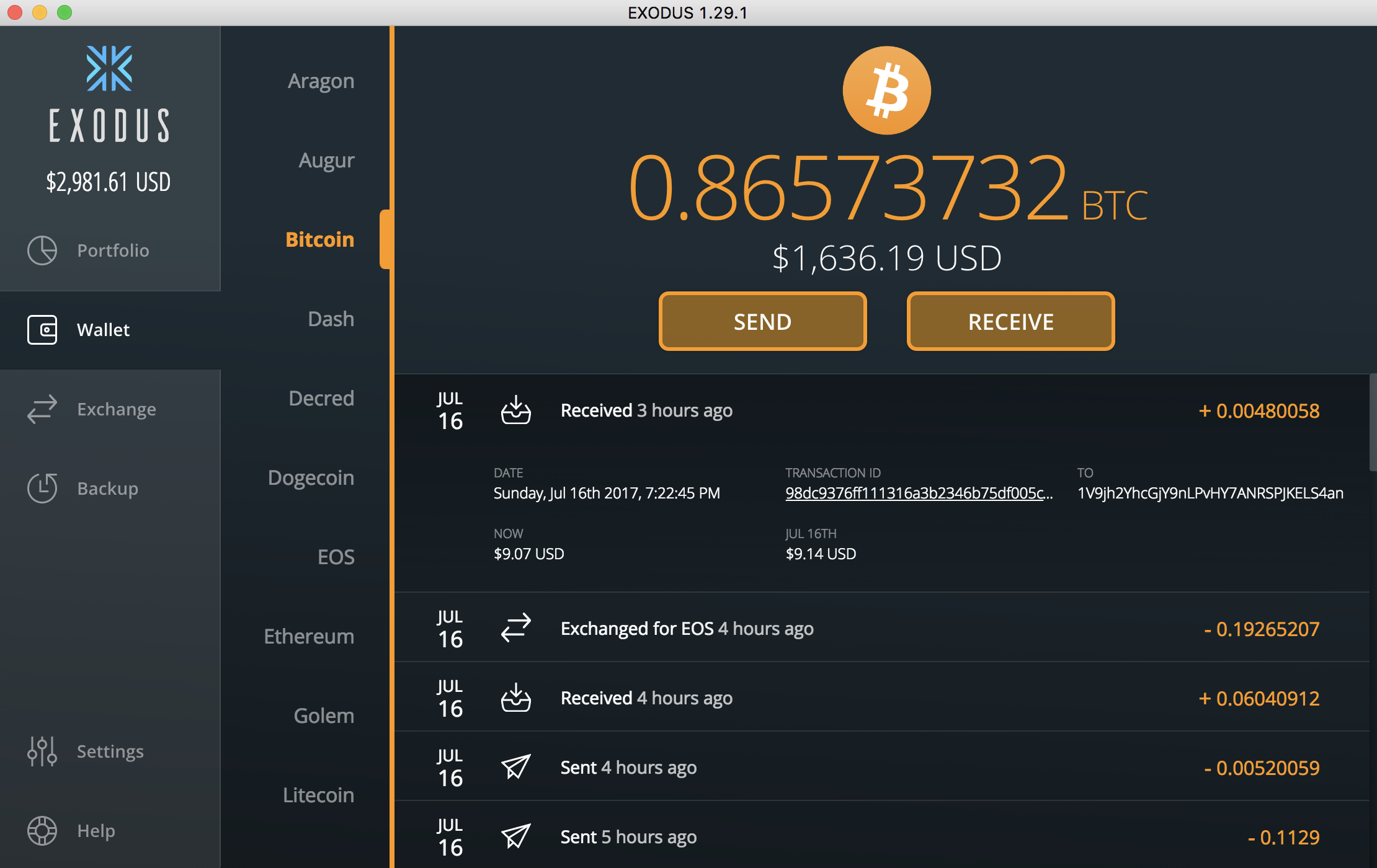
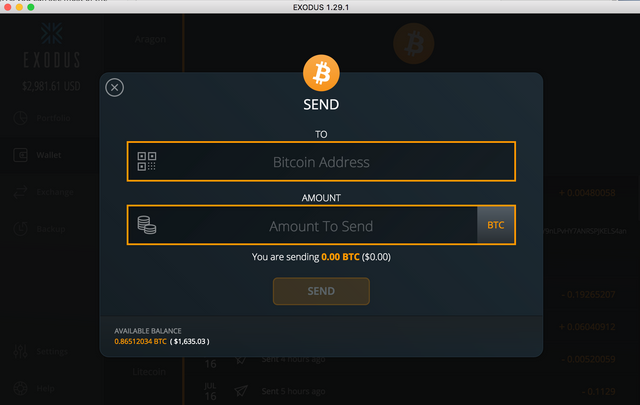

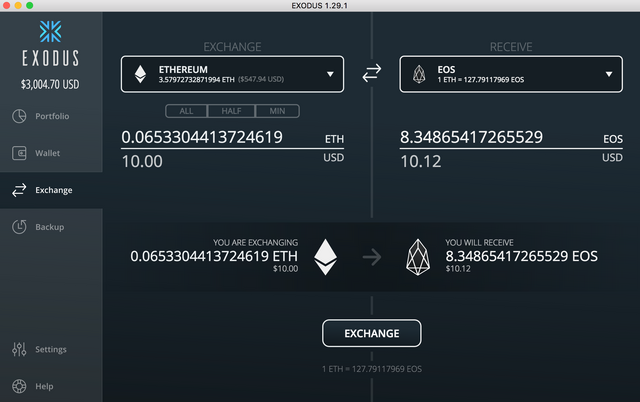
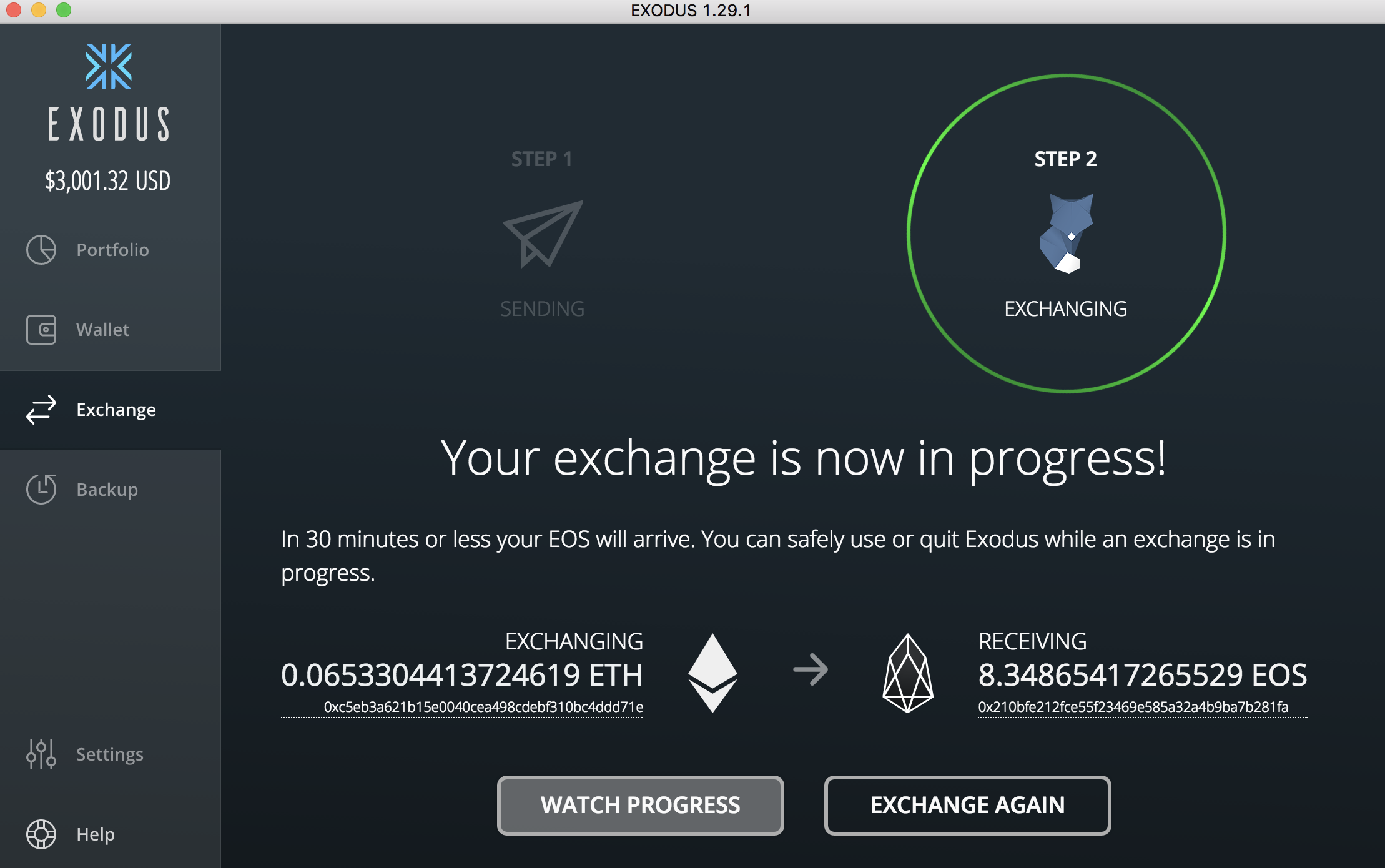

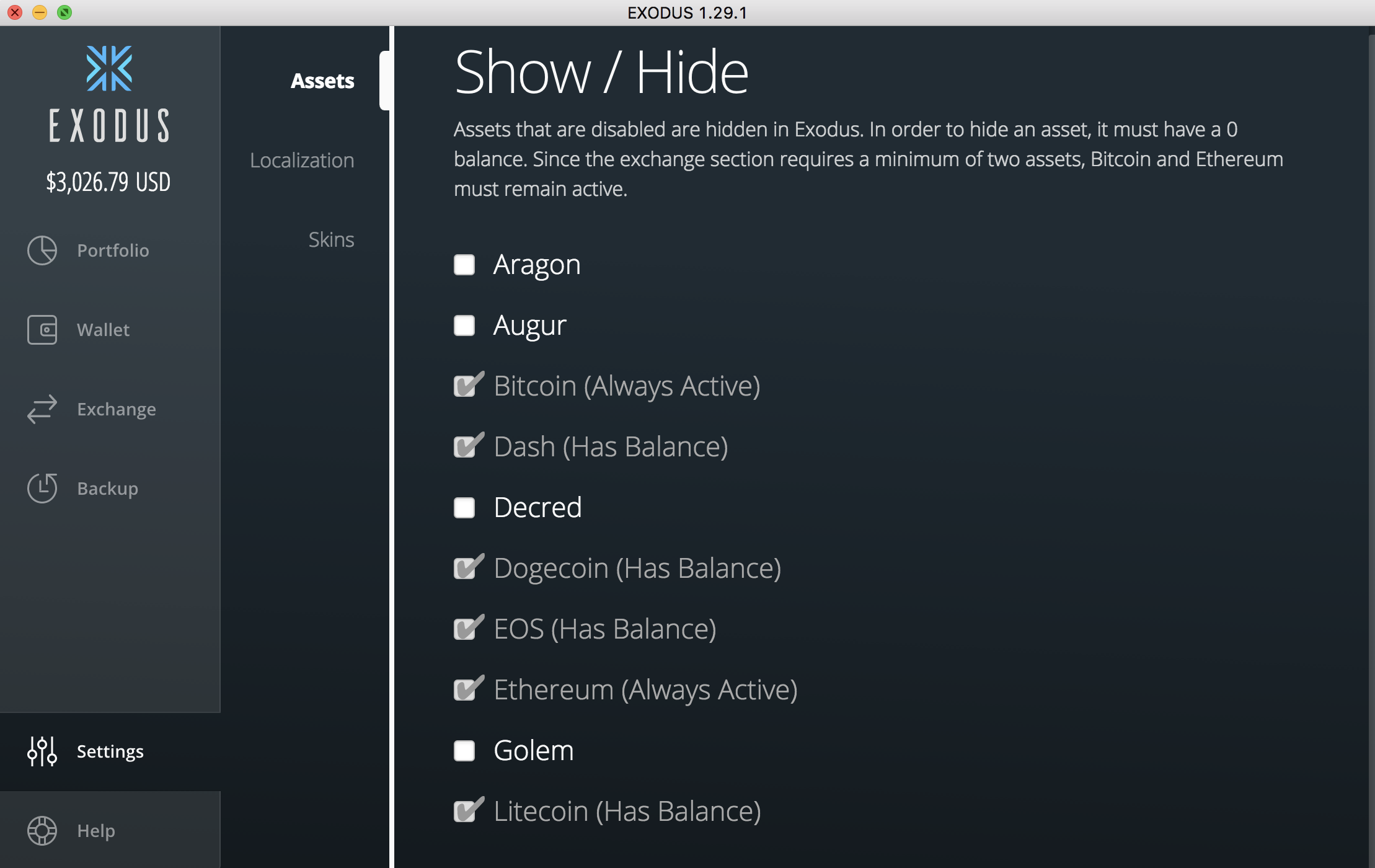
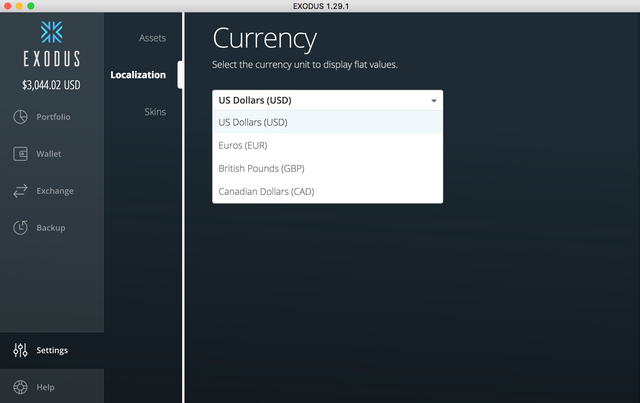

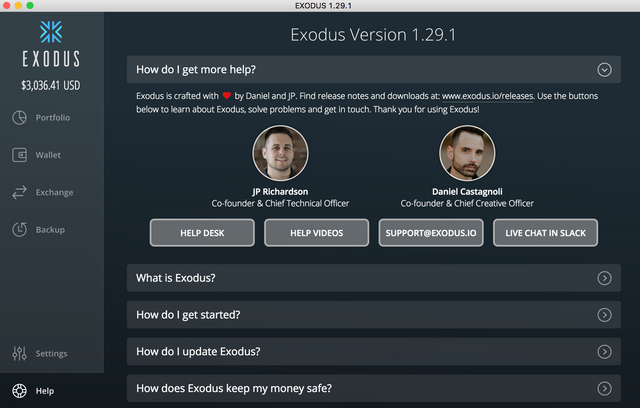
What about fees for transaction? sending Bitcoin from bitcoin wallet is rather expensive.
I never looked into it as the fees are pretty minimal. But here's what I found for you: Exodus is free to download and use on all platforms. Receiving transactions is also free. However, each network does require a small processing fee to send a transaction.
Followed ya
I have been using Exodus for a few months and it is awesome. I love the integrated shapeshift.
Thanks for sharing
Im using Exodus too :) I really like it. Fees for bitcoin are very high, but I mostly use ETH or LTC so its fine. I quite trust its security becuase it doesnt store your private key online.
For mobile, what do you recomend?
I do not have a mobile wallet. I used to use breadwallet, but their fees are very high. Maybe Coinbase? But it's hard for me to recommend them as they've banned me in the past for no apparent reason. Unfortunately I'm in no position to help you, so I can only ask you to do some research or recommend you use Exodus.
If it was compatable with Steem I would use it.
Unfortunately it's not, but it's great for people who hold multiple main cryptocurrencies.
My main crypto is steem.
Congratulations @adamk! You have completed some achievement on Steemit and have been rewarded with new badge(s) :
Click on any badge to view your own Board of Honor on SteemitBoard.
For more information about SteemitBoard, click here
If you no longer want to receive notifications, reply to this comment with the word
STOPIts also my favourite