My newest cryptoartwork: "Moon of Change"
Moon Of Change was a lot of fun to play with, especially since it's the first work I created using the G'MIC-qt plugin for GIMP.
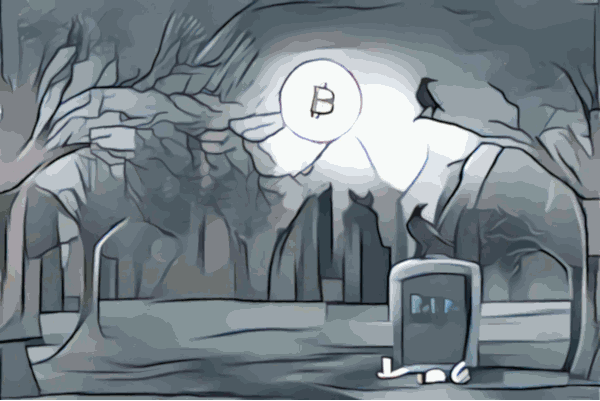
Inspiration
For once, I knew more or less Exactly what I wanted to do with the artwork.
I was rummaging around on the different Creative Commons and Public Domain image repositories, as I am apt to do when I don't quite know what I'll make next (and don't feel like gaming or chilling with Netflix), when I found this beauty:
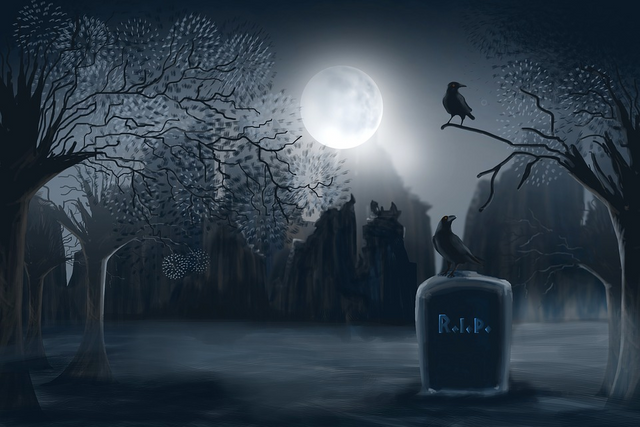
https://pixabay.com/illustrations/silhouette-nature-darkness-dawn-3243695/
I immediatly began seeing mental imagery of something coming out of the moon, so after using my faithful Cryptocurrency icon masterpack to bury the corpses of the Yen, Dollar and Euro near the headstone, and plant Bitcoin itself in the moon (Cause Symbolism sells ^$^ and it looks pretty), I got down to business.
1. Lotsa Dreaming
Using Deepdreamgenerator I created a dozen different styles, of which some were better than others:




and several more of the grayish variants for filler:
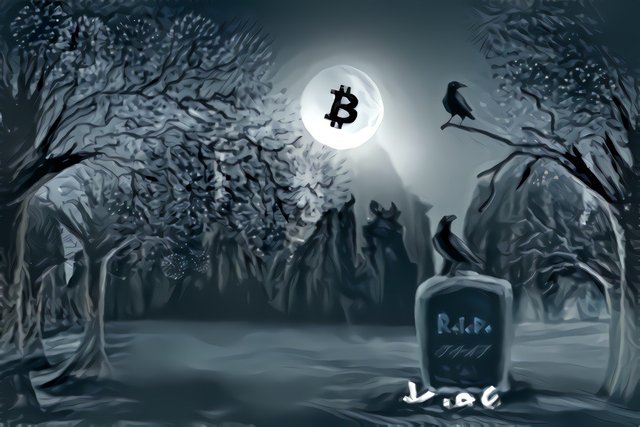

...
2. G'MIC-qt, Pimp your Gimp !
The G'mic plugin is pretty interesting, if only because it's actually a pretty serious project !
I mean... it's developed by several research organizations, like the French Center for National Research.
OF course, It's got some more scientific uses for those guys ;)
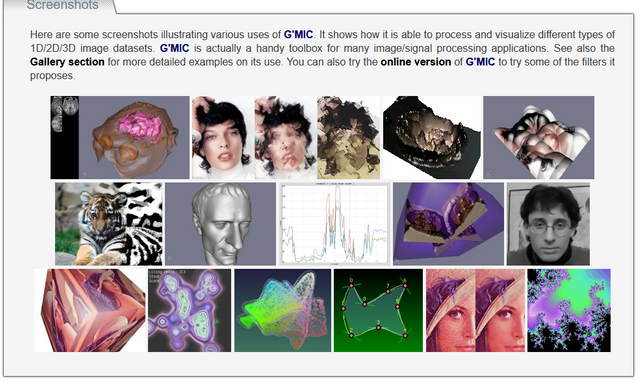
While we're talking Image Processing:
Everyone, say hi to Lenna:

It is THE image used to test new Image Processing macros and modules on, and pretty much sacred to those whose lives are based on Image Processing.
... It certainly helps it was originally lifted from a Playboy issue... ;)
Ah, but I'm getting off topic.
To combine all the differently Stylized layers, I used two Layer-based filters from the plugin:
- Blend[Fade] and Morph Layers
Here you can see the G'MIC-qt plugin open and the Blend[Fade] filter selected.
By varying Parameters 1 and 2 of the Circle preset below, we can adjust it's position to center around the moon:
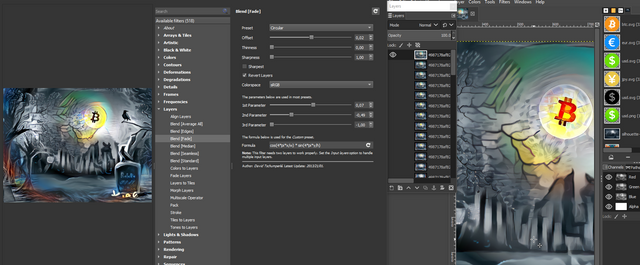
Then, by varying the Offset (and, in my case setting the layers to Reverse because I had it ordered wrong XS), we can begin to make our "expanding styles from the moon" effect
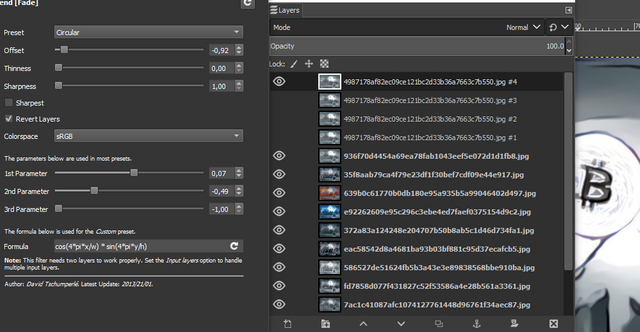
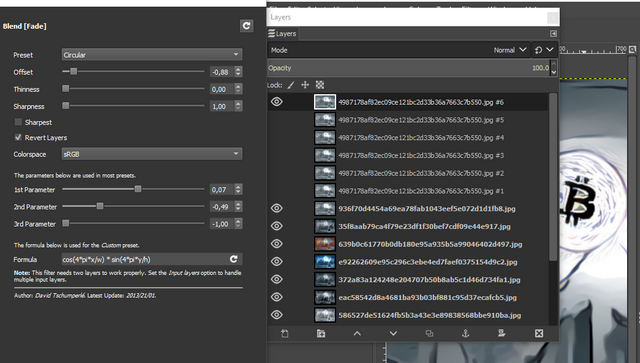
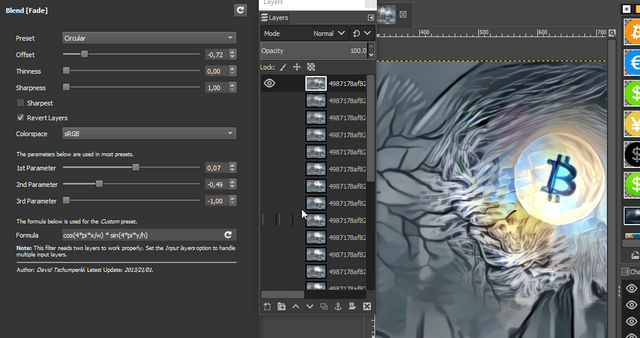
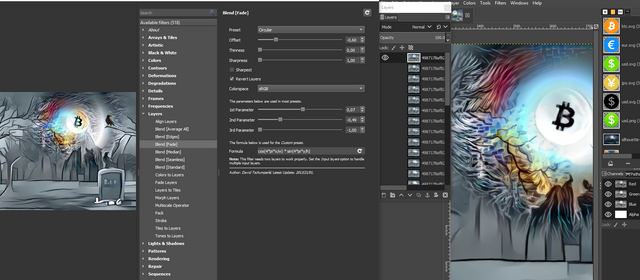
Of course, I've adjusted the output settings at the bottom to reflect the fact I want it to use all the VISIBLE layers, and to output the result into a new active layer.
I can then increment, as shown above in the images, the value from -1 to 1, going from full sketch to full mosaic. I just have to remember to Hide the new active layers so they aren't taken into account when generating the rest. Otherwise it makes for... interesting variations to the expected behavior...

I also wanted the GIF to transition back to the first layer seamlessly, so it'd be a smooth loop, and not one of those jarring one's that suddenly changes at the moment the loop ends and the new one begins !
I did that by taking the first and last image, and using the Morph Layers plugin to generate intermediary frames between them.
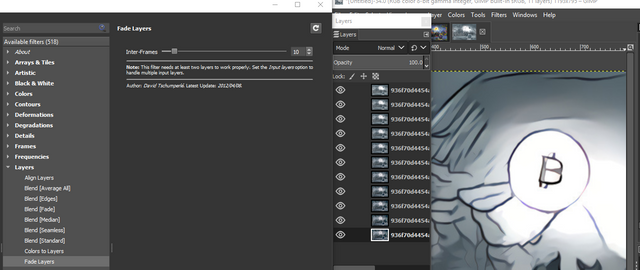
And voila:
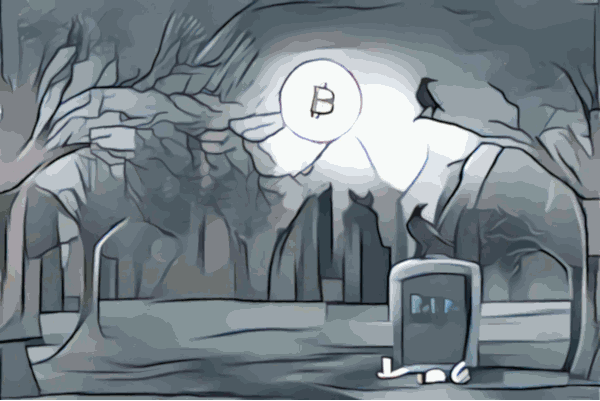
https://superrare.co/artwork/moon-of-change-2987
Hope you liked it :)
Credits for the awesome source image goes to Jose Leo: https://pixabay.com/illustrations/silhouette-nature-darkness-dawn-3243695/
All the rest is released under Creative Commons CC-BY 4.0

Dude! This is amazing! I absolutely love it!!
Thanks :)
That plugin has soooo maaaaany filters. Going to be fun going through them all and playing with the effects XD