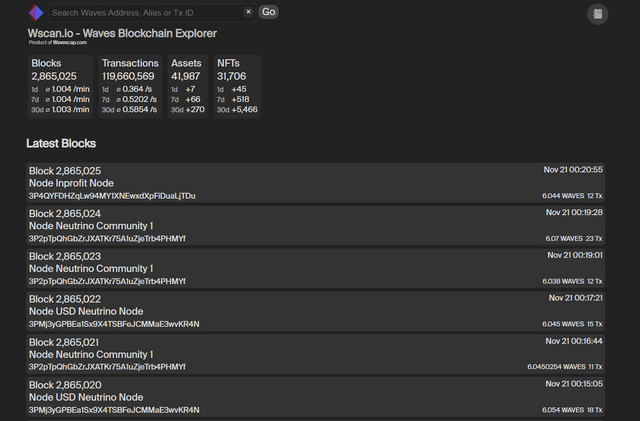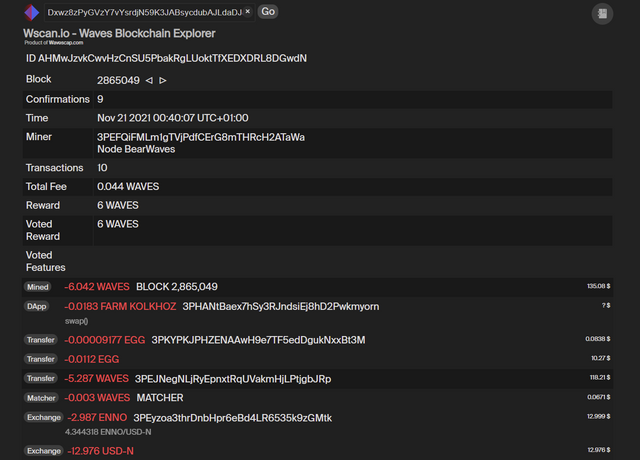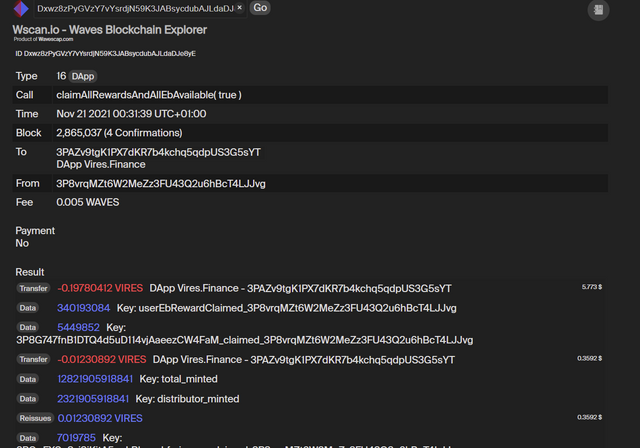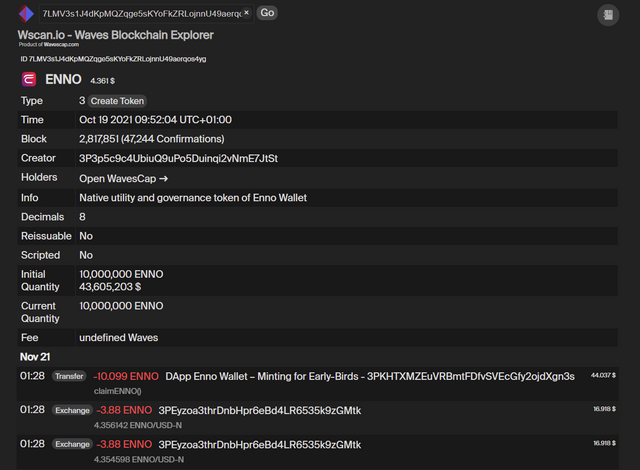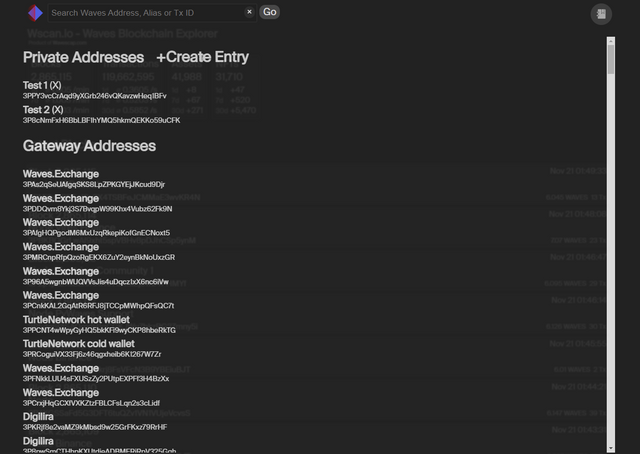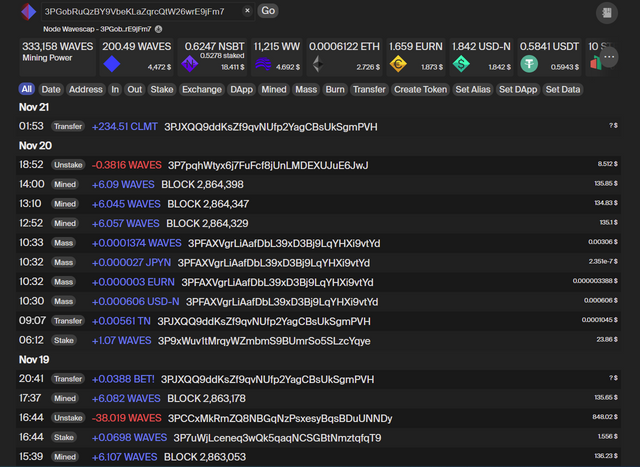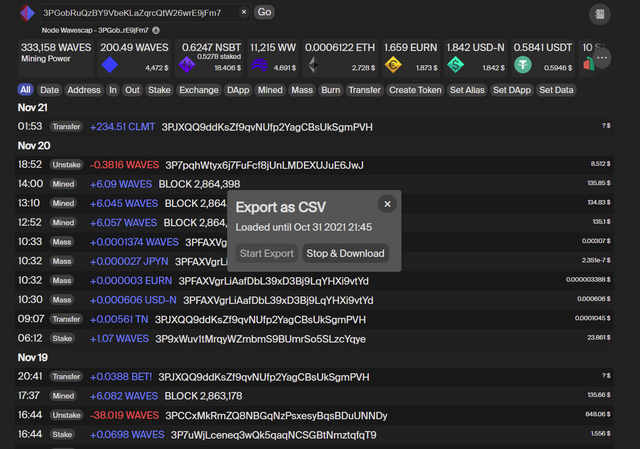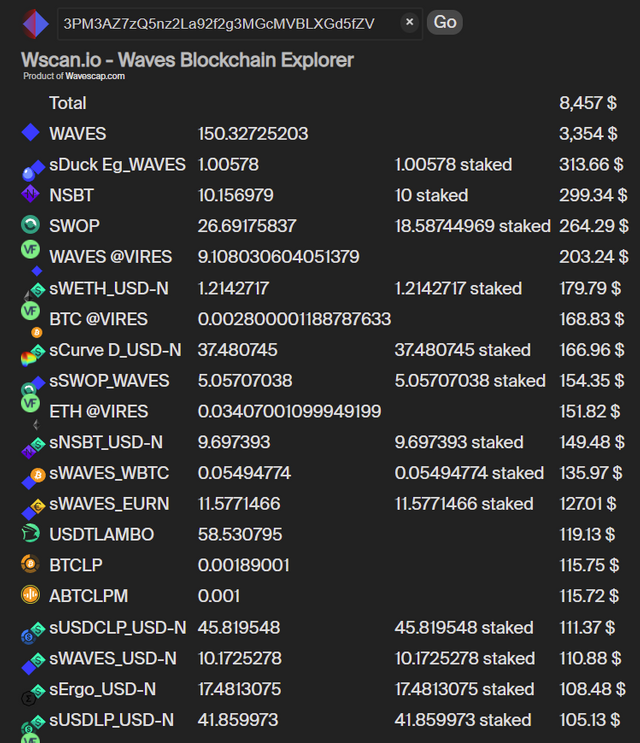What the hell is wScan? The complete guide to wscan.io!
Hello World!
Today we want to present you our recently released Waves Block Explorer - wscan.io! It comes with some special features you may have missed on other explorers! This guide will introduce you to all features we offer at wscan.io and help you take advantage of this new explorer.
wscan.io - Next generation Waves block explorer
Wscan.io comes - in the tradition of wavescap - in a minimalistic and clean design. With the search bar you can search for all kind of blockchain data such as waves addresses, transaction IDs, Asset IDs and even for alias.
Below the search bar you are provided with some basic network related stats. First some block related stats: The total number of mined blocks on the Waves blockchain and the average block time for different timeframes. Huge discrepancies might indicate problems within the Waves network so its never bad to have an eye on those stats, even if discrepancies are almost never observed! Next to the block info you find transaction related information. Next to the total number of transactions you see the amount of transactions within different timeframes. This helps you to see how active the network is and if there is an upwards or an downwards trend in terms of network activity.
The next two info tiles, NFT and Asset, are a bit special. They show the same stats as the variables before, but on top of that you can click the tiles and see a complete list of all recently created NFTs and Assets - but more on that later.
Latest Blocks
Below the info tiles you will find a list of all recently generated blocks. The number of each block and the address of the node are provided directly on the tile. Same goes for the timestamp, the number of transactions and the dollar value (block reward + collected fees). If we have the node in our databank we also provide you with the name of the node. If you know a node which we dont have in our list please contact us at [email protected]!
If you click on a block you will see a more detailed view showing all mined transactions in the block as well as the block reward and the total fees collected. With the arrows next to the block number you can navigate back and forth in the block history.
Transaction ID
If you search for a transaction ID you will end up on the following overview.
In the first row you will see what transaction type the transaction is. Its also indicated with the tag in the transaction history of an address. In this case its a dApp transaction. For dApp transactions we also provide all key values additionally to the basic transaction informations. We also show the dApp call in order to give you an indicator on whats happening within the dApp.
We also show the number of confirmations in the transaction overview. If you want to know how many confirmations your waves transaction has wscan.io is the best place to go.
Asset ID
If you search for an asset ID you will end up at the following overview:
On top of the usual token metrics we also offer a direct link to the richlist of the token at Wavescap. If the token is not listed on Wavescap we forward you to the richlist at dev.pywaves.org/assets/ASSETID.
Below the section with the token information you will find a feed with the latest transactions involving the selected asset. This helps to keep track of what is happening with the token you are holding! Check the latest transactions frequently to increase your knowledge about any Waves tokens economy!
Address book
In the top right corner you find a small address book icon. In the address book you can label and save any address and if it appears anywhere in the wscan explorer the address will be displayed together with the label - so you always notice a publicly known or familiar address.
The default address book comes with over 200 addresses we collected. Those addresses are grouped by exchange addresses, dApp addresses, node addresses as well as gateway addresses. Whenever one of those 200 addresses appears in your wscan.io feed you will see it labeled and immedieatly know where this address belongs to. You can expand the list by doing your own research and save any address which is of interest to you.
The address book is stored locally with your cookie. You dont need any account or log in, but you will have a different address book on a different device. If you have a suggestion for an address we should add to the default address book let us know at [email protected]!
Address History
The address overview is the key feature of wscan.io.
Wscan.io is the first Waves explorer which offers you an easily filterable transaction history! You can just enable any of the filters and it will be applied to the history. You can also combine some of the filters, e.g. "IN" and "MASS" shows all incoming mass transfers. If you want to see all outgoing transfer transactions you have to enable "OUT" and "Transfer". With "Set Alias" you are able to filter for all registered alias of a certain address. You can also set a date as filter or filter for transactions between a specific address.
Waves Transaction History CSV Export
For faster loading we load only the most recent transactions. If you want to go back further in the transaction history you can scroll down or click on the download icon next to the addresses name (if saved in address book) and address. The transaction history will be downloaded as CSV file. The download button will always download the history with the selected filters applied. The history is preloaded in small batches to prevent very big addresses stalling our system. You can stop the loading anytime. When you click the stop button you will download the history until the date shown in the download dialog. If you have loaded the entire history of an address the download will be executed.
Portfolio Overview
One of the most unique features you wont find anywhere else is the Waves Portfolio Overview at wscan.io. The tiles below the search bar indicate the biggest positions the selected address holds. At the three dots at the right you can expand to the full portfolio overview.
As you see in the screenshot from the portfolio overview above we really include everything in the portfolio overview. Since we have our address database with over 200 addresses we are able to track all major Waves dApps like swop.fi, Neutrino and Vires and show exactly what funds an address holds at which dApp. We also indicate if funds are staked or locked. We try to track every single Waves dApp we find but if we ever miss one feel free to reach out to us at [email protected].
You are able to see the value of any LP share token from swop.fi, waves.exchange or any other AMM Waves has to offer. Even if the LP token are staked we are able to display the value of the assets. Also supplied or borrowed funds from vires.finance are displayed.
The wscan.io waves portfolio overview is the only place where you can track your entire portfolio, no matter where in the ecosystem your assets are.
Outlook
What can you expect from wscan.io in the future? We aim to become the #1 community built explorer in the Waves Ecosystem. Community built tools which have a deep integration into a projects ecosystem are the most sustainable way in establishing a network in the long run. We want to achieve that by providing an explorer specifically aiming for people interested in the financial aspects of the Waves ecosystem. Wscan.io is the traders and investors first choice when in comes to recieving data from the block chain.
We combine raw blockchain data with curated off chain data to perfectly fit the Waves investors needs and provide you with a wide variety of tools. The portfolio overview is just the starting point of our journey.
Expect mindblowing features in the future!
Links:
wScan - Waves Explorer
Wavescap - Waves Tokens, dApps & Links
Wavescap Official Telegram Group
wScan Twitter
Wavescap Twitter