Earn Crypto While Playing XBOX!

Did you think we would stop at just allowing you to earn XP on your computer? No way!
To all of the Master Chief and Gears heads, we are proud to announce that the XP payout Beta for XBOX has officially been released! Last week we released payouts on Steam and now we are entering into the console realm. Pick up your controllers and earn XP for playing games with friends, family or solo.
As of yesterday, any XP community member who completes the Ladder sign up, will be paid in XP for any game they play using their XBOX 360 or XBOX One. Much like the Steam Pay you will receive payouts every 3 hours, so long as you are meeting the time thresholds.
Where can I spend XP?
With all of this extra XP coming in, some of you must be wondering where you can spend it all! Kamoney is a new partner of ours and you can buy all sorts of digital products through their platform with XP. From Steam cards to digital game keys, Kamoney has everything you need.
Check out our article on Kamoney here
We will also be releasing an online merchandise shop in the near future. This shop will offer a variety of XP branded products and will give the opportunity for community members to show off their design and art skills. We plan on having community competitions to create unique designs to sell on our shop. Winners will be generously compensated! More details will be announced soon.
Thank you all for your continued support while we build out our ecosystem. We have a lot more exciting projects in the works and are very excited for the rest of 2018.
Also, a special thank you to the wonderful team members DigiWarfare, Glitter, Shbour and Salbatic for helping make this project a reality!
How to sign up to get payouts
Note: Please ensure you follow the signup instructions, it is imperative you input the correct information to receive your payouts!
Complete the Ladder signup below and add your Xbox Gamer Tag and your XP wallet address in the 'add GUID' section.
Click 'Create Account'.

Fill in required information.
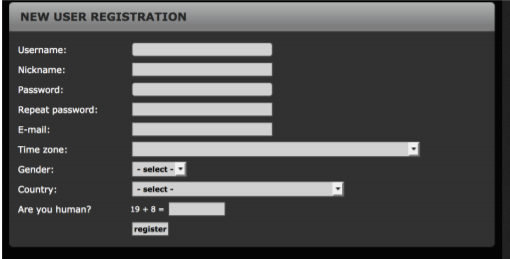
Once in your profile, click 'Add GUID'.
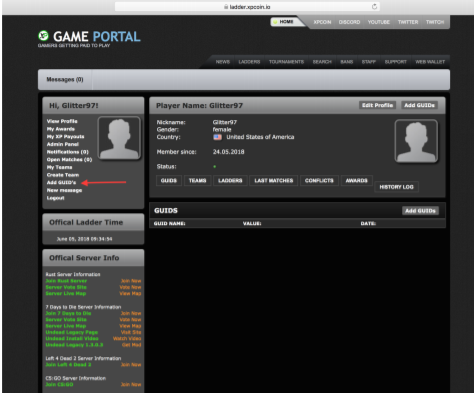
Make sure 'XP Wallet Address' is selected.
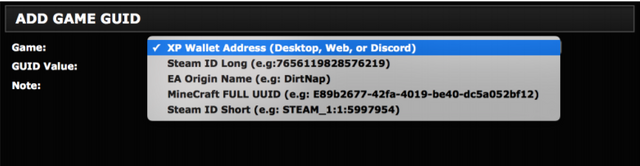
Input your XP Wallet Address and click 'Add GUID'.
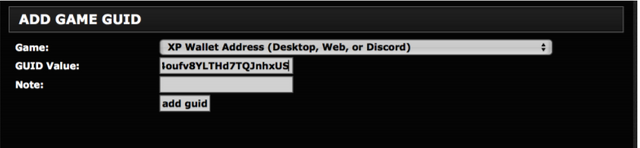
Locate 'XBOX Profile User ID' in drop down and input your Gamertag in the 'GUID Value' box. Click 'Add GUID'.
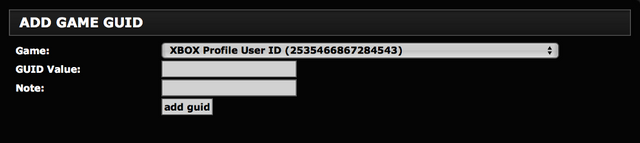
Confirm both numbers were successfully added under GUIDS.
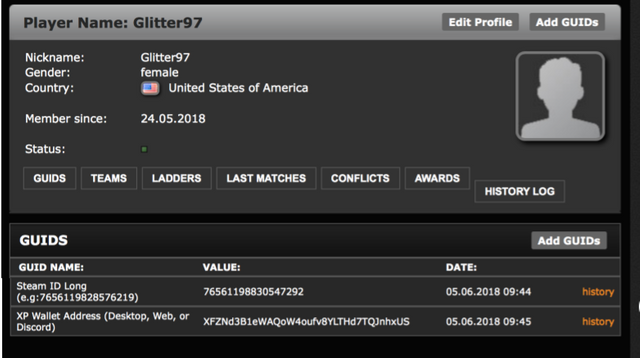
You're all set to earn XP!
If you have any issues or questions with setup, please contact our Support team at support.xpcoin.io or reach out to us on Discord.
Please be sure to follow us on our social media pages for more updates!
Twitter: https://twitter.com/TheBigXP
Facebook: https://goo.gl/hwb8Xo
Discord: https://discord.gg/Q4XAUD
✅ @thebigxp, I gave you an upvote on your first post! Please give me a follow and I will give you a follow in return!
Please also take a moment to read this post regarding bad behavior on Steemit.
Congratulations @thebigxp! You received a personal award!
You can view your badges on your Steem Board and compare to others on the Steem Ranking
Do not miss the last post from @steemitboard:
Vote for @Steemitboard as a witness to get one more award and increased upvotes!