A simple and clear guide to using the Connext cross-chain bridge
Go to the site of the bridge: https://bridge.connext.network/
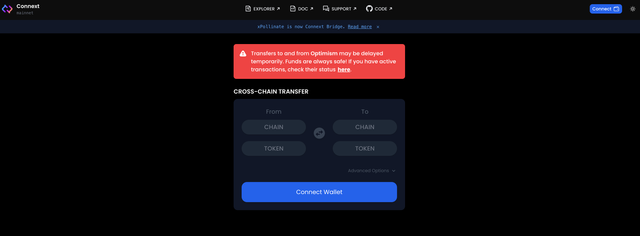
Connect the wallet you are using, in my case it is a metamask
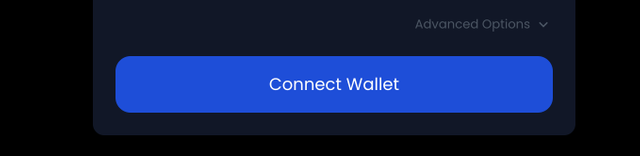
Choose the one you use and where you have tokens
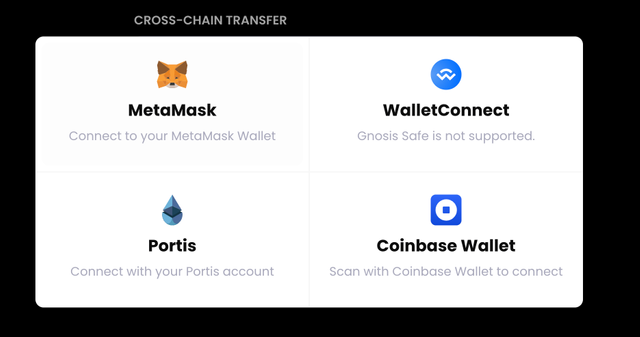
Now you are ready to use the main functionality of the crosschain-bridge, transferring cryptocurrencies from one network to another. In my guide, we will transfer USDT tokens in the BSC network to USDT tokens in the Polygon network
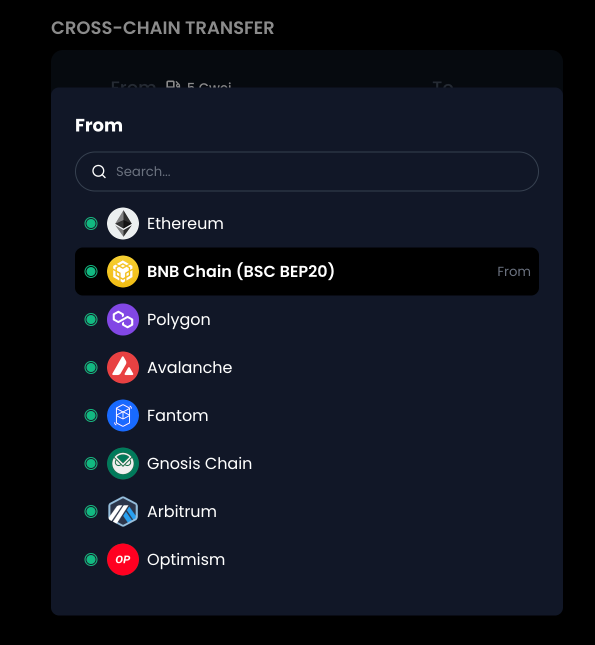
Choose the network to which you want to transfer tokens and also enter the amount you want to transfer
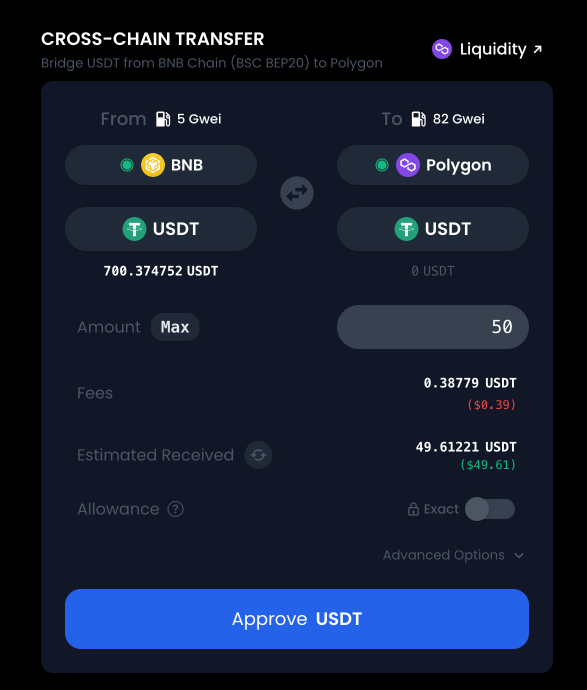
Next, you will need to give permission to use the token.
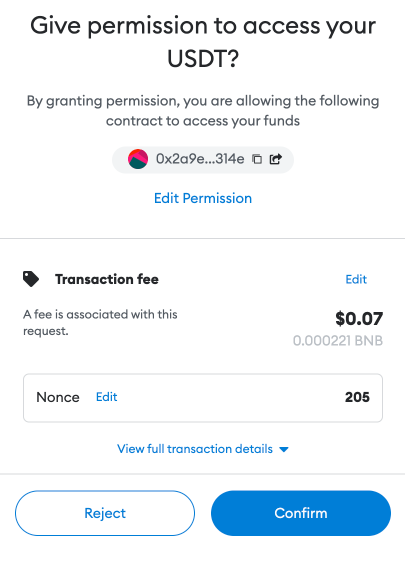
After that, we will have a button so that we can swap tokens
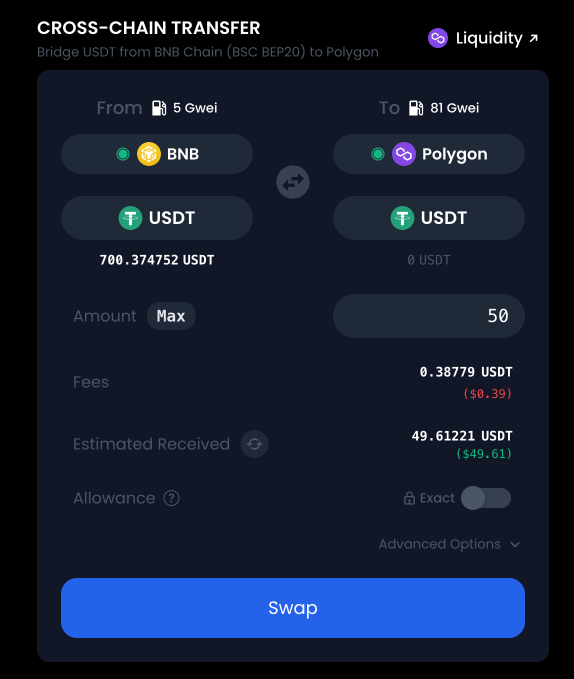
Confirming the transaction on the bridge
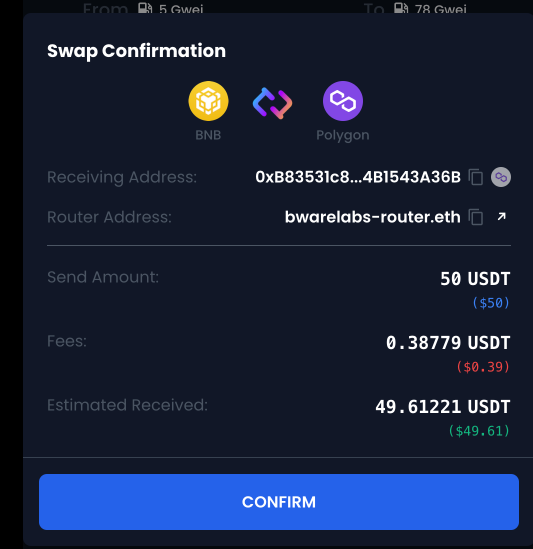
and in the wallet
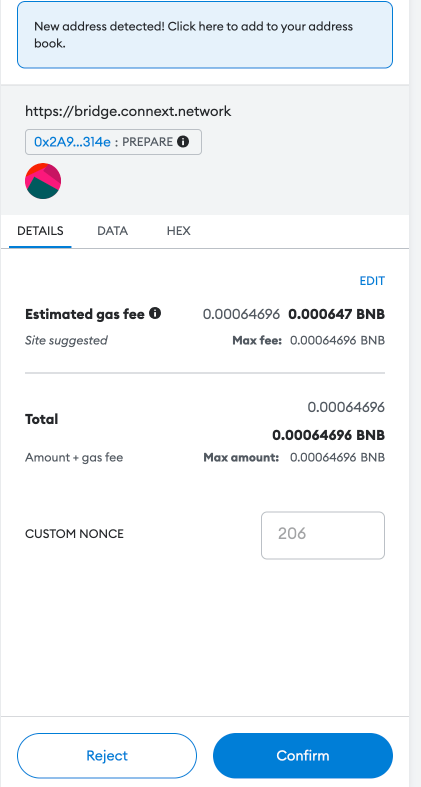
Following transaction window will appear.
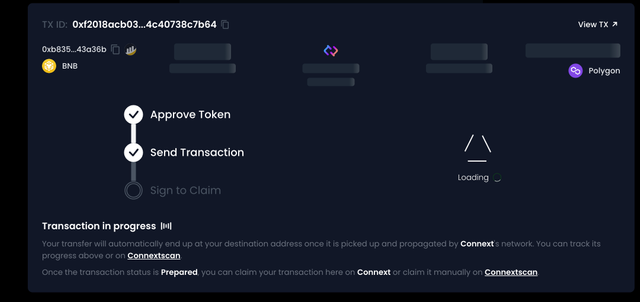
When the tokens have moved to the new network, we will see the following message
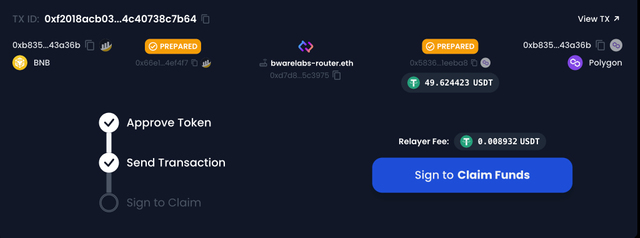
Now we need to finally transfer the tokens and confirm the transaction
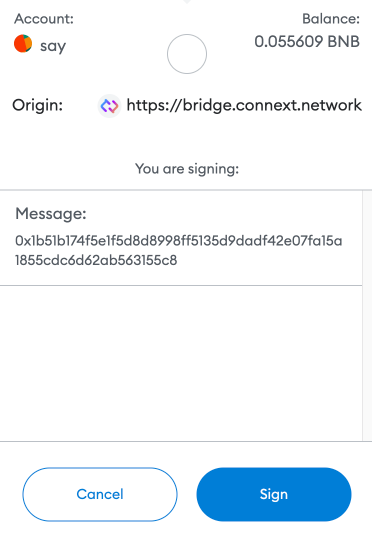
When everything went well, you will receive the following message, you can check the tokens in your wallet
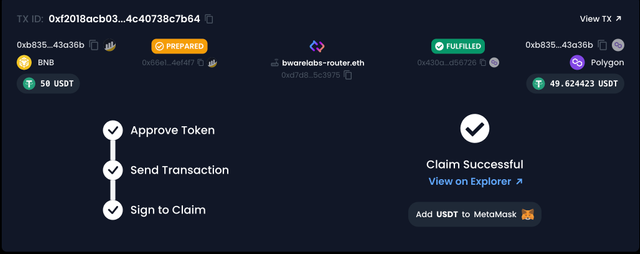
Your post was upvoted and resteemed on @crypto.defrag