Mining Monero: An absolute beginners guide.
Introduction
So very recently I have started to gain more of an interest in crypto mining and as I recently bought a new graphics card(and don't need to pay for my electricity). I thought it would be a good idea to recoup some of the expenditure for the card by passive income from mining when I am not using my machine.
I thought I would make this short guide to show people the easiest way to get started mining Monero and how simple it is.
Creating a wallet
The first thing you will need is a wallet. The easiest way to do this is by using the online wallet My Monero which can be found at https://mymonero.com.
The main page of the website should look like this.
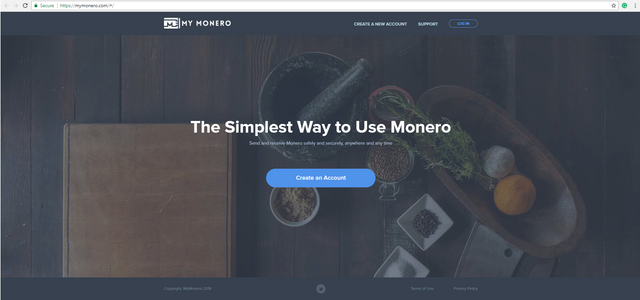
Figure 1 - My Monero homepage
Once you are on the homepage click on the create account button. This will take you to the page shown below.
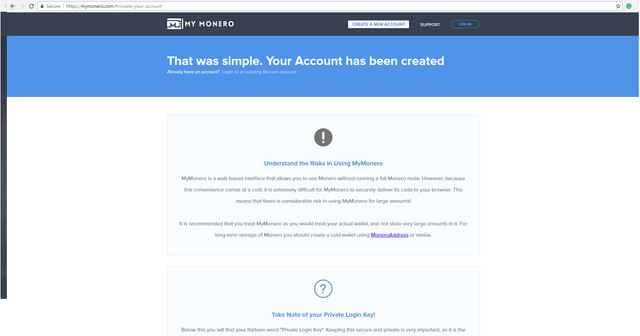
Figure 2 - Monero create account page
As you can see at the top, your account has already been created, if you scroll down you will see that a private login key has been created for you. Have a look at the image below.
Take a moment to read the security warnings on the login page, although My Monero is certainly one of the easiest ways to store Monero, it is not the safest way and is susceptible to being hacked.
Once you have read everything you can enter your private key into the box provided below but before you confirm, make sure you write down your private key. It is advisable to write it down on paper/keeping it offline. This will make it harder for anyone to get hold of your private key.
Once you have done this you will be taken to the My Monero dashboard where you will be able to see your wallet address. Have a look at the image below for an example
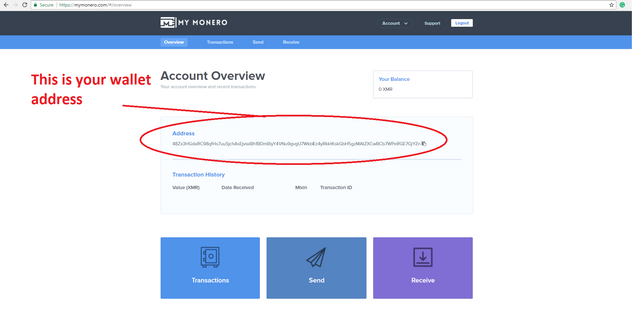
Figure 3 - My Monero dashboard
Getting a miner
Now that you have a wallet to store your Monero in, you now need a miner so that you can start earning some.
I have chosen the miner for this tutorial because it is very simple and does almost all of the configuration for you and it supports Nvidia, AMD and CPU mining as a unified miner.
The download can be found here https://github.com/fireice-uk/xmr-stak/releases
The page above will look like this(unless it has been updated).
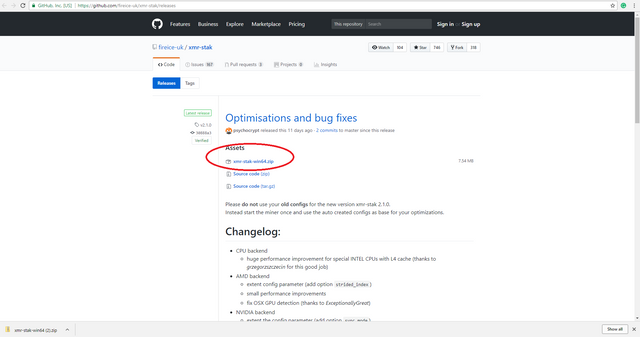
Figure 4 - Git hub zip file
Click to download the zip file as shown above.
Important note: Some of the files in the zip or the zip file itself may throw a false positive to your anti-virus, if this happens then you should create an exception for the files in your anti-virus software.
Once you have unzipped the zip file you should be presented with the files shown below.
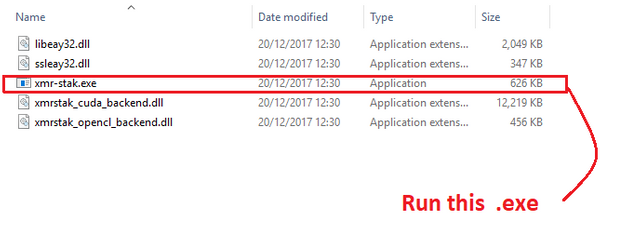
Figure 5 - Unzipped files
Once you have executed the .exe file you will be prompted with a series of questions. See the image below for an example.
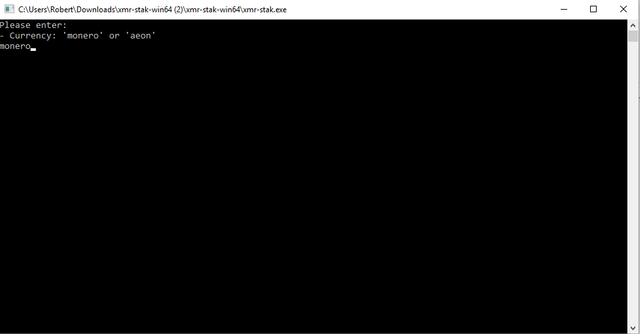
Figure 6 - Type
This is just the prompt to see if you wish to mine Monero or Aeon, type in monero and press enter.
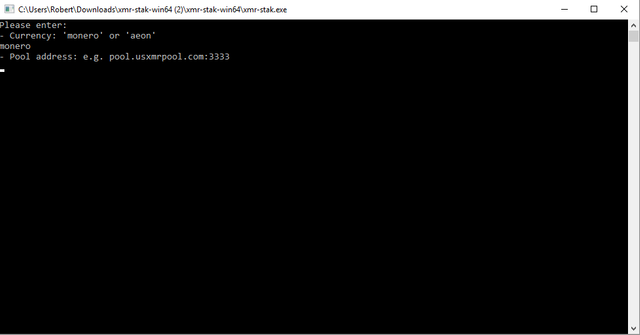
Figure 7 - mining pool info
At this point, we have to find a mining pool to use. The one I have chosen for this tutorial is the one that I have been using myself. The pool that I use is European but the principles are the same for almost all pools. The pool I am using can be found at http://minexmr.com/#getting_started(they also have a Canadian pool for North American users.
A screenshot of the page can be seen below.
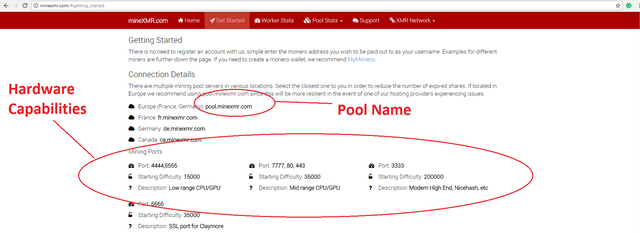
Figure 8 - Mining pool page
The information that we need to get from the page above is the name of the pool which I have circled, it is named pool.minexmr.com. The other thing that we need is a port number to give us access. As you can see on the website the port numbers are separated by the power of the hardware you are using so if you have an old low power processor then you would use ports 4444 or 5555, you would use the appropriate ports number for your hardware.
Once you have decided on your pool name and port number you should input them into the command line interface that we were on in this format - pool.minexmr.com:4444 as you can see there is a colon separating the pool name and the port number. Look at the image below for an example.
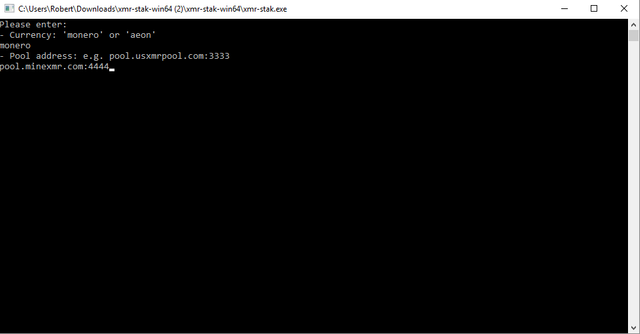
Figure 9 - Entering the pool data
After pressing enter you will be prompted for your wallet address which can be found on your My Monaro dashboard (see Figure 3 for an example). Simply copy and paste this into the command window and press enter. Have a look at the image below for an example.
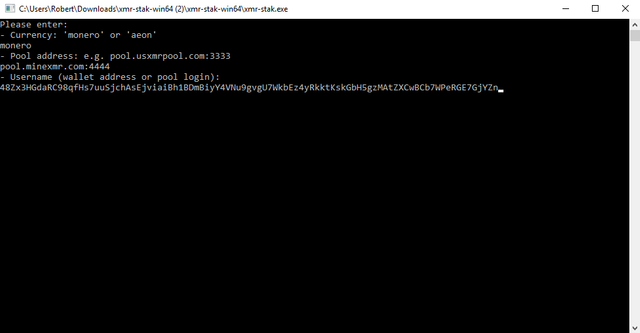
Figure 10 - Wallet address
Once you have done this you will be prompted for the pool password. It is important to note that some pools are invite only and some are open. The one I am showing you here is open and the password is simply just x.
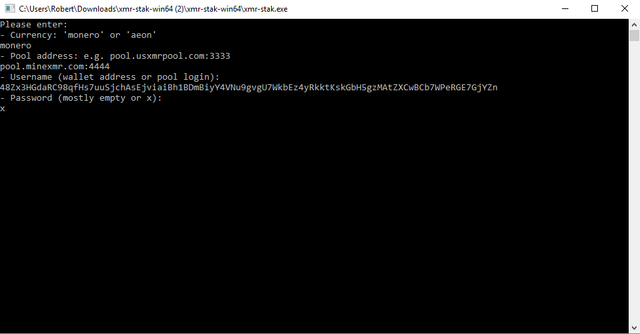
FIgure 11 - Password entry
After you have put in the password, follow the image below in answering no for the next 3 question, once you have answered n on the last question and pressed enter the program will start running and you will now be successfully mining Monero.
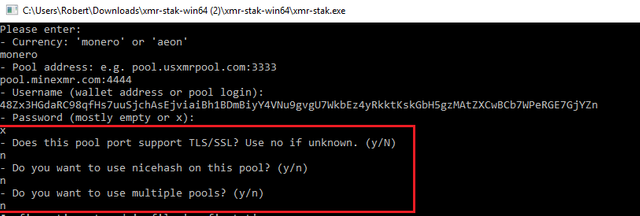
Figure 12 - Extra questions
This last image I have added is so that you know how to check your balance and can see some details about how your mining is going. If you go to http://minexmr.com/ and scroll down so that you can see the box that is highlighted in the image below. You can enter your wallet address into this box and you will be able to see the details that I have mentioned above.
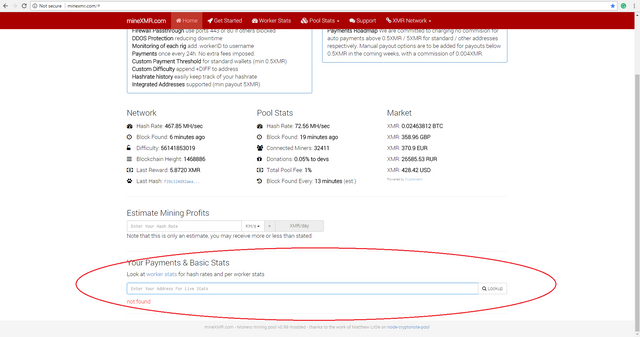
Figure 13 - Mining stats
Conclusion
This has been a short introductory tutorial to give you an insight into mining Monero this is by no means the be all and end all of mining and is just intended to be a light introduction to mining and a base for you to build upon and expand your knowledge. Please take into account the security concerns that come with using My Monaro and do some research on more secure wallets if you plan on holding a lot of currency. Have fun mining :)
I take no responsibility for any security issues or hardware damage that may come as a result of mining cryptocurrencies and all mining is done at your own risk.
As always if there are any improvements you think I can make to this post then please leave a comment and I will consider adding it.
At the moment i am becoming more interested in cryptocurrencies and may be doing more crypto posts in the future.
Thank you for reading and I hope that someone will get some use out of these tutorials.
Message to readers
Thanks for taking the time to read my post, if you are interested in Science, Technology or Computer Science then check out my blog, content is a little sparse at the moment but I am making an effort to provide good quality original content to the Steemit community.
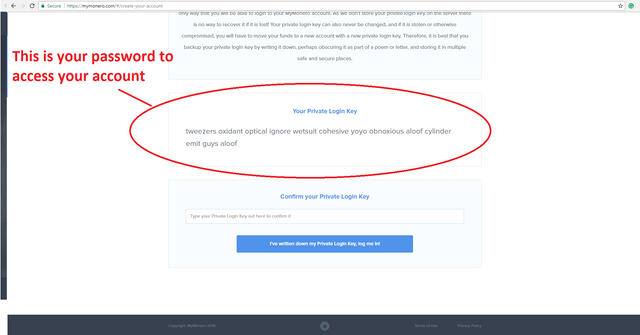
Thank you SOOOO much for this... Another option is using MinerGate.com but you have less control, especially in terms of payouts, but you can get started with the click of a button (You can also use their software to mine on Android phones)...
You are welcome, I will check out MinerGate.com. Thanks for the resteem as well :)
All good... We need more people teaching on this platform... I'm currently in the process of building an education platform on the STEEM blockchain called @dlearn
Yeah, I agree, sounds good, do you have any concepts yet?
Yeah, currently in the process of building it out... https://steemit.com/introduceyourself/@debraycodes/my-vision-for-dlearn-or-decentralized-education-on-the-steem-platform
Awesome, looking forward to seeing the outcome :)
This post received a 91% upvote from @morwhale team thanks to @robertlyon! For more information, click here! , TeamMorocco! .
STEEM Price : 3.211 $
This post has received a 4.50 % upvote from @buildawhale thanks to: @robertlyon. Send at least 1 SBD to @buildawhale with a post link in the memo field for a portion of the next vote.
To support our daily curation initiative, please vote on my owner, @themarkymark, as a Steem Witness
You got a 3.04% upvote from @upme requested by: @robertlyon.
Send at least 1.5 SBD to @upme with a post link in the memo field to receive upvote next round.
To support our activity, please vote for my master @suggeelson, as a STEEM Witness