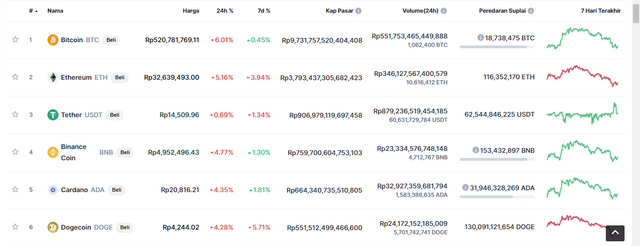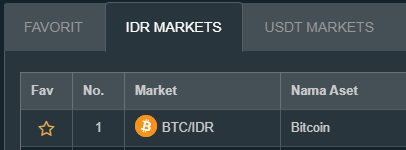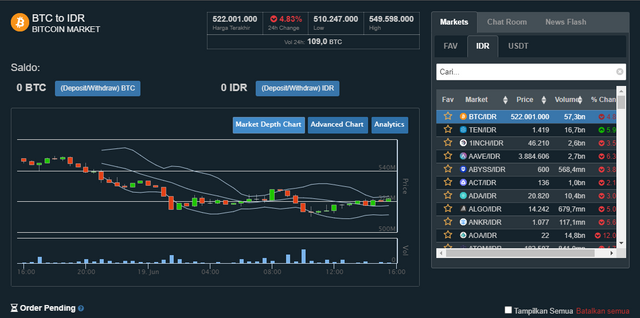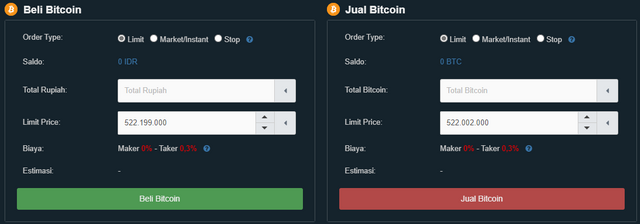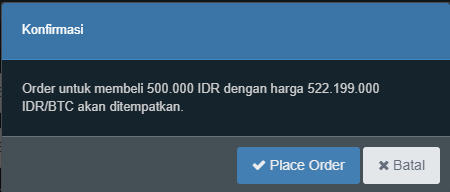Cara Memperjual Belikan Cryptocurrency di Indodax Untuk Pemula | How to Sell Cryptocurrency in Indodax For Beginners
Setelah sebelumnya saya menulis postingan tentang ' Cara Membuat Dompet Digital Untuk Menampung Cryptocurrency. Pada postingan kali ini saya akan membahas lanjutannya.
After earlier I wrote a post about ' How to Create a Digital Wallet To Hold Cryptocurrency. In this post I will discuss the sequel.
Setelah kita membuat dompet digital di Indodax untuk menampung cryptocurrency yang nantinya akan kita beli maka langkah selanjutnya adalah tentang bagaimana melakukan jual beli di Indodax.
After we create a digital wallet in Indodax to accommodate the cryptocurrency that we will later buy then the next step is about how to trade on Indodax.
Pertama sekali yang harus dilakukan adalah mencari koin atau cryptocurrency dengan kapitalisasi pasar terbesar, tujuannya adalah agar terhindar dari permainan harga oleh bandar besar. Untuk mengetahui coin apasaja yang kapitalisasi pasarnya terbesar anda dapat mengeceknya di situs CoinMarketCap, anda dapat memilih coin teratas, saya menyarankan coin 1 sampai 10 teratas.
The first thing to do is to find a coin or cryptocurrency with the largest market capitalization, the goal is to avoid price games by major cities. To find out which coin has the largest market capitalization you can check it on the CoinMarketCap website, you can choose the top coin, I recommend coin 1 to top 10.
Jika sudah menemukan coin yang tepat, langkah selanjutnya yang harus anda lakukan adalah kembali ke laman Indodax untuk melakukan transaksi jual-beli pertama anda.
If you have found the right coin, the next step you have to do is to go back to the [Indodax] page (https://indodax.com/ref/perdzcyber/1) to make your first trade transaction.
Misalnya saya ambil contoh anda akan membeli Bitcoin dengan kode BTC/IDR, maka pada menu navigasi di sebelah kiri layar anda dapat mengklik 'marketplace' kemudian memilih BTC/IDR, seperti pada gambar di bawah ini
For example I take the example you will buy Bitcoin with the code BTC / IDR, then in the navigation menu on the left side of the screen you can click on 'marketplace' then choose BTC / IDR, as in the picture below
Kemudian akan muncul laman yang memperlihatkan grafik pergerakan harga Bitcoin, dengan beberapa informasi tambahan lainnya. Dapat anda lihat pada gambar dibawah ini, pada saat artikel ini saya buat harga bitcoin 522 Juta Rupiah (harga fluktuatif sesuai supply dan demand). Jika anda merasa cocok dengan harga tersebut maka anda bisa scroll kursor ke bawah untuk melakukan transaksi jual belinya.
A page will then appear showing a graph of Bitcoin's price movements, with some other additional information. You can see in the picture below, at the time of this article I made a bitcoin price of 522 Million Rupiah (volatile price according to supply and demand). If you feel that it matches the price then you can scroll the cursor down to make a trade transaction.
Maka akan muncul dua kolom bersebelahan, satu untuk transaksi beli yang bewarna hijau, yang satu lagi untuk transaksi jual yang bewarna merah. Nah, karena pada kasus ini anda ingin membeli maka pada kolom 'Beli Bitcoin' anda isi dengan jumlah yang anda punya. Tenang saja, anda tidak harus membeli satu Bitcoin yang harganya ratusan juta, anda bisa membeli ketengan dengan minimum pembelian Rp. 10.000.
Then there will appear two columns next to each other, one for green buying transactions, the other for red selling transactions. Well, because in this case you want to buy then in the field 'Buy Bitcoin' you fill in the amount you have. Take it easy, you don't have to buy one Bitcoin that costs hundreds of millions, you can buy a middle with a minimum purchase of IDR 10,000.
Jika anda sudah mengisi harga yang ingin anda beli pada kolom 'total rupiah', saya contohkan anda akan membeli 500 ribu rupiah, kemudian anda pastikan kolom 'limit price' harganya sudah sesuai dengan harga yang ingin anda beli. Jika sudah klik 'Beli bitcoin' nanti akan muncul pop up seperti di bawah ini. Jika semua data cocok maka anda perlu melakukan konfirmasi transaksi pembelian anda dengan mengklik 'Place Order. Selamat anda telah berhasil membeli coin anda.
If you have filled in the price you want to buy in the field 'total rupiah', I assume you will buy 500 thousand rupiah, then you make sure the 'limit price' column is in accordance with the price you want to buy. If you have clicked 'Buy bitcoin' will pop up as below. If all the data matches then you need to confirm your purchase transaction by clicking 'Place Order. Congratulations you have successfully purchased your coin.
Nah, bagaimana cukup mudah bukan. Semoga artikel ini bermanfaat, jika ada kritik, saran dan masukan silahkan coret-coret di kolom komentar. Salam Profit!
Well, how easy enough isn't it. Hopefully this article is useful, if there are criticisms, suggestions and feedback please doodle in the comments field. Greetings Profit!