Tutorial about how to auto-manage your bitcoin.co.id portfolio using API key
Hi, all traders,
If you are a trader using bitcoin.co.id, you may have a need for managing the portfolio about your transactions and track your profit or assets change. This article is about how to use the API key of bitcoin.co.id to auto manage your portfolio.
What is an API key?
The API Key is for auto trading or auto tracking the data from your Huobi account. With the api, you don’t need to give your account name and password to others to keep your assets safe.
How to generate the API key?
1.Log in to bitcoin.co.id (https://www.bitcoin.co.id), click "Menu" and then click "Trade API"
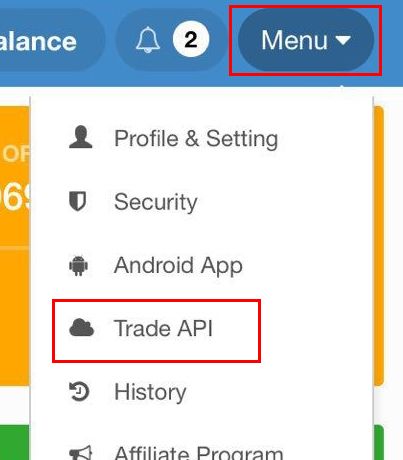
2.Input a label name, fill in the Google Auth PIN, and then click "ACTIVATE TRADE API"
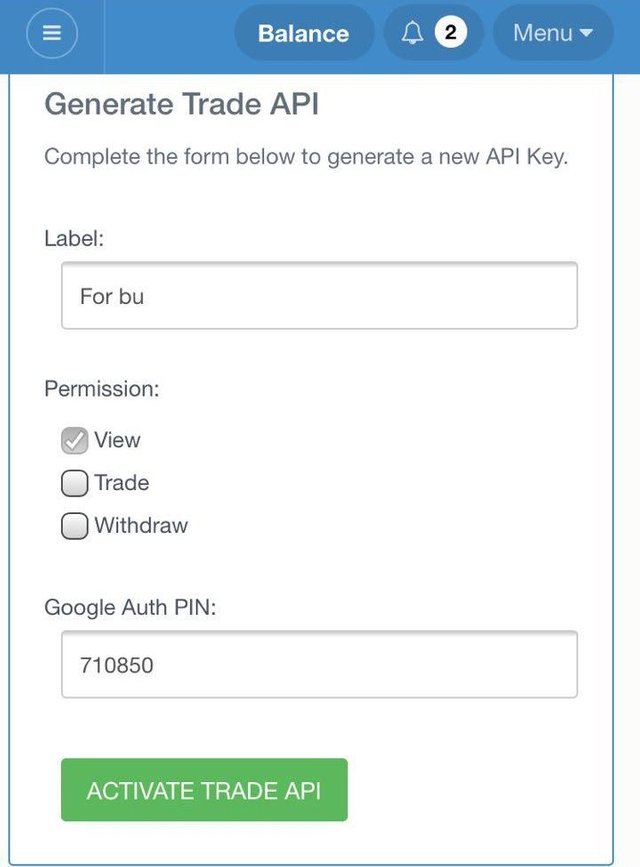
3.You'll find the keys and then paste them into BitUniverse
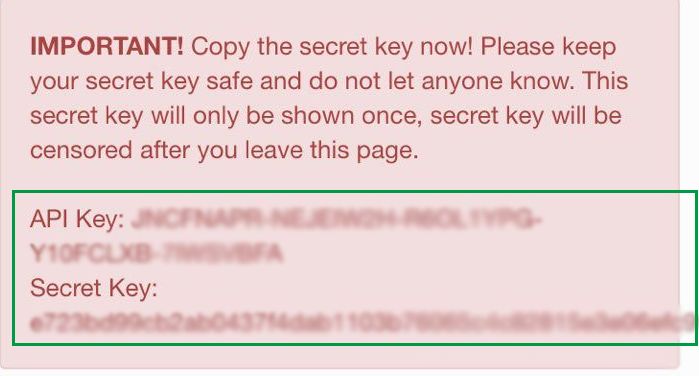
How to use the API Key?
Now you can import your portfolio to the apps now. Our app BitUniverse has supported the API Key to manage your portfolio.
Tap the Portfolio tab, and then tap + button at the top right corner, choose bitcoin.co.id and then copy and paste your api key and secret key into our app. Then the chart and data are automatically filled!
Where to download?
Download from our official website: https://www.bituniverse.org/
The android version: https://play.google.com/store/apps/details?id=com.bituniverse.portfolio&referrer=utm_source%3Dsteem
The iOS version: https://itunes.apple.com/app/bituniverse/id1329338902?mt=8
Join us with telegram.
If you have any ideas or advice, you can discuss about it in our telegram group: https://t.me/bituniverse