How To Download Telegram Files With A Download Manager
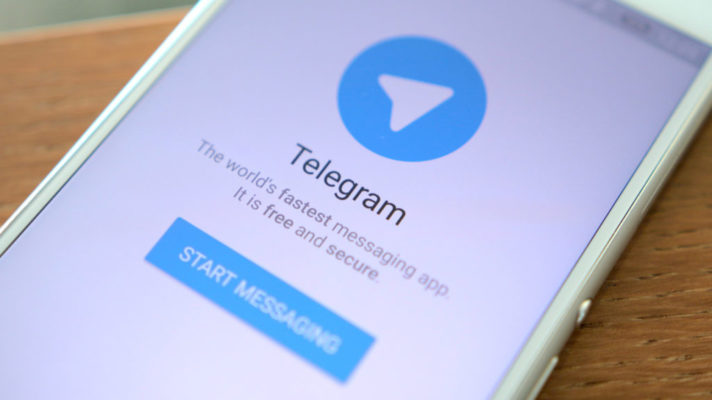
Telegram is a non-profit cloud-based instant messaging service. Telegram client apps exist for Android, iOS, Windows Phone, Windows NT, macOS and Linux. Users can send messages and exchange photos, videos, stickers, audio and files of any type. Telegram does not download files very fast and does not have rsume support as compared to using a download manager like IDM. Follow the Steps below in order to use a download manager to download telegram files.
STEP 1 : Go to web.telegram.org .
STEP 2 : Enter the mobile number that you already use with the telegram app on your phone into the number box.
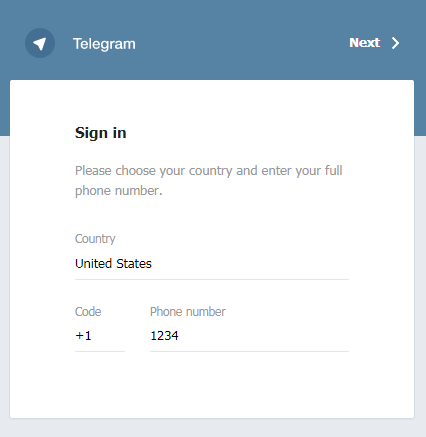
STEP 3 : Click Next, open the Telegram App on your phone and enter the pin that you been sent into the Telegram Web App .
STEP 4 : Type “getpubliclink_bot” without quotes into the global search bar and click Get Public Link Bot.
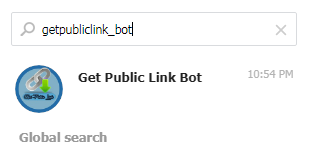
STEP 5 : Click start to activate the bot.
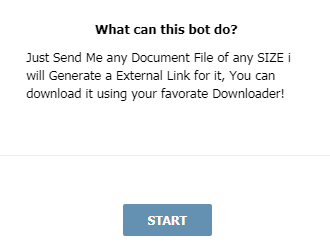
STEP 6 : Go to the channel or group that has the file you want to download and forward it to the Get Public Link Bot.
STEP 7 : Click the Instant Download button and click Ok in the next window.
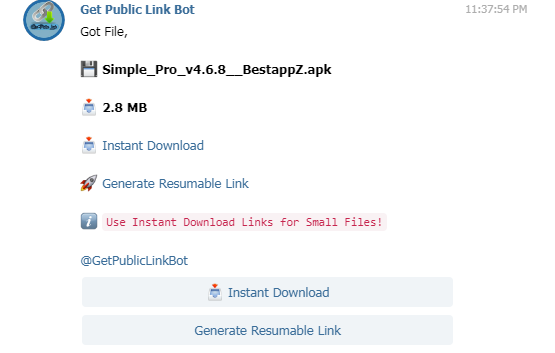
STEP 8 : Your download manager will capture the link and start the download.
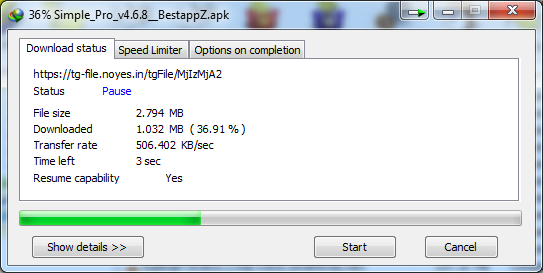
Fantastic it will sure be useful in some situations.