How Your Computer Works (Part 3) - Graphics Card (GPU)

Awww yeah, everyone! It's time for one of the sections I've been looking the most forward to: the Graphics Card (GPU) section!
The Graphics Card in your computer is inserted in a compatible slot on your motherboard. It's usually the biggest part of the inside of the machine other than the motherboard (I suppose the power supply might be larger square inch for square inch).
In case it isn't obvious, the graphics card pretty much has a singular job: to display graphics. Without a graphics card nothing will happen on your screen (the exception to this is when the graphics card is built into the motherboard, but usually these are not very good for much more than basic computer needs). The more you want to be happening on your screen and the more intense you want it to be, the better the graphics card you will need.
Later we'll talk about operating systems and GUI's (graphical user interfaces) and go into how the CPU and graphics card have allowed for a really immersive experience with computers (even though it might not always feel like it!). For now, just be aware that creates everything happening on your screen.

Well, Okay, But Why Doesn't the CPU Just Do It?
I think it's a good idea to stop for a moment and distinguish between graphics cards and GPU's before answering the above question.
GPU stands for graphics processing unit. Think of the graphics card as a housing that the GPU is packaged in. Why do this? Well, there are a few reasons. Remember that GPU's also generate a lot of heat, so they need a fan.
This is why the slots for cards are located on the same side of the motherboard. When you look at the side of your machine and see ports for DVI, HDMI, sound, etc... that's the sides of your cards that you're seeing.

Also a graphics card always has ports on it. I mean you want to plug your monitor in, right? The terms GPU and graphics card are often used interchangeably. I often do the same. But it's important to realize that they aren't the same. As a side note, this is also why you'll find a GPU made by a specific company (say, Nvidia) as a graphics card sold by many different manufacturers (Asus, Gigabyte, EVGA, etc. - it's worth noting that Nvidia also puts its own GPU in a card it sells).
The exception to this are things that access your hard drive (like USB) or cards built into the motherboard. These ports are located on the motherboard. On a desktop rig you'll usually see a block of USB slots and some ports for onboard (built in) sound and, below that, rows of ports (these are the cards). Hey, if you're actually reading this, could you actually type 'fish' somewhere in your response (it can be by itself)? Sorry for the trouble, but I'm taking a survey of how many readers, well, read.
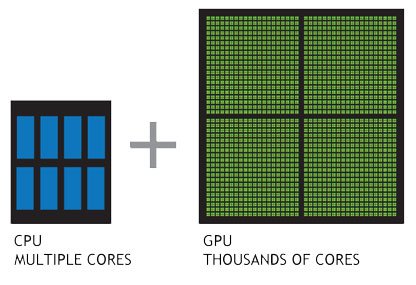
Moving on to our original question: why don't we just use the CPU to display graphics? Well, the CPU is good at handling complicated calculations quickly, but it can only handle a few instructions at a time. Graphics require many, many, simple calculations. Much too many for a CPU to handle, especially if you're thinking about gaming or graphics heavy apps like autocad. No, no. For this you need something that can do many simple calculations at once. This is the GPU, or graphics card. Think about it: figuring out where to draw a picture and when is less complicated than managing an operating system (I am way oversimplifying here, but it works for our argument!).
In our kitchen analogy the graphics card is a thousand potato peelers. They're no chefs and can't cook worth anything, but if you specifically need a million potatoes peeled, they're the folks you need.
I'm Jenkinrocket, and I love computers. My hope is to get enough Steem from these posts to do a series of posts on building my own computer. If you enjoyed this please upvote, resteem, and follow!

Very interesting and fishy
fish
Geforce is a product family not a manufacturer. Nvidia is also a manufacturer.
Thank you for actually reading! Lol. Good catch. I shall make the corrections :).
I have a (fish) interest in graphics cards for mining, but some of them are expensive. I've wondered how well an inexpensive (>100) GPU/card would do in helping my CPU mine Monero.
It's good to see stuff like this on Steemit.
Interesting article. I'm following you now. For those who want to learn about the difference of CPUs and GPUs in a nutshell here is yet another video:
i haven't try mining GPU, honestly i don't really have an idea. but this will help. thanks man.
You're welcome!
I didn't know your work, but now I saw this article and I liked it. I'll follow you now :)
Upvote and resteem!
Thanks, man :).