Computer Architecture | A complete concept of Computer Architecture
Computer Architecture is part of computer science which describes the method and implementation of computer system. Computer is mainly of two things i.e, software and hardware. In computer architecture we will mainly discuss the involvement of different hardware components. A computer is a device which convert one form of data to another form under the execution of programming. From the software point of view It is a set of algorithm & data which is used or capable of storing and executing the program. Computer may be constructed as an actual physical device using wires, ICs, circuit boards, etc. Computer is a device which takes input from user and after processing gives output to the user.
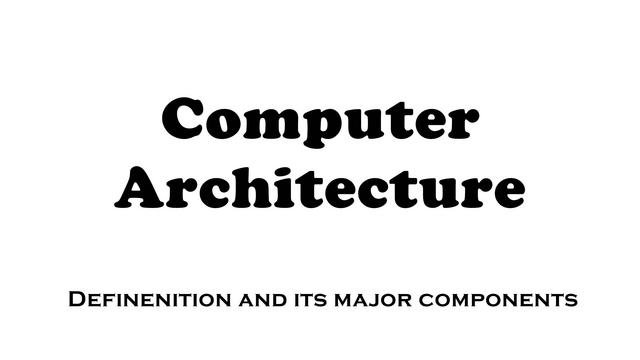
Instruction and data ( Computer Architecture ) :
Instruction is a binary sequence which is designed inside the processor to perform some specific tasks. This means that the binary sequence is bind with operations. Whereas Data is a binary sequence which is associated with value depending on the different factors. To execute a program a computer consist of -
- Memory ( Storage )
- Processor ( CPU )
- Input/Output ( External Communication )
Important terms of Computer architecture :
Memory Organisation -
- The memory chips are divided into equal parts i.e., cells. Each cell is able to identified with some unique addresses.
- Each cell is able to identify the control signals i.e., read and write.
- To identify the number of address bit request to access the memory cells, there is a need to consider the memory chip configuration.
- Memory chip configured as 64k X 8 or 64k X 16 or 64k X 32.
CPU ( Central Processing Unit ) -
- CPU is an electronic circuit responsible for executing the instructions of a computer program.
- It is sometime referred as the microprocessor or processor.
- CPU contains the ALU(Arithmetic logic unit ), CU(Control Unit) and a variety of registers.
Registers ( Computer architecture ) -
- Registers are the high speed storage area in the CPU.
- All data must be stored in a register before it can be processed.
Types of Registers :
- MAR - MAR stands for Memory address register. It holds the memory location of data that needs to be accessed.
- MDR - MDR stands for Memory data register. It holds the data that is being transferred to or from memory.
- AC - AC stands for accumulator. It holds the intermediate arithmetic and logic results.
- PC - PC stands for Program counter. It contains the address of the next instruction to be executed.
- CIR - CIR stands for current instruction register. It contains the current instruction during processing.
ALU and CU -
- The ALU allows the arithmetic ( add, sub, etc ) and logic ( AND, OR, etc ) operations to be carried out.
- The control unit controls the operations of ALU, memory, input/output devices, telling them how to respond to the program instructions it has just read and interpreted from memory unit.
- The CU also provides the timing and control signals requested by other computer components.
MU ( Memory unit ) -
- It consist of RAM, sometimes referred as primary or main memory. Unlike a hardware ( secondary memory ), this memory is fast and directly accessible by CPU.
- RAM is split into partitions. Each partitions consist of an address & its contents ( both in binary form ).
- Loading data from permanent memory ( HDD ) into the faster and directly accessible temporary memory ( RAM ), allows CPU to operate much quicker.
BUS -
- BUS are the mean or medium through which data is transmitted from one part to another, consisting all major internal component to CPU & memory.
- It is a set of parallel lines use to connect two or more devices of digital computer.
- It is the most important component of computer architecture. A computer has more than one BUS interconnection.
- All component are connected with a set of parallel lines. All these lines are use to transfer data in the form of bits from one component to another & these lines are called BUS.
- The characteristics of BUS is shared transmission media.
- The limitation of BUS is only one transmission at a time.
Types of BUS -
- System Bus - System Bus is use to connect different major components. To provide the communication, the system BUS consist the 3 types of lines named as Data line, Address line & control line.
- Expansion Bus - Expansion bus is use to connect the external component of computer like pendrive.
Instruction Cycle -
This concept describes the execution sequence of the program. It consist of 2 sub cycles,
Fetch Cycle -
- The objective of fetch cycle is instruction phase.
- CPU generates the memory request based on the program counter ( PC ) to read the instruction from memory.
- Program counter holds the starting instruction address and immediately points to the next instruction address.
- Here starting address is provided by the program along with the executable statement and next instruction address can be calculated by step size.
Execution cycle -
- The objective of execution cycle is processing the currently fetched instruction.
- To process the instruction there is need to identify the type of operations.
- Op-code indicates the type of operations.
- Op-code is present in the instruction, that information is defined by the instruction format.
- Instruction format indicates the layout of an instruction, It means it allows the internal structure of instructions.
@orignalworks
Thank you for the many many acronyms I did not know before reading this. Very helpful!