Steganography ====> The Art of Hiding information in Photos
Do you know that you can hide information inside an Image?
and deliver it to other people. without letting others knowing
that you are delivering a secret message inside that photo.
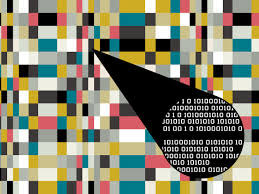
So this is a technique of hiding secret messages, files, more photos.
or even whole computer programs inside a photo..
There are many softwares available these days. Those softwares will hide messages for you.
those softwares consist of two parts
1. Encoder
This is the piece of software takes two things from you,
- takes your message or file, or photoes or programs. or whatever which you want to hide in an Image
- Image in which you want to hide your things
2. Decoder
- It takes the Image as an input. and decodes it.
- finds what's hidden inside it. and reveals it :)
What's interesting about this technique, that you will not be able to find any distortion in the image
and normal people will not be able to tell if there is something hidden inside the image or not.
Even the computer guys. won't be able to tell.. and they won't be able to see what message you have hidden inside the image, even if they run deep analysis.
The only person who can tell what you hid, is the one who have the Decoder.
See this image as an example
one image is normal. the other one has secret message encoded in it.
for normal people they look the same, they can't tell by just looking at the image that it contains hidden messages.

Feel free to comment, and let me know what you think about it?
you can look up for Steganography softwares..
but if you want to be safe.. you write your own Encoding and Decoding technique
which no one else can decode. :) maybe use SHA 256 algorithm on your messages first.
then encode that output Hash into the image..
I love this sort of stuff. I suggest you please state references in future posts:)
references of softwares ?
I know off software like Dcode and others, you can refer to those links and may be explain how to actually process the image:)
ok next time I will add references to softwares.
but normally you have to look them up. by searching google.
and many people write their own softwares to do these kind of things. which they don't share for free. :p
If it is available as public information it is better that you state its source, but if the code is your own personal, you certainly don't need to share it. It is always safer to state references to avoid plagiarism.
WTF, there is no palagiarism in this post.
I have written it by myself.
only pictures I took as reference.
I never said you did. I was merely providing you with advice to hopefully boost your earnings, which is why you are posting articles.
OK thank you.
Just watched a youtube video this morning about hiding .exe's in photos. Pretty crazy/awesome stuff!
Yes :D you can hide anything inside photos. :)