My Favorite Steemit UpVote Bots and as per your love😃😃
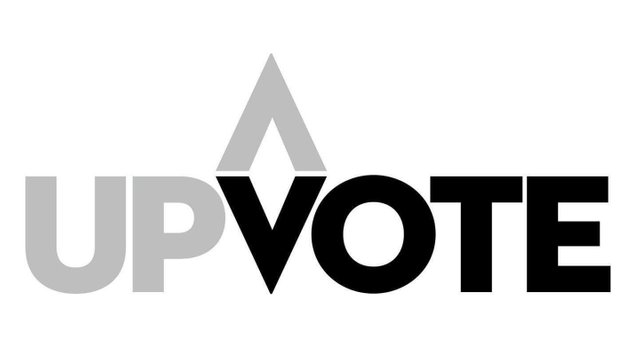
What in the world is an up vote bot?
It appears that some people with skills have create a way for an account to receive designated amounts of Steem or SBD and then go and cast an up vote for a given post or comment. If you are a complete noob like me then figuring this out is a challenge. Most of the bots give you very vague information or change it regularly. They almost all forget to explain in detail how to do any of the stuff that you need to do to get their upvote. They assume you know the basics when most people who would need to use their services are new or newer to the #steemit platform. In the next paragraph I will describe how to interact with most of the up vote bots that I have found thus far. If you keep reading below I'll put a list of my favorites upvote bots at the bottom.
Steemit Calculator.jpg
You think you found an upvote bot now what?
Most of the upvote bots I'm going to share use the same exact method which is good news. The upvote bot will be a name just like any other account. My account name for example is @binkley. You might find my favorite up vote bot by visiting @discordia. This might make them hard to find as I have not found a concise list and how to on Steemit until this post. If you are sure you have the correct bot name then you will want to double and triple check the spelling. You are about to send some money usually SBD but some take Steem as well. Generally there is no refunds with any of these so be careful and only use reputable up vote bots.
Navigate to your profile picture and left click...
Then navigate to to your wallet.
Screenshot (2).png
Once in your wallet you will see on the right hand side Steem Steem Power and *Steem Dollars. and Steem Savings.
You are going to want to hover your mouse over the little arrow pointing down by the Steem Dollar amount. This will open a pop up with clickables. You should see Transfer left click this one. It will bring up a transfer wizard basically.
Now that you are in Transfer to Account you can move funds easily from your account to another account without any fees!
Screenshot (10).png
To me the best thing about Steemit! No Fees for transfers internally!
You will want to leave the "from text field" alone as this is you. You will put the name of the up vote bot in the To Field The wizard already has the @ sign built in so you will just need the name of the account the bot uses. This is the tricky part. Often their are so many names associated with the bot that people can easily get confused and send the money to the wrong account. Typos will kill you as most people will not refund your money if you send it to the wrong name. One that tricks a lot of people is @Randowhale. I simply stopped using because it was so easy for me to type@Randomwhale and not catch it. If you look at my account https://steemit.com/@binkley my name displays as Eric Binkley so be careful you are sending to @binkley if you send me donations for this post. And when your are sending to the bots be sure you are sending to their wallet address. Most Good Up Vote Bots Should Display This In Their Description/Bio.
This Is REALLY Important and no one tells you this but I will now....The memo text field of the transfer wizard is where you place the link to your post you want up voted. I navigate to my profile picture, left click blog then click on my post and open the page. Then from here I highlight the whole webpage URL and right click and copy it. I find it helpful to have 2 tabs open to do the transfer. One I use just for the transfer wizard and the other for double checking I have the correct bot name and correct post url to be place in the memo.
You could use my strategy to up vote other people's content from time to time not just your own. The strategy works well to get you more followers and more up votes on your posts. It can get expensive if using $2 @randowhale so some of the smaller ones is recommended for this until you build up some SBD. Some of the smaller upvote bots only charge like 0.100 so you can get 10 up votes for a buck. It shows people you care about the community plus people usually appreciate it and will pay it forward back to you or someone else. Giving Is Good!
Usually I double my SBD ......USUALLY But Not Always!
It really depends on how much voting power the bot has left. For new people this might not be easy to figure out. I found a quick way to get stats on everyone....I visit www.Steemd.com then I simply add this at the end of the .com/@binkley or whichever bot you are using. So www.Steemd.com/@discordia.
Screenshot (12).png
It shows me that my investment isn't going to be wasted if they have 100% power. Most split their votes between the people requesting. So you don't get their full SBD per up vote usually.Sometimes you get lucky or the guys or gals that created the bot will use their personal accounts to come by and visit also. Many are part of the@minnowsupportpreject or just super nice whales that care about the growth of the #steemit community.
My Favorite Steemit Up VoteBots List.
UPDATED 07/31/17
@discordia At the time of this posting 0.200 to 0.500 is recommended transfer to get up voted. Always double check the up vote bot blog for updates. As bots grow so do their fees usually. https://steemit.com/@discordia
@lovejuice At the time of this posting 0.100 to 0.500 is recommended transfer to get up voted. Always double check the up vote bot blog for updates. As bots grow so do their fees usually. https://steemit.com/@lovejuice
@minnowbooster At the time of this posting 0.200 to 0.500 is recommended to transfer to get up voted. Always double check the uo vote bot blog for updates. As bots grow so do their fees usually. https://steemit.com/trending/minnowbooster MinnowBooster has a limit now on how much you can spend per day and per week.
@treeplanter At the time of this posting 0.100 to 1.000 is recommended transfer to get up voted. Always double check the up vote bot blog for updates. As bots grow so do their fees usually. This up vote bot is using the funds raised to plant more trees and save a forest. Not a bad Idea. I usually just break even. https://steemit.com/@treeplanter This is a good place to use to up vote a friend.
@randowhale at the time of this posting 1.000 or more is recommended transfer to get up voted. Always double check the up vote bot blog for updates. As bots grow so do their fees usually. https://steemit.com/@randowhale . The investment is kinda big for a minnow but usually you breakeven or better. My last post though lost SBD. Use with caution. Double Check the power at https://steemd.com/@randowhale
@bellyrub at the time of this posting 0.200 to 0.500 is recommended transfer to get up voted. Always double check the up vote bot blog for updates. As bots grow so do their fees usually. https://steemit.com/@bellyrub. Recently found this bot and it has so far done very well. Thank you.
@booster at the time of this posting 0.500 to 1.000 is the recommended transfer to get up voted. Always double check the up vote bot blog for updates. As bots grow so do their fees usually. https://steemit.com/@booster.
NOT ON MY OFFICIAL FAVORITE LIST? Upvote and comment and maybe I'll add you to the next list.
UPDATE: @resteembot ---This is super interesting and I think can be huge as it grows. You will not have to go to an external chat service to pick up some extra eyeballs! I'm liking it alot for that reason. https://steemit.com/@resteembot
Still need help just buying steem and getting it transferred?https://steemit.com/steem/@binkley/7-days-later-finally-purchased-steem-i-ll-tell-you-how-to-buy-steem-fast
As always I hope you found this post helpful. Please Upvote and Comment And Follow