Create your own shorthand
I had my own shorthand when I was in primary school. In those days I spoke mainly Dutch and Papiamentu. That is why my shorthand was based on the Dutch language.
I needed a tool for myself to take notes quickly. I didn't want to learn stenography like my mom and aunt. That's why I decided to make my own shorthand using my own imagery.
The Egyptians and the Greek also had some sort of shorthand.
Stenography uses symbols to represent words. I made my own symbols. Because I made them myself I could easily remember them.
It started with my own alphabet. Very simple. With this I could also write stuff down that I didn't want anyone to read. If someone really wanted to understand they could.
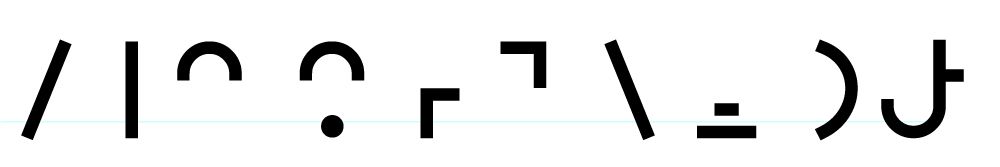
Some letters from my alphabet. See if you can tell which they are. I still use them when taking notes.
Making your own shorthand
Start out with words you use a lot. Simple words like, house, dog, cat, fence etc. Later go for whole sentences.
Step 1: Draw a house as you see it in your mind.
Step 2: Start simplifying the house
Step 3: Make an abstract representation of the simplified house.
You can do this for all those words you use frequently. Also, at work for those long meetings.
At work you might use words like, email, code, users, computer, boss etc.
Have a look at how email can be represented in an abstract symbol which isn't abstract at all.

Maybe you want some sentences as well.
For instance, let's say you want to write down: The users don't understand the steps.
You probably already have a symbol for users, do not, understand and steps.
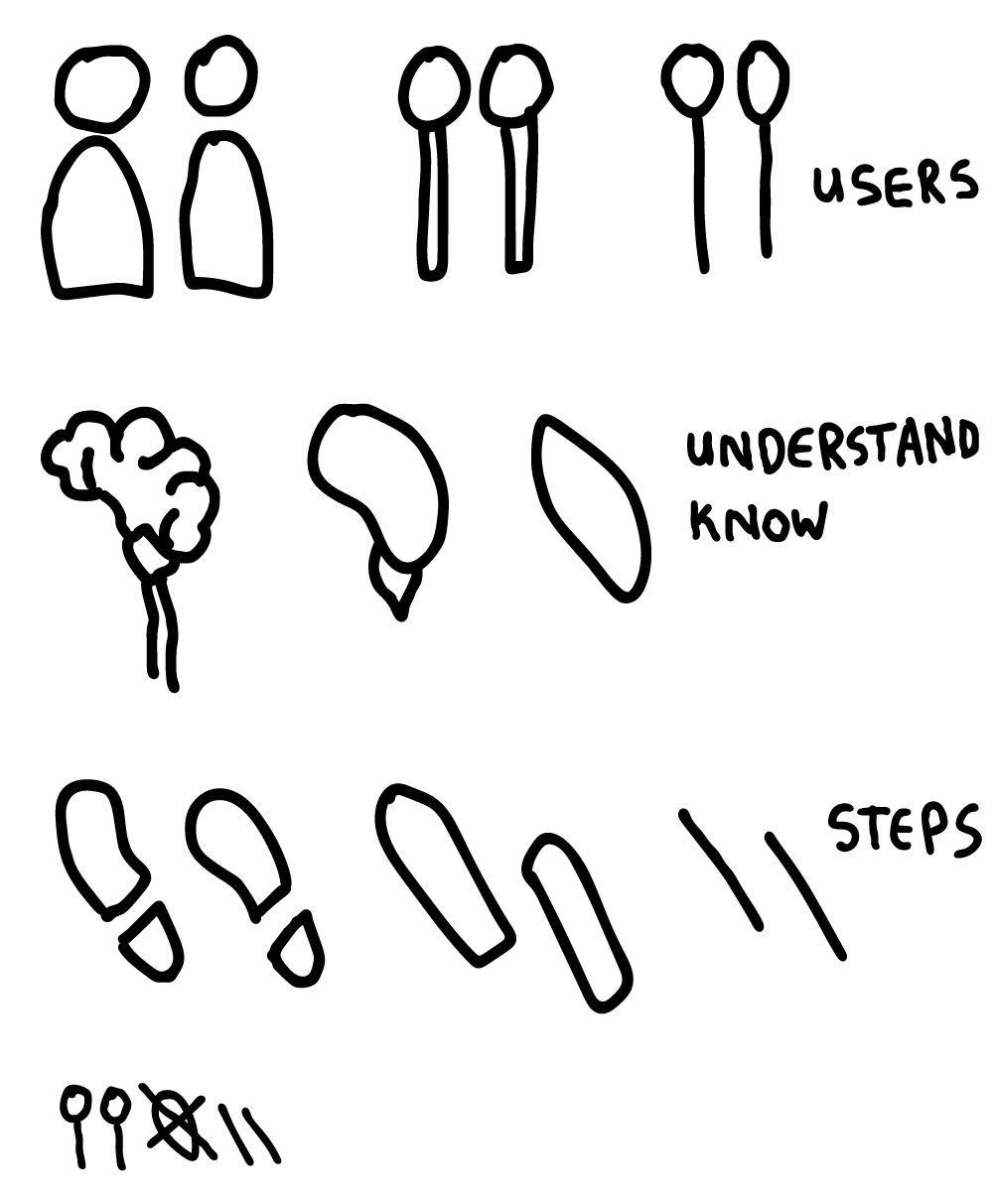
It might look something like this. As you can see, you can re-use symbols for words that are different but mean the same.
This is a great way to start training the brain to get more into that visual note taking which I call Comicgraphy.
That's the next step.
Making your own symbols is also fun to do.
I would love to see some of your symbols.
Some of my symbols
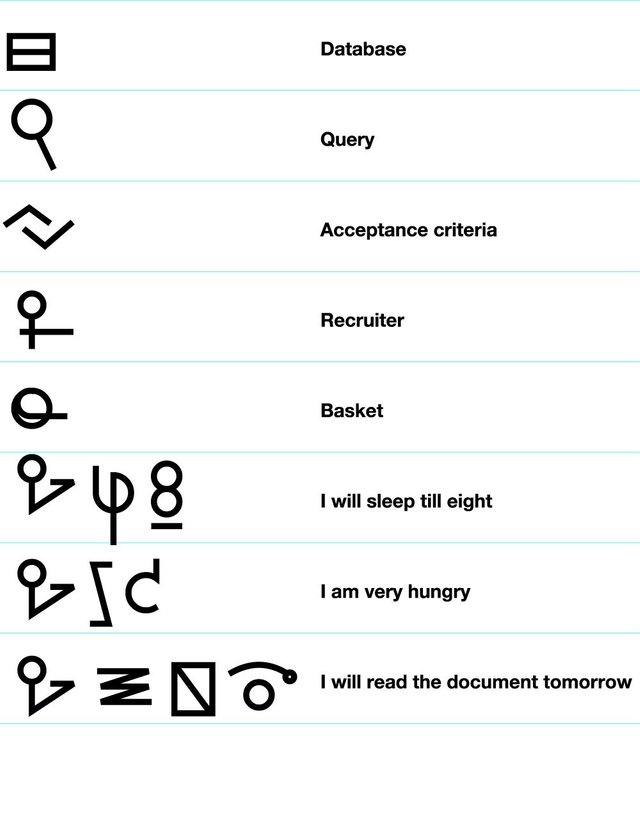
Happy comicgraphing.