An Overview Of Coinstats Crypto Portfolio_ With Emphasis On Usability And Experience
The crypto space keeps evolving daily with so many coins and projects to keep track of, the 21st century has indeed witnessed so many cryptocurrencies with the advent of the blockchain technology.
From the comfort of our homes, one can shop from any corner of the world with digitally acquired cryptocurrencies and can even perform a smart contract without the need of a third party.
THE PROBLEM.
when bitcoin was introduced and we were saddled with the responsibilty of being our own banks, Keeping track of it was quite easy. Recently we had so many alternatives to store value asides bitcoin termed altcoins with the proliferation of different types of wallets, surely one would experience some difficulties trying to follow up on his or her portfolios daily- A cursory look at coinmarketcap would reveal over 2,500 cryptocurrencies in existence.
If one were to invest about 40% of the cryptocurrencies available today, the person may not even remember some of them, Hence there was an urgent need to develop tools that can help track crypto-holdings. Today, there are quite a number of these tools in the market with different features and specifications.
In this article, I am gonna be doing a general overview of an ideal portfolio tracker that could make life easy for you as a crypto-investor and the digital assets you.
THE COINSTATS PANACEA.

Sometimes in 2017, Narek Gevorgyan figured out a simple solution to the above problems crypto users were facing, he created a great tool called COINSTATS to track and manage bitcoin and altcoin assets possed by these individuals.
CoinStat is simply a portfolio tracker that helps keep an eye on your digitally acquired ERC-20 tokens from any device of your choice at your convenience. With coinstats, one does not have to worry about his/her device preference because it can run on various mobile software (android and IOS), desktop, MacPro and even apple wristwatches!
This is fascinating as it keeps one abreast of the vicissitudes of the crypto assets in one's portfolio. Imagine how tiring it would be to navigate between a mycelium wallet on an android device, only to log in later to an exodus wallet on a desktop because of the peculiarities of the supporting operating systems! I think coinstats helped to shoulder that with fewer worries for us.
CoinStats also ensures that at every point in time, one can have an idea of the net profit and loss incurred on your digital assets in your portfolio.
USABILITY OF COINSTATS
Coinstats is very straight forward to use, a download of your preferred software version should land you on a sleek home page with a catchy dark background! With an orange and white text fonts to help you sort your preferred selection, (It appears the home page was set like this on default, but there is an option to toggle to a white background!)
For this write-up, I shall be discussing how to navigate coinstats with an android device.
MAIN WINDOW
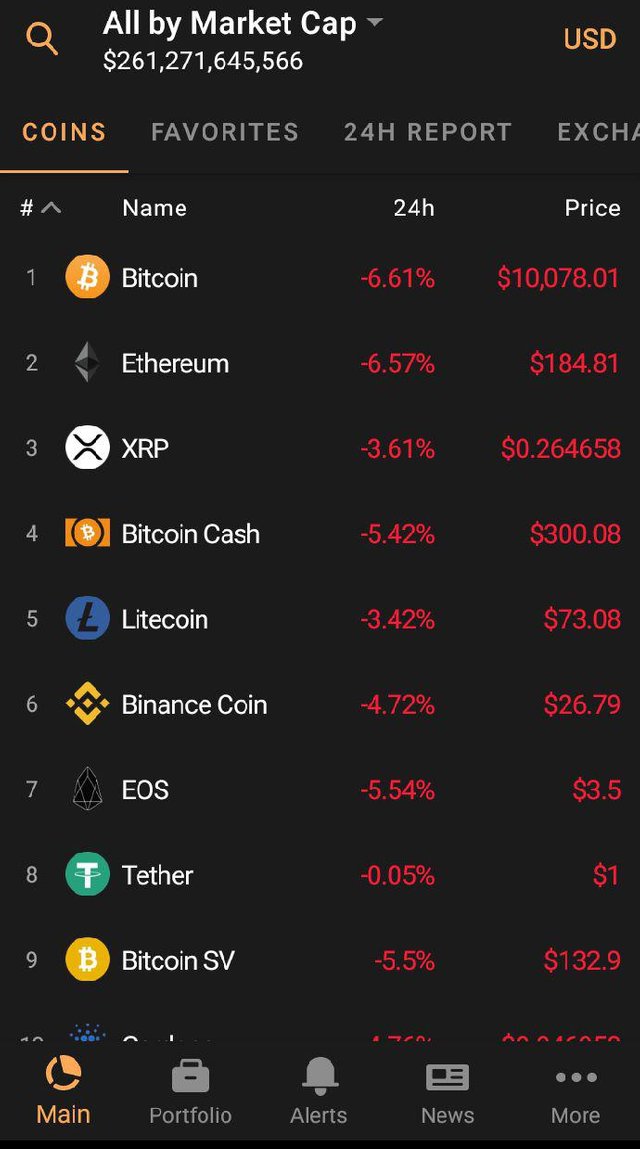
The first page that greets you is a drop-down of the top 9-10 coins from coinmarketcap (depending on your screen size) with a detailed 24hrs overview of how they fared in the market! A close look on the right would reveal the current price in real-time!
There is also an option to sort the information into smallcap, high volume, highest volume, 1-week winners, top 100, top 200, etc.
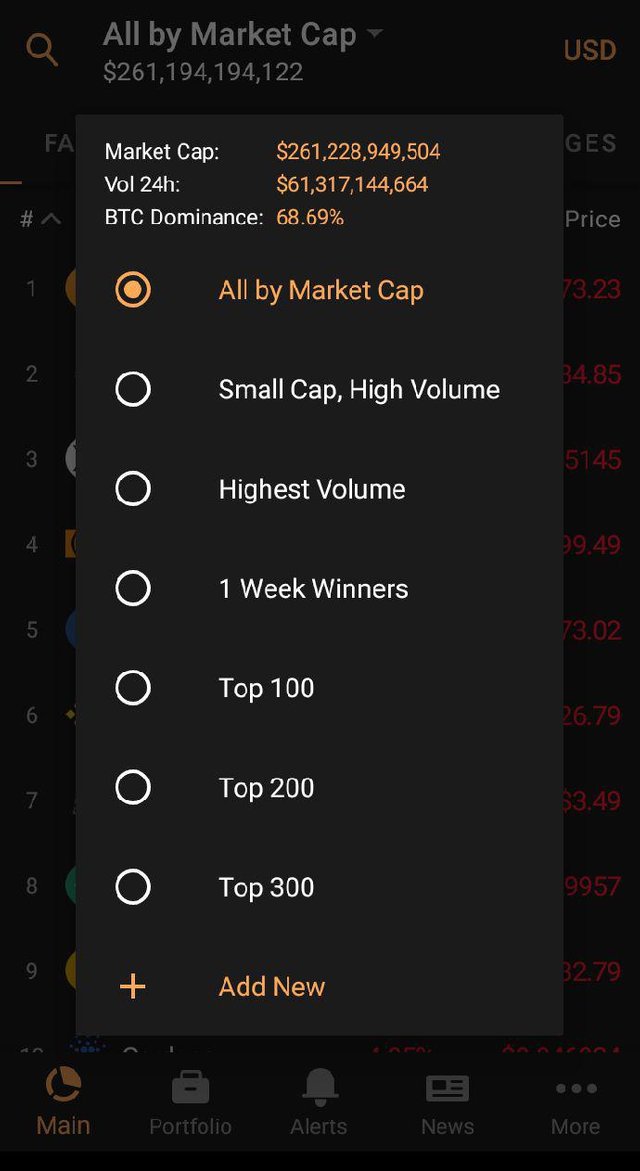
On the right-hand side of the filter by market cap, you can even choose to display your portfolio in USD, BTC or ETH worth.
There is an option to swipe between the categories (24hrs report and exchanges ) to get a better report.
PORTFOLIO WINDOW.
This is found on the right of the main window, A tap on the portfolio button should launch you to a page where you can connect your wallet to an exchange where you have your coins. There is also an option to connect other platforms eg ledgers!.
ALERT WINDOW.
This gives you two options of going with a pre-selected /automatic setting where you can choose your notifications for breaking news, significant change notification (which is available for the free version), but if you are a premium user, there are some additional alerts that you are entitled to which include pump notifications and new pair notifications.
The alerts are set at 19.00hrs to go off so that should also be kept in mind.
NEWS WINDOW
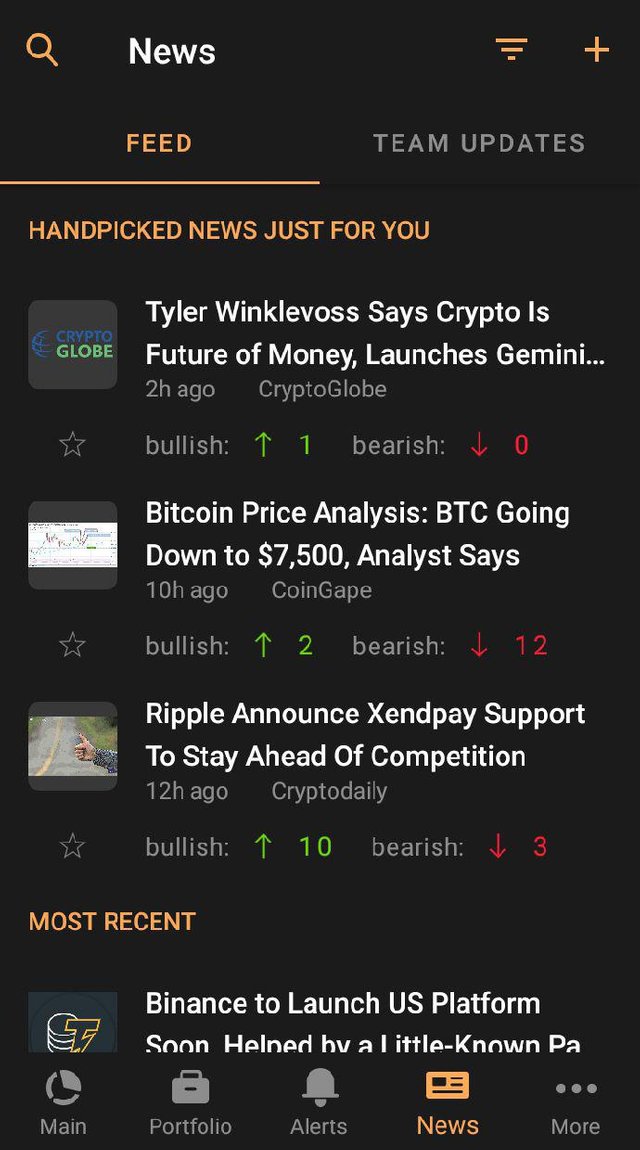
This has a newsfeed that is handpicked just for you, the feed is sorted to allow the most recent news to appear on top.
There is also another window to view news relating to team updates.
MORE BUTTON.
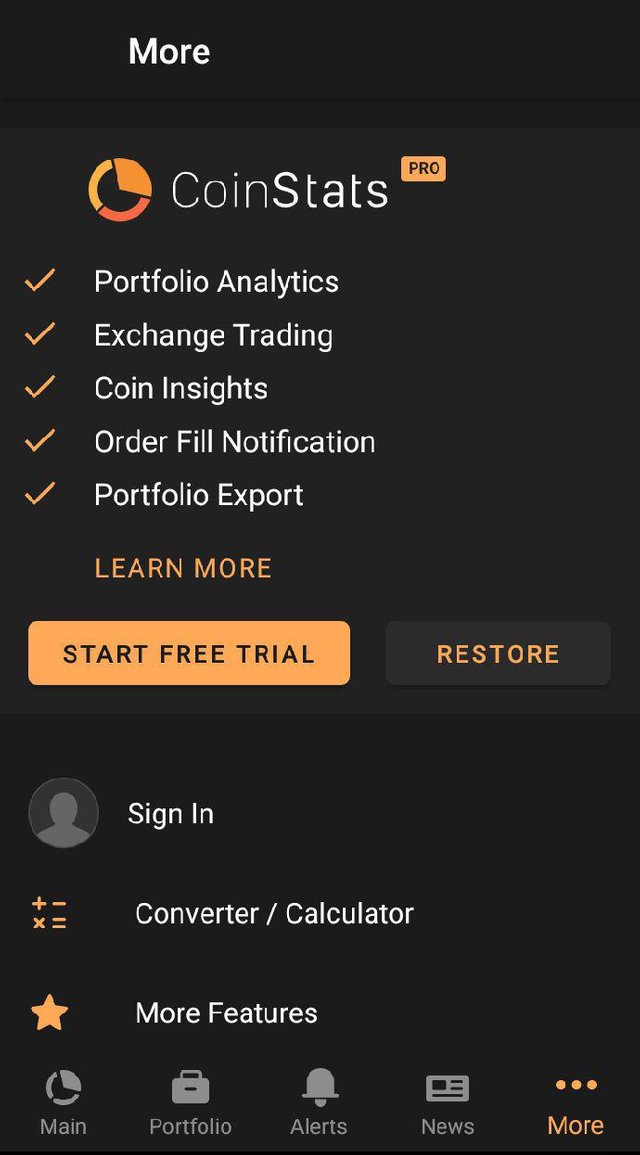
- SIGN IN- This is where you can sign up with an email or simply login with your twitter or facebook details. Coinstats allow logging in to synchronize multiple devices.
- CONVERTER/CALCULATOR-There is also a simple calculator that can help you convert your BTC to the desired base pair you want to compare with. This helps you with the headache of solving the mathematics of ‘sats ‘ and also helps to prevent human errors that may be associated with wrong calculations.
There is also an inbuilt coin calculator that can help predict a coin value on a specific date in dollar value! With an option to share with your friends on your desired social media handles.
- MORE FEATURES-This simply allows you to explore more options like export CSV, pump notifications and trading pair notifications
EXPERIENCE USING COINSTATS.
I have had a great experience using this great crypto tool! Since I downloaded it about 1 week ago, I have almost forgotten my other coin trackers. Coinstats is very easy to use as a noob and I can assure you that you may likely have a similar testimony to share as feedback when you finally give it a try. For now, this is my feedback on the app.

MY ASSESSMENT/APPRAISAL OF COINSTATS
Business Idea
8
Growth Potential
7.5
Usability/Ease of Use
8
Security
8
OVERALL SCORE
7.9
USEFUL COINSTATS LINKS
CoinStats Support: [email protected]
CoinStats Privacy Policy: https://coinstats.app/privacy.html
CoinStats Terms of Use: https://coinstats.app/terms.html
CoinStats Official Press Kit: https://coinstats.app/en/press-kit
CoinStats Official Twitter: https://twitter.com/coinstats_
CoinStats Official YouTube: https://www.youtube.com/channel/UCJUwpL05LyNv_yD1a9Nwa3A
CoinStats Official Facebook: https://www.facebook.com/coinstats/
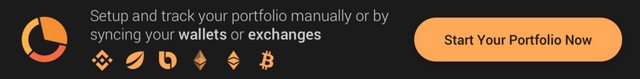
- Download CoinStats for iPhone, iPad, Apple Watch, and Apple Tv from the App Store here.
- Download CoinStats from Google Play Store here.
- Create an account or login from browser window here.
- Add the CoinStats Google Chrome Extension here.
Disclaimer!
Please note that the above write up is not financial advice of any sort, you are advised to always do your research about any promising coin before investing in it.
…
Image Credits-coinstats
This is an entry I made for a contest on Trybe.
Thanks for reading…
..curled from my blog
Well done Dr! You killed this review...awesome work
tanx mo.. was just trying to do a good job
and you always deliver!
Congratulations @antigenx! You have completed the following achievement on the Steem blockchain and have been rewarded with new badge(s) :
You can view your badges on your Steem Board and compare to others on the Steem Ranking
If you no longer want to receive notifications, reply to this comment with the word
STOPVote for @Steemitboard as a witness to get one more award and increased upvotes!
Congratulations @antigenx! You received a personal award!
You can view your badges on your Steem Board and compare to others on the Steem Ranking
Vote for @Steemitboard as a witness to get one more award and increased upvotes!