How to buy EOS Token with Coinomi

In this guide I'm going to show you how to buy EOS Token with Coinomi wallet.
First of all , add Ethereum to your Coinomi Wallet, click on hamburger menu at top left > add coins > Ethereum.
Feed some ETH to your Coinomi and get ready to buy some EOS Token
Visit Official EOS ICO page https://eos.io , click on GET EOS, find and copy the Ethereum address for the token distribution.
Check the period and the price of EOS on https://eosscan.io/
Send the amount of ETH you want to spend to the address of smart contract.
When the current period is finished you can claim your EOS token.
To claim your token:
To claim your EOS the simplest way is to go on https://www.myetherwallet.com/
Click on Contracts
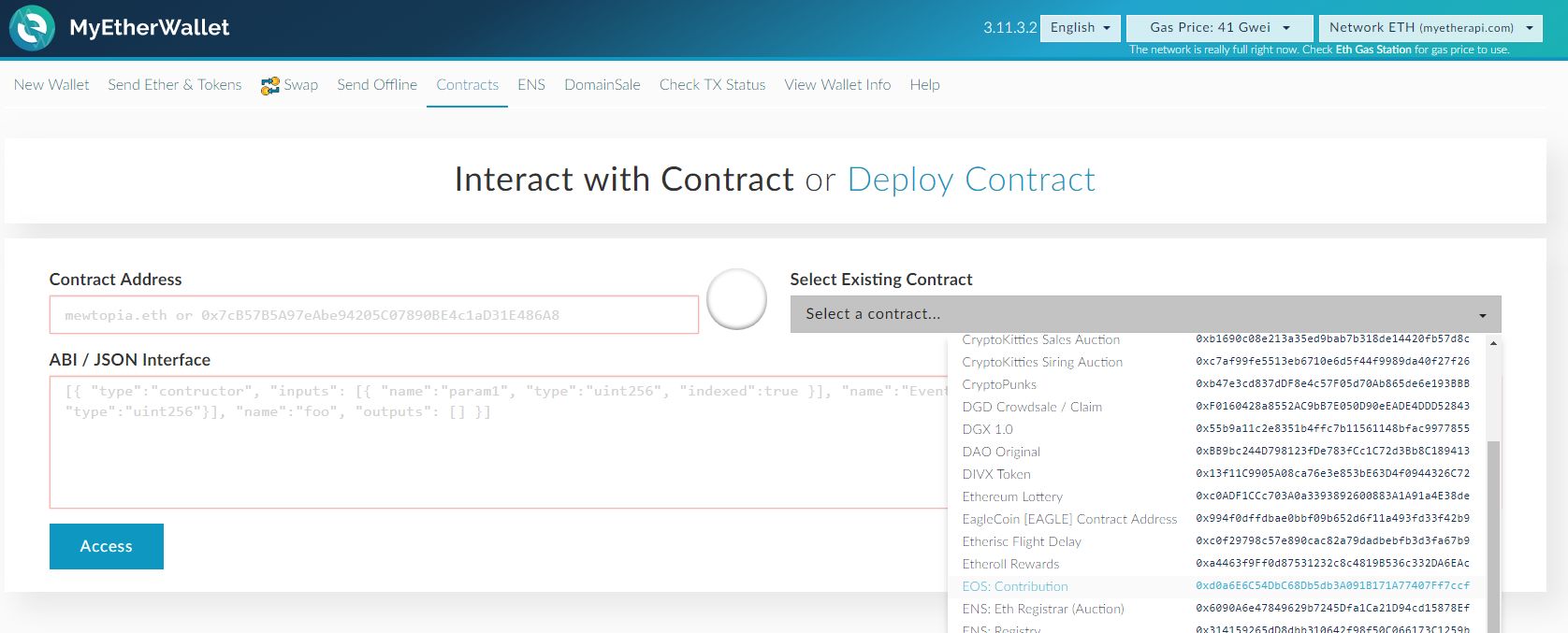
Select contract "EOS: Contribution" and click Access
Select function "claim" (don't use claimAll or you will spend more eth to request your EOS token)
In "day" write down your number of period of contribution (you can claim your token only after the period of contribution is ended)
To access your wallet you need to write down your Mnemonic Phrase or Private Key of your Coinomi ETH, you can do this part Offline for security reason.
Go offline
On Coinomi -> Settings -> Show Recovery Phrase
Copy your Mnemonic Phrase
Paste your Mnemonic Phrase in myetherwallet.com and click Unlock
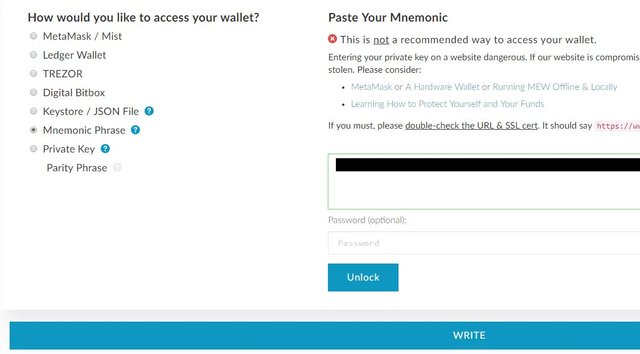
Now you can go Online and click on write to claim your token
Be sure that you have enough ETH on your Coinomi wallet to make the transaction for claim
On Generate Transaction if gas limit doesn't fill in automatically put a value at least 90000
Click on Generate Transaction
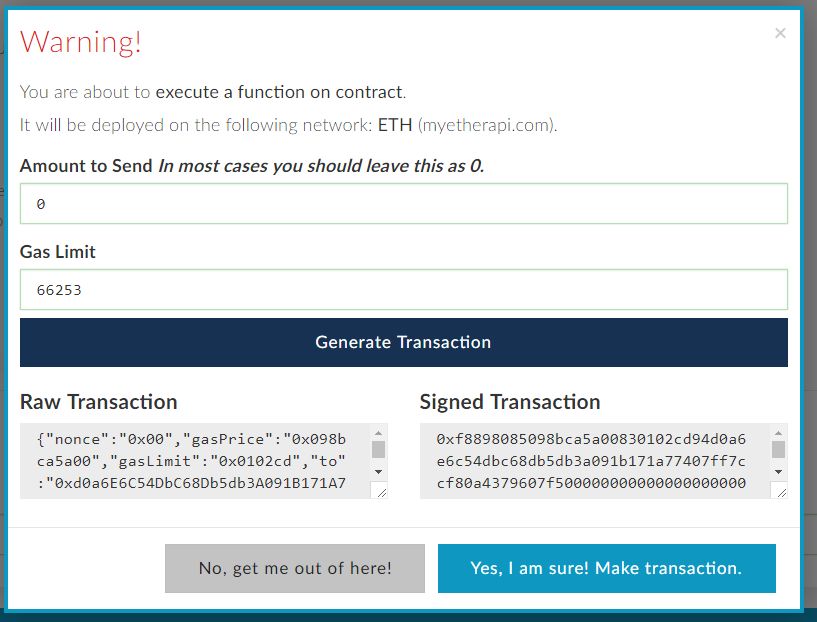
Click on Yes, I am sure!
After some second you can see the cost of claim transaction on your wallet
Congratulations! You got your EOS token!
To check your token
- Go on https://etherscan.io/
- In search address write down your ETH address
- Click on Token Tracker to see your Token
Directly on Coinomi
- Click on your ETH wallet
- Slide left and click on dApps
- Search EOS
- Click on the first and that's all!
I hope this will help you, be carefull when you operate with your Mnemonic Phrase and Private Key or you can lost everything!!!!