CoinEx Tutorial|Earn Accumulated Profits from Price Gaps with CoinEx’s Spot Grid
CoinEx Spot Grid is a quantitative trading strategy. By creating grids, the system will automatically buy low and sell high, helping users take trading chances, reduce operating costs, and easily profit from volatile market conditions. Spot Grid offers three unique features, including auto order submission, auto execution, and accumulated revenue.

So, how can users create a Spot Grid on CoinEx? Today, we will show you how to trade cryptos using Spot Grid through easy steps.
I. Select Spot Grid in [Strategic Trading]
Visit the CoinEx website (https://www.coinex.com/), log in to your account, and select [Strategic Trading] under [Finance] in the top navigation bar.
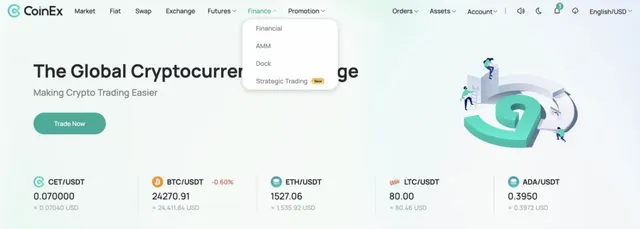
- Find [Spot Grid] on the [Strategic Trading] page and click on [Create Strategy].
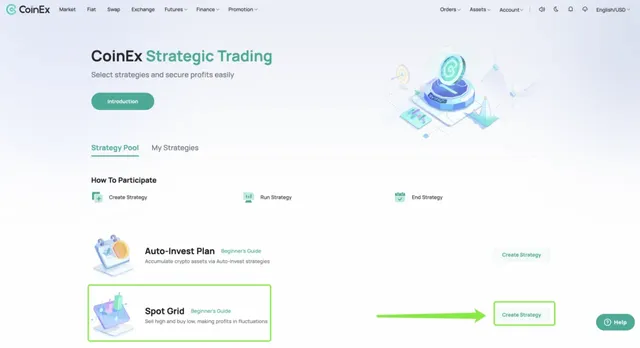
Note: When creating a strategy for the first time, users need to carefully read the [Risk Reminder], and then click on [I’ve read and agree to all the above] first.
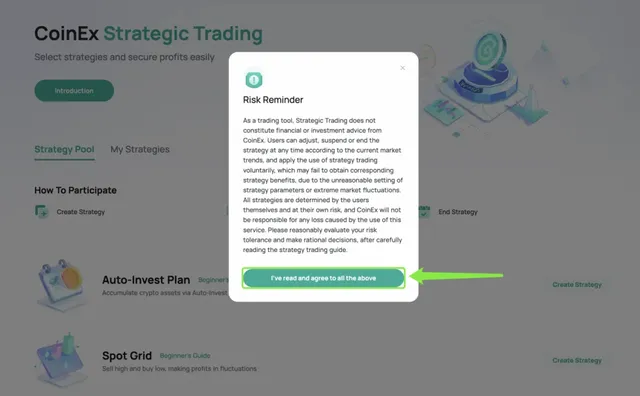
II. Create a Spot Grid
Select the target market (e.g., BTC/USDT). Spot Grid is now available in multiple markets, including BTC/USDT, ETH/USDT, XRP/USDT, ADA/USDT, MATIC/USDT, DOGE/USDT, SOL/USDT, SHIB/USDT, TRX/USDT, LTC/USDT, ATOM/USDT, and FTM/USDT. You can select a market in the drop-down list.
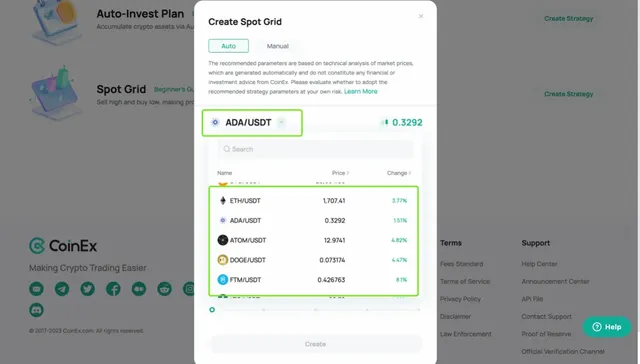
- Select “Auto” or “Manual” mode according to your own needs.
(1) Auto Mode
The mode features recommended strategy parameters that are automatically generated based on the technical analysis of market prices. It is suitable for beginners using grid strategies for the first time. (Note: The recommended parameters do not constitute any financial or investment advice from CoinEx. Please evaluate whether to adopt the recommended strategy parameters at your own risk);
(2) Manual Mode
With Manual Mode, users can set the parameters by themselves based on their judgment of the current market conditions. It is therefore suitable for traders who are familiar with grid strategies. Traders can select a market according to their needs, set the price range, grid number, investment mode, amount to invest, and TP/SL triggers, and click [Create] — [Confirm] to create a spot grid strategy.
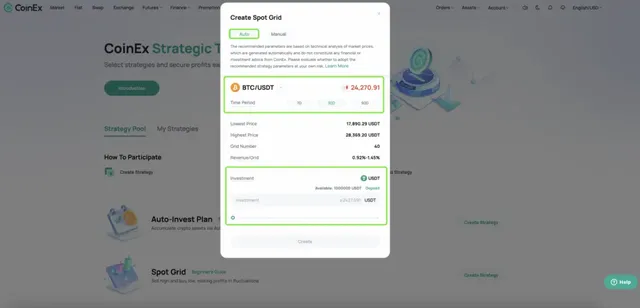
III. Check Strategy Details
You can view the strategy details in [My Strategies];
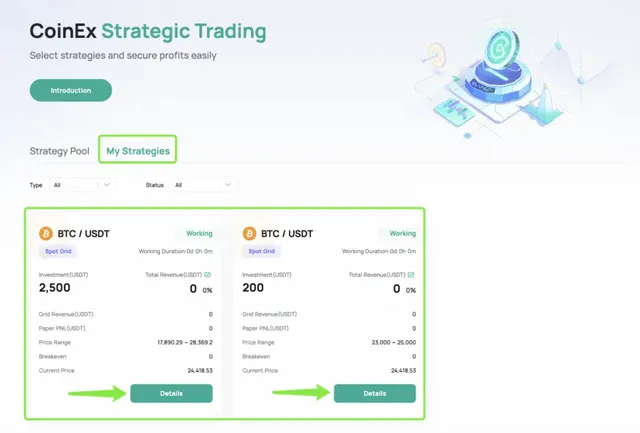
- On the [Details] page, in addition to the detailed strategy information, you may also [End Strategy] or set [TP Price] and [SL Price].
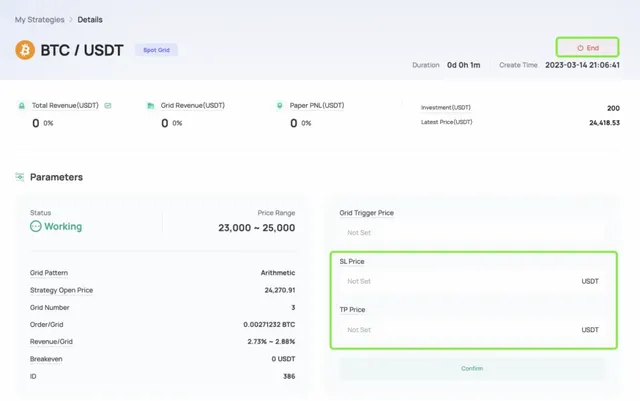
- Once a grid is created, you can have it terminated at any moment. When terminating the grid, you can check the investment balance of the two assets held in the strategy, which can be refunded in any of the following ways:
(1) Return both assets to the Spot account;
(2) Convert all to pricing coins (such as USDT) at the best price in the market;
(3) Convert all to base coins (such as BTC) at the best price in the market.
- If you wish to terminate the grid, click on [Confirm], and all the orders will be canceled. Your funds will be returned to the Spot account according to the refund method selected.
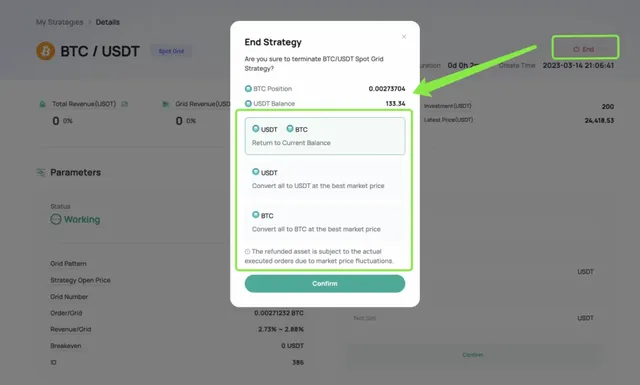
Meanwhile, users can also further customize their grid strategy in Advanced Settings, which includes optional triggers for grid opening and TP/SL settings. The trading fee for spot grids is calculated the same way as that for spot trading. When a grid is terminated, all pending orders will be canceled, and the proceeds will be settled at the current market price.
In Spot Grid, both auto and manual modes use an arithmetic grid pattern, which divides the price range between the lower and upper limits of the grid into equal intervals, with the price difference between each interval being the same. Here is the equation for the price difference between adjacent grids: Spread = (Highest Price — Lowest Price) / Number of Grids.
Through these simple steps, you can now easily invest in crypto using CoinEx’s Spot Grid function. CoinEx’s Strategic Trading segment now features Spot Grid and Auto-Invest Plan to satisfy varying demands for strategic trading. If you are interested in making accumulated profits from price gaps during market fluctuations, join CoinEx now to create a spot grid strategy and earn easy crypto profits.