Setting up a payment method at Coinbase

In this article you are learning how to set up a payment method to buy cryptocurrencies on the popular Coinbase exchange website.
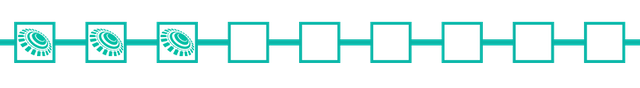
This is Tutorial 3 out of 9 for the ONSTELLAR ICO. (overview)
Setting up a payment method at Coinbase is simple.
But sometimes when trying to link a bank account, your bank will not appear in the list. When this happens, follow these steps:
Pick this option:
Try to connect instantly:
If you don’t see your bank in the list, select “Don’t see your bank? Search instead”
Upon entering the name of your bank, if it still doesn’t appear, click “Link your bank manually”
At this point you will be able your bank information.
Remember to check for the 2 small deposits Coinbase will send to your account. You will need to log back into Coinbase once you receive these in order to enter the amounts and complete the linkage of your bank account.
This is a good post, followed you so keep them coming.
Trying to crank these out lol. I'm glad you're finding them useful. It makes the work so much more worth it ;)
For future viewers: price of bitcoin at the moment of posting is 8241.80USD
Thanks for the update! That's good to know!