(Beginner's Guide) Learning to Program with C: Getting Started with Codeblocks #0(contd.)
Hello Future Programmers, in this blog I am going to share you guys how to get started with Codeblocks. Geany is also good. Turbo C is fine too ( but you cannot copy and paste the code and the UI is damn good( I sometimes lie. ) ).
Feel free to go onto next blog (Oh Wait!! ) if you are comfortable with codeblocks or are using Geany or Turbo C
Homeworks:
- Learn about Compilers and Linkers. (They are easy to learn.)
(Now you are ready to skip.)
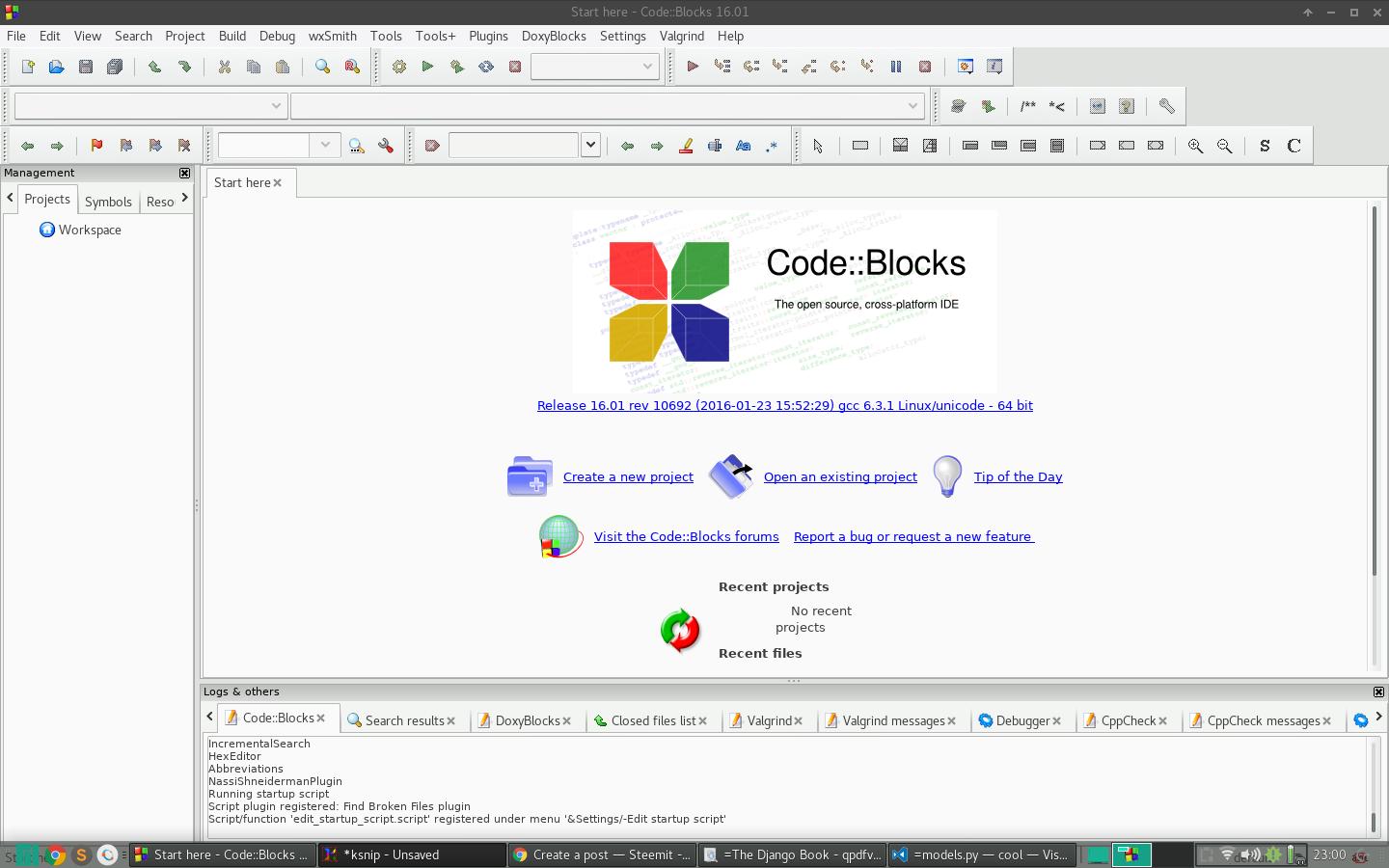
You have a bunch of options, and I assume you are good at English.
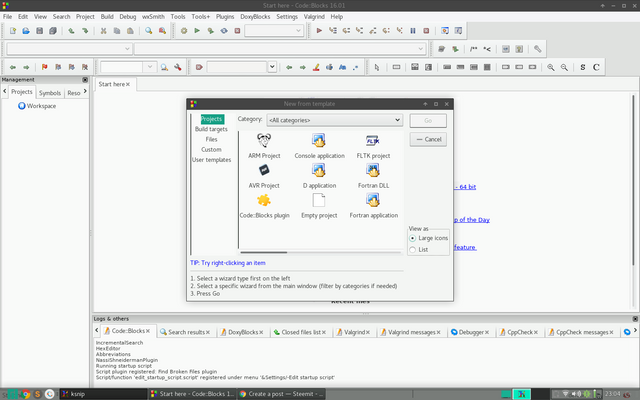
I hope you found this screen. If not you should definitely English ( :P Go onto Create a New Project )
Yeah I use Manjaro Linux.
Since we will be creating Console application,(you know what to do right.)
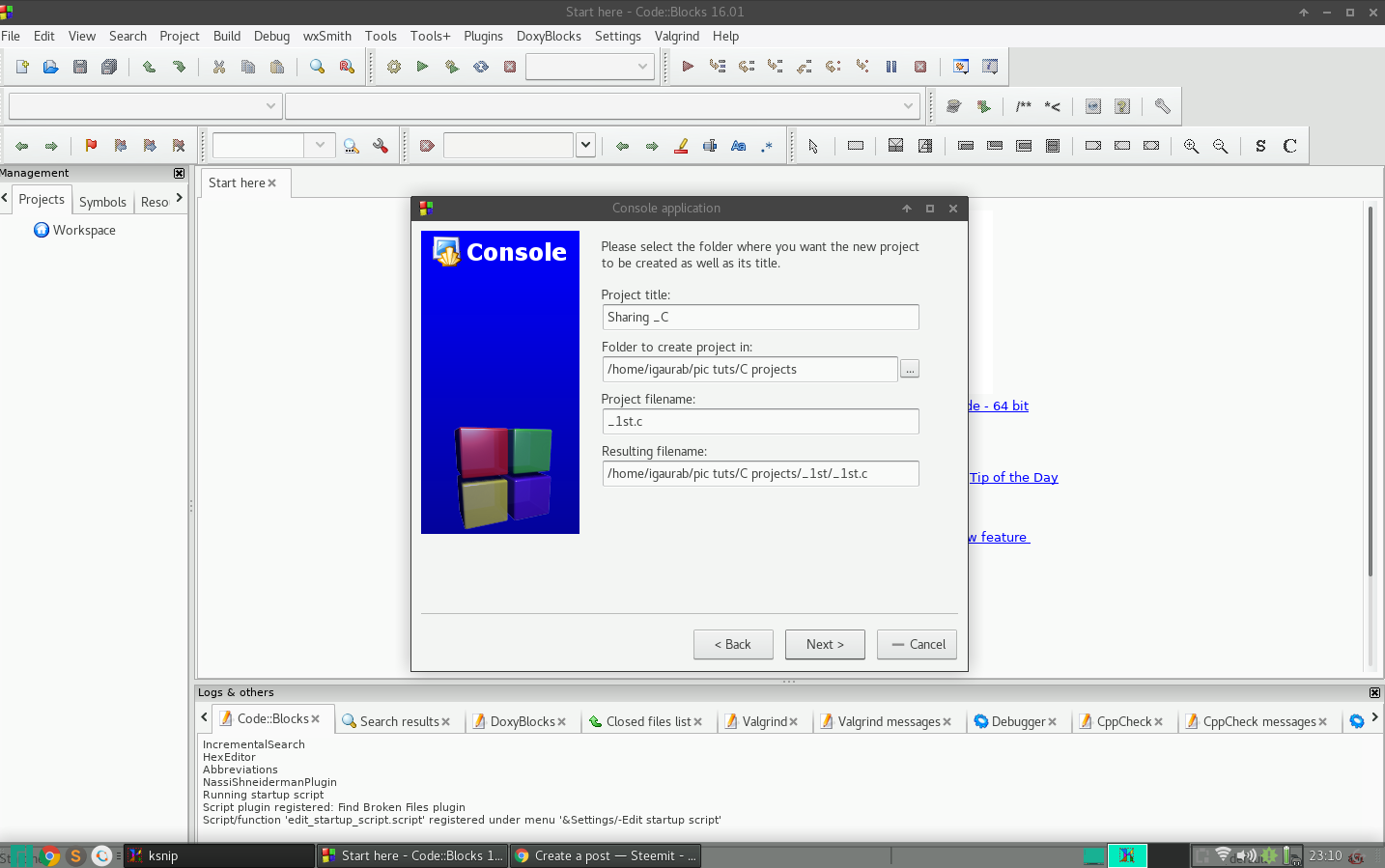
Note: .c refers to extension for C programs
And you are done now.
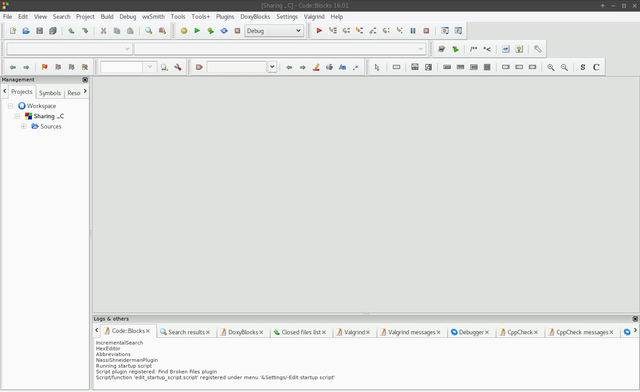
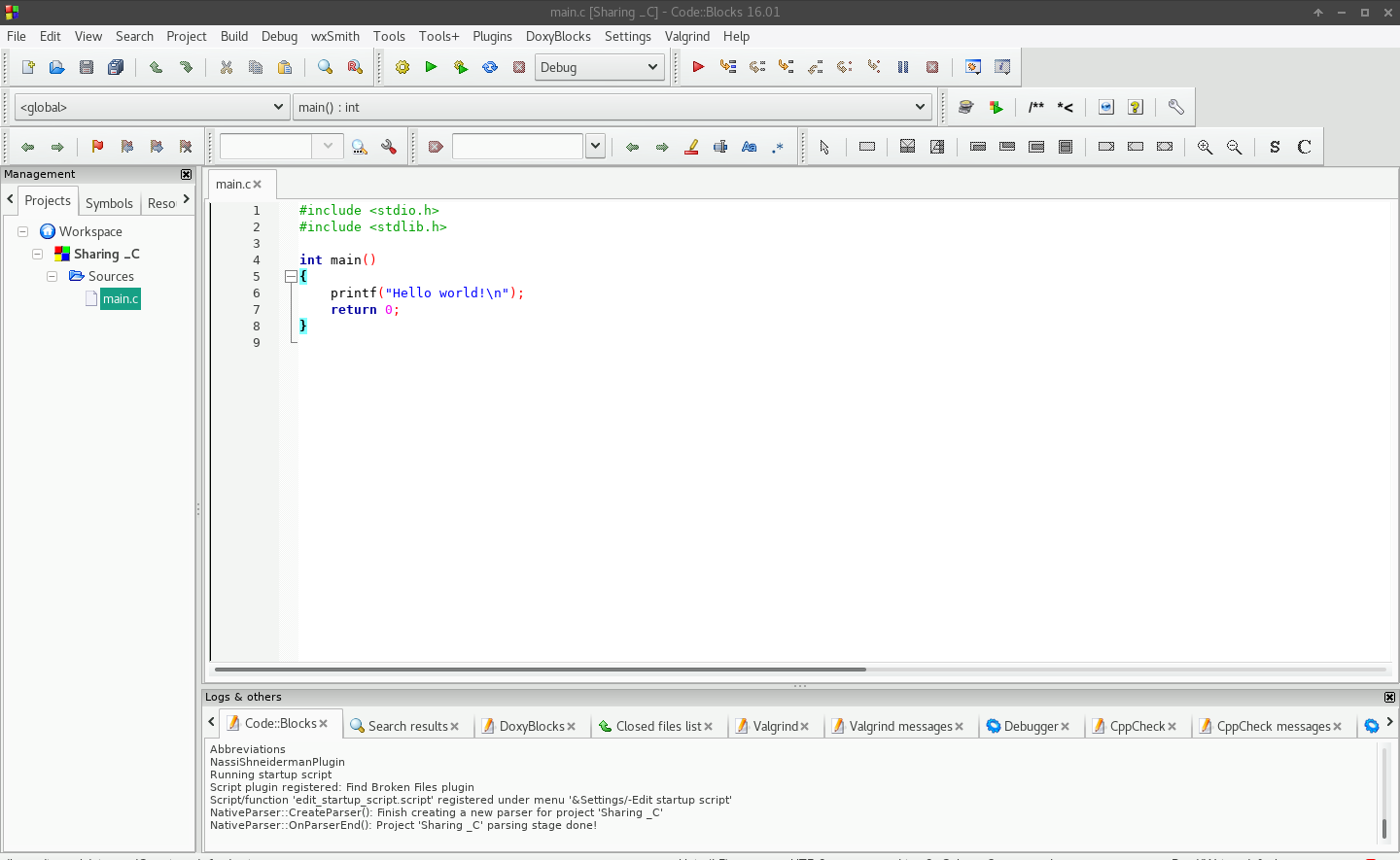
Find out the difference between the two and find out how to get there.
There you are, as like me, codeblock is too helpful ;) It has made a default and the simplest program(Also k/a Hello world program) for you. For Geany and Turbo C users you don't have to create a project and do stuffs like that is done above. You can simply create a new file and begin to write down your code there, and save it as .c as your extension.
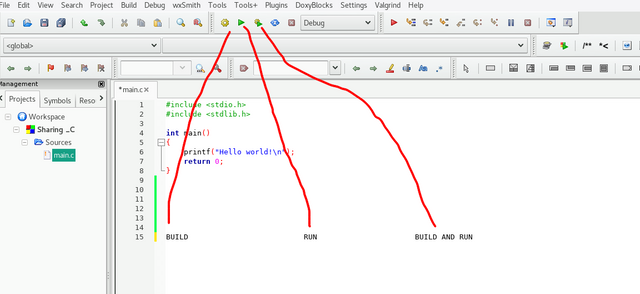
Build: Builds your program( Compiles and Links )
Run:Runs your Program
Build and run: I hope you have learned English Now :D
As you guys noticed, I really do not want to write each and every common things which can be self assumed and discovered( which is also one of the important traits of a programmer.) You should really know how to search for things.(GOOOGLE Right?, Yeah :D ) Wanna try?
How about making the text editor background black, like most of the coders prefer.
We will learn more features of codeblock as we move onto our future blogs.
See you on next blog(Make sure to turn on your webcam :D )