怎样设置自己的steemit头像方法很简单!
很多新用户苦于找不到设置头像的选项按钮,下面我教大家一招快速设置头像的方法
1.要用到qq空间相册,选择一个头像上传到自己的qq空间相册

2.然后找到相册的图片右键点击自己上传的图片选择属性,有个地址:(把这个括号里面的地址复制下来)
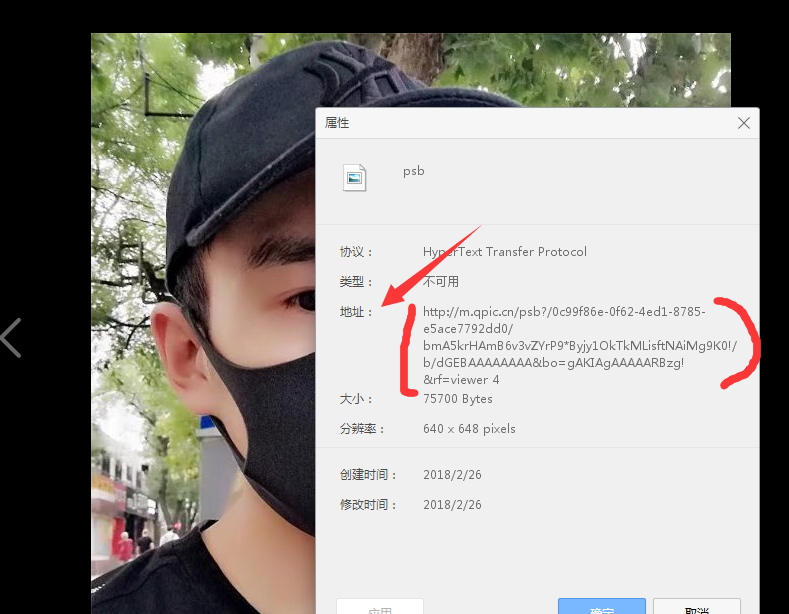
3.找到自己的steemit里面的设置
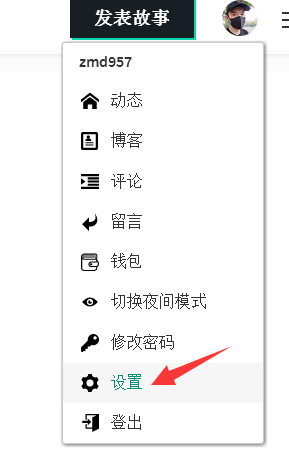
4.在个人头像的网址方框里粘贴就OK啦

很多新用户苦于找不到设置头像的选项按钮,下面我教大家一招快速设置头像的方法
1.要用到qq空间相册,选择一个头像上传到自己的qq空间相册

2.然后找到相册的图片右键点击自己上传的图片选择属性,有个地址:(把这个括号里面的地址复制下来)
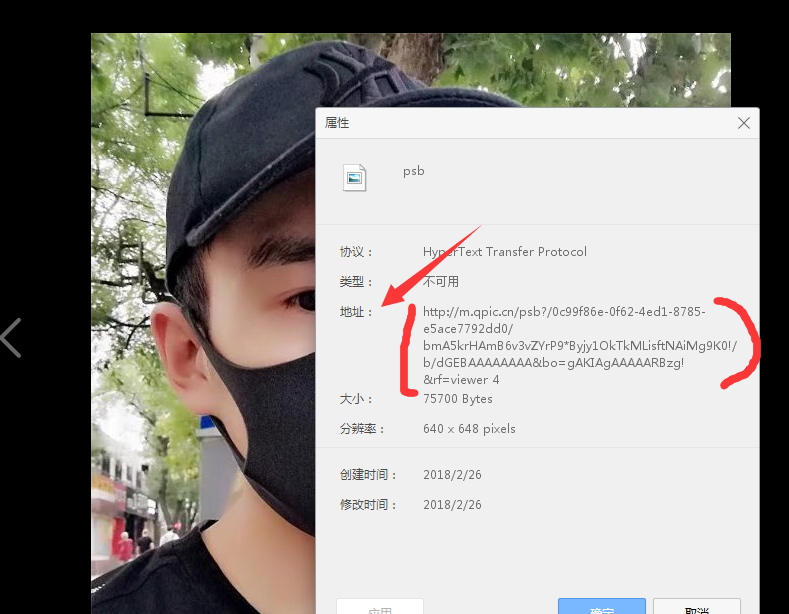
3.找到自己的steemit里面的设置
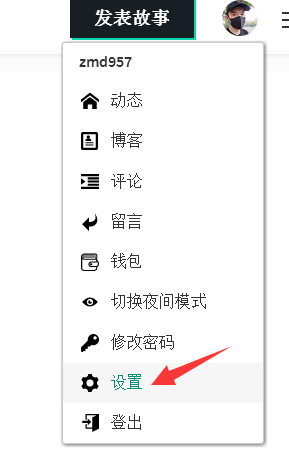
4.在个人头像的网址方框里粘贴就OK啦

Congratulations @zmd957! You have completed some achievement on Steemit and have been rewarded with new badge(s) :
Click on any badge to view your own Board of Honor on SteemitBoard.
For more information about SteemitBoard, click here
If you no longer want to receive notifications, reply to this comment with the word
STOPCongratulations @zmd957! You received a personal award!
Click here to view your Board
Do not miss the last post from @steemitboard:
Congratulations @zmd957! You received a personal award!
You can view your badges on your Steem Board and compare to others on the Steem Ranking
Do not miss the last post from @steemitboard:
Vote for @Steemitboard as a witness to get one more award and increased upvotes!
现在设置头像方法有所不同了,还不会修改的也可以参考一下我的,希望能帮助到大家。
https://steemit.com/cn/@geili/steemit-2021