手欠惹的祸
大电脑在前两天成功地安装上了Ubuntu 18.04系统,然后上边做了一些测试,搞了一些乱七八糟的东西,证明硬件没啥问题后,我准备重装一下。

(图源 :pixabay)
不过之前安装的时候,我用的镜像是ubuntu-18.04-live-server-amd64.iso,安装后要更新好多东西。现在Ubuntu网站上新的版本是是Ubuntu Server 18.04.3 LTS(ubuntu-18.04.3-live-server-amd64.iso),我电脑上之前也下载了,那就直接用新的镜像装系统吧。
好久之前我应该用的是Win32 Disk Imager来烧写镜像文件到U盘,不过后来换过一次电脑,Win32 Disk Imager不知道被我弄到哪里去了,于是又搞了个rufus来烧写镜像。
据说GPT分区比MBR更为先进,嗯,咱试试这个:
结果安装Ubuntu到一半后,出现了如下错误:
Probing for devices to install to failed
Unfortunately probing for devices to install to failed. Please report a bug on Launchpadm and if possible include the contents of the /var/log/installer directory.
按说我之前安装的时候,没出过类似故障,所以硬盘啥的应该是正常的,那么问题出在哪里呢?想了想,有可能出在GPT/MBR啥的设置上,莫非我主板BIOS设置和镜像的设置不兼容?
于是开始对主板BIOS进行各种设置、恢复默认并各种重装系统,折腾几个小时重装重试无数次,这个问题还依然存在,算了,我还是用MBR分区吧,于是又将镜像烧回MBR。
寻思这次总该成功了吧,结果试了几次,各种BIOS设置各种重装,问题依旧。
那会是什么问题呢?不过既然之前ubuntu-18.04-live-server-amd64.iso镜像好用,我再用那个试试吧,重新烧写镜像,重新安装,一试之下,没有任何问题,顺利安装了。
擦,难道是镜像的问题?我有种冲动再重新下载一次镜像,然后重新安装一次,不过已经折腾了大半夜,我实在是折腾不动了,哎,那就这样吧,坚决不能再手欠了。
(补充,这期间我还烧坏了一个闪迪的U盘,简直太令人郁闷了)
相关链接
- https://ubuntu.com/download/server
- https://rufus.ie/
- GUID磁盘分区表
- UEFI:统一可扩展固件接口
- CSM (兼容性支持模块)
- Probing for devices to install to failed - Ubuntu Server Installation
- https://tutorials.ubuntu.com/tutorial/tutorial-install-ubuntu-server
https://steemit.com/~witnesses type in
oflyhigh and click VOTE
Vote @oflyhigh via Steemconnect
Thank you!

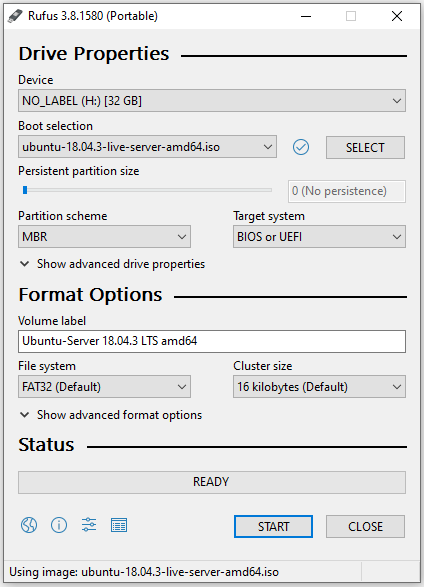
Beautiful cat wow
@tipu curate
!shop
Posted using Partiko Android
Upvoted 👌 (Mana: 0/15)
你好鸭,O哥!

@annepink赠送1枚SHOP币给你!
目前你总共有: 25枚SHOP币
查看或者交易
无聊吗?跟我猜拳吧! **石头,剪刀,布~**SHOP币请到 steem-engine.com.石头
Posted using Partiko Android
It’s a tie! 平局!再来!下回我再出拳头!
石头
Posted using Partiko Android
You win!!!! 你赢了! 给你1枚SHOP币!
Thank you so much for participating in the Partiko Delegation Plan Round 1! We really appreciate your support! As part of the delegation benefits, we just gave you a 3.23% upvote! Together, let’s change the world!
GPT我也是各种错误,无奈放弃
我这个不是GPT的问题
好像是ubuntu-18.04.3-live-server-amd64.iso这个ISO的问题
不过我实在是懒得去试了( ╯□╰ )