[Rails]如何使用wicked pdf生成pdf

在先前的專案中有產生pdf檔的需求。這邊紀錄一下使用wicked_pdf這個gem產生pdf的一些做法。
如果你僅需要產生簡單的表格的pdf檔,建議可以使用Prawn這個gem,更多用法可以參考railscast(#153 PDFs with Prawn (revised))
安裝
首先先安裝wicked_pdf
gem 'wicked_pdf'
除了wicked_pdf這個gem之外,你還必須另外安裝wkhtmltopdf-binary這個gem,因為實際上wicked_pdf是使用wkhtmltopdf這個command line tools來把html轉成pdf。
gem 'wkhtmltopdf-binary'
在你的production server上也記得要安裝,如果你的server的database使用ubuntu的話,指令如下
sudo apt-get update
sudo apt-get install xvfb libfontconfig wkhtmltopdf
設定Controller
安裝完後設定controller
class ThingsController < ApplicationController
def show
user = User.find(params[:id])
respond_to do |format|
format.html
format.pdf do
render pdf: "file_name", # Excluding ".pdf" extension.
show_as_html: params.key?('debug'),
locals: {:user => user}
end
end
end
end
這邊我們使用了幾個比較常見的選項
- pdf:這個選項可以設定輸出的檔名
- show_as_html:使用這個選項,然後在url加上debug作為query string(如:localhost:3000/users/1?debug),就可以把pdf檔轉回成html。這個選項多是用做debug之用。
- locals:傳變數進入view
想了解更多選項可以參考:Advanced Usage with all available options
設定View
設定完controller後讓我們來設定view
<!DOCTYPE html>
<html>
<head>
<title>PDF</title>
<meta charset="utf-8">
<%= wicked_pdf_stylesheet_link_tag "pdf" -%>
<%= wicked_pdf_javascript_include_tag "number_pages" %>
</head>
<body>
<h1>PDF Generation</h1>
<p>I am <%= user.first_name %></p>
</body>
產生的檔案如下
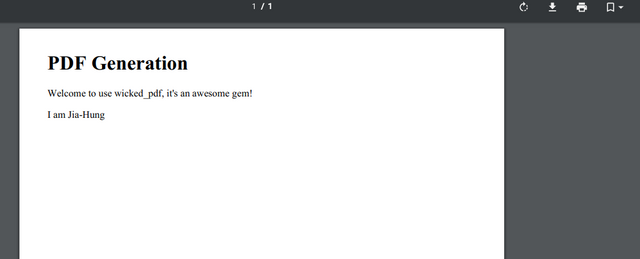
如果需要引入css和javascript的話,記得使wicked_pdf_stylesheet_link_tag和wicked_pdf_javascript_include_tag來引入。
此外記得設定assetpipline,避免deploy的時候出錯
config.assets.precompile += ['pdf.css', 'number_pages.js']
解決中文編碼問題
<meta charset=utf-8" />
如果要印出的是中文字,記得要設定語系編碼,否則會出現亂碼。
解決中文字型無法顯示問題
先前在上production的時候,會出現中文字型無法顯示的問題。如果出現這樣的問題多是因為server上沒有中文字型。
發生這樣的問題的話記得安裝字型就可以解決了。
sudo apt-get install fonts-wqy-zenhei
參考資料:
@linjiahung, 写得好好哇~~~