自动跟随点赞人进行点赞 (STEEM VOTER 和 STREEMIAN 的另一个选择)
这是由 @ codydeeds 编写如何简单的使用由@ personz 创造的点赞机器人。 这个教程主要是教导如何跟随别的点赞人进行点赞但是您可以设置特定的条件来进行点赞例如多少字数,多少图片,作者信用等等。
步骤1:去http://heroku.com设置帐户
这将需要添加信用卡来授权您的帐户,信用卡不会被收取费用。 只有经过授权的帐户才能运行Heroku Scheduler,这样就需要每10分钟运行一次机器人。
步骤2: 单击此链接部署机器人
步骤3: 初始配置
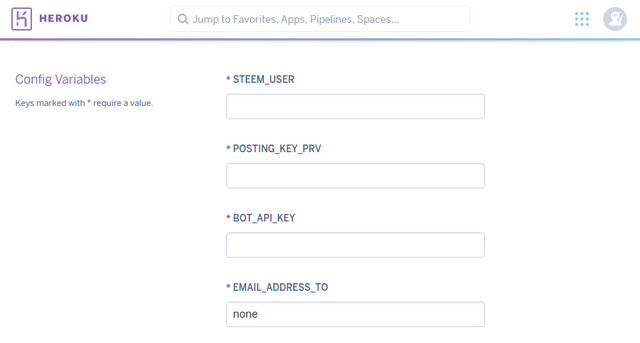
- STEEM_USER ( 您的STEEM用户名 )
- POSTING_KEY_PRV ( 您发贴的私钥. 这个密钥只允许发贴但是无法动用资金,超级安全。 )
- BOT_API_KEY ( 这是您登录机器人的密码,可以随意设置但是请记下 )
- EMAIL_ADDRESS_TO (不用理会)
- EMAIL_ADDRESS_SENDER (不用理会)
- SENDGRID_API_KEY (不用理会)
- COOKIE_SECRET (不用理会)
步骤4.单击部署
请耐心等待几分钟.
步骤5.单击"View"并使用您的密码(BOT_API_KEY)登录。
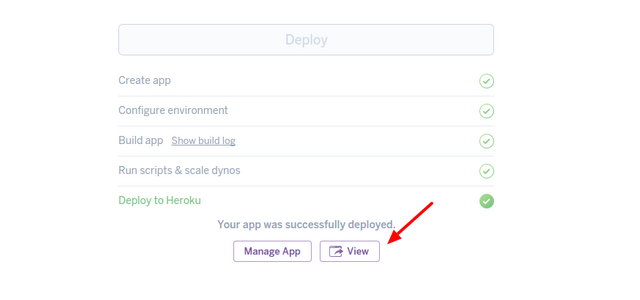
步骤6 : 请点击 " Edit Algorithm"
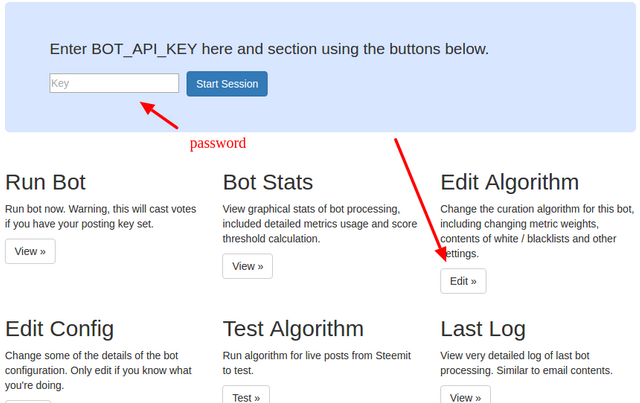
步骤7: 添加Algo
Key: post_up_voted_any_whitelisted
Weight: 100
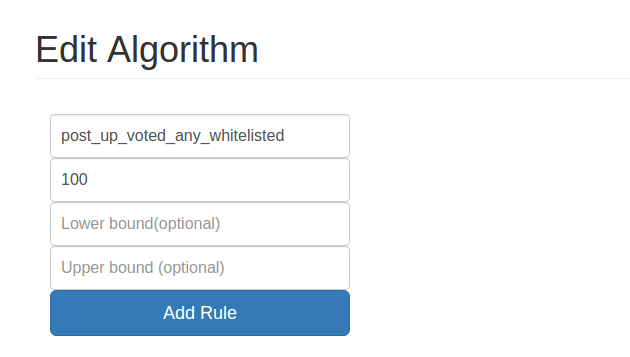
步骤7:添加您要跟随Steemit点赞人到白名单。
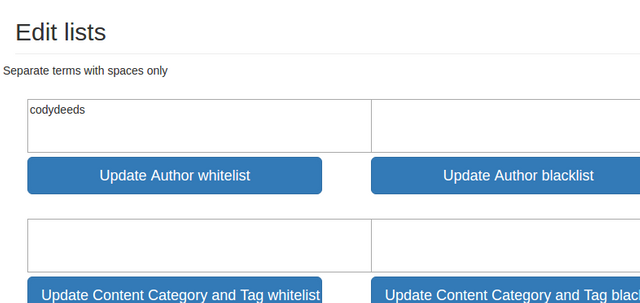
步骤8: 请浏览 https://dashboard.heroku.com/
步骤9:选择您的机器人
步骤10:导航到 “Resource” ,然后选择“Heroku Scheduler“
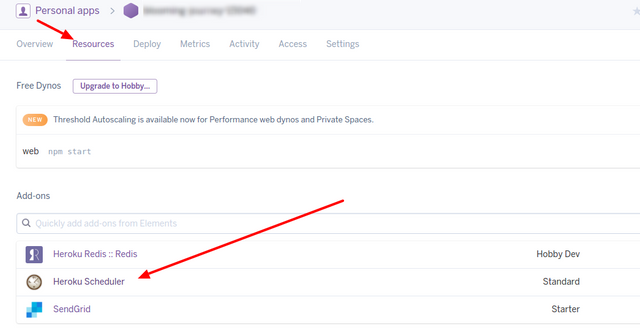
步骤11:添加“node bot.js”为工作,并将其设置为每10分钟运行一次,理论上可以在五分钟后再添加一秒钟,以便每五分钟运行一次。
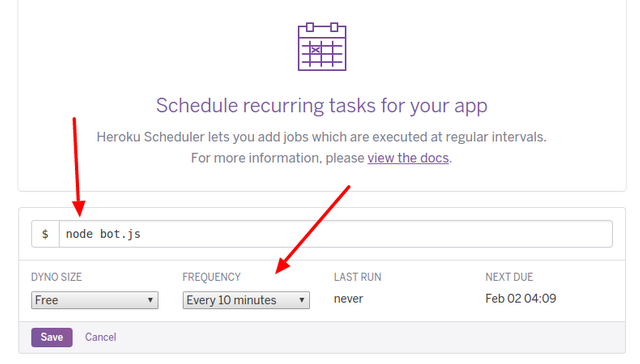 等 步骤12 : 您需要等一段时间才可以开始看到http://steemd.com/@username 上的投票。 如果您想检查,还有机器人页面上的日志。
等 步骤12 : 您需要等一段时间才可以开始看到http://steemd.com/@username 上的投票。 如果您想检查,还有机器人页面上的日志。
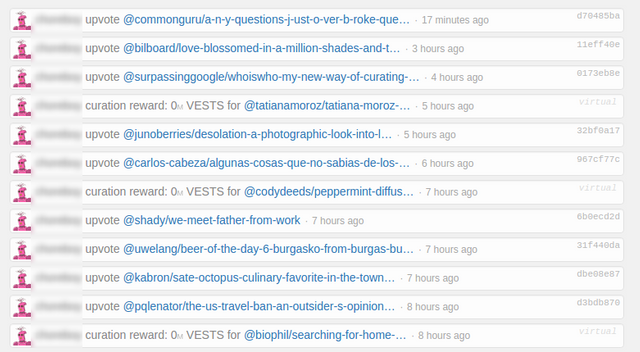
希望您喜欢这个教程。 如果你遇到任何障碍,请在 http://steemit.chat与@ codydeeds或着@ personz 联系.
Congratulations! This post has been upvoted from the communal account, @minnowsupport, by biterec from the Minnow Support Project. It's a witness project run by aggroed, ausbitbank, teamsteem, theprophet0, and someguy123. The goal is to help Steemit grow by supporting Minnows and creating a social network. Please find us in the Peace, Abundance, and Liberty Network (PALnet) Discord Channel. It's a completely public and open space to all members of the Steemit community who voluntarily choose to be there.
If you like what we're doing please upvote this comment so we can continue to build the community account that's supporting all members.
@biterec got you a $1.93 @minnowbooster upgoat, nice! (Image: pixabay.com)
Want a boost? Click here to read more!
Congratulations @biterec! You have completed some achievement on Steemit and have been rewarded with new badge(s) :
Click on any badge to view your own Board of Honor on SteemitBoard.
For more information about SteemitBoard, click here
If you no longer want to receive notifications, reply to this comment with the word
STOP