5 Useful windows CMD Commands
1:>SYSTEM INFO
Display detailed configuration information about a computer and its operating system, including operating system configuration, Security information product ID, and hardware properties (such as Ram, Diskspace , and network cards).
2:>Task list/ taskkill
The tasklist command by itself displays a list of all processes running of the system. Using the/fi switch with the tasklist command allows you to specify the types of process(es) to include in the query. You can use the taskkill command to kill a process.
3:>Net start and stop
If you manage windows services and are comfortable working from the command line, then the windows. Net.EXE command should be in your toolkit. Use it to easity start, Stop, Pause or restart any service from an elevated Dos prompt, or in a convenient script (batch file).
4:>Ipconfig
Inconfiguration Type ipconfig/renew at the command prompt window, wait for a while, the DHCP server will assign a new ip address for your computer.
5:>Driver with
Enables an administrator to display a list of installed device drivers and their properties. If used without parameter drivers Jerry runs on the local computer.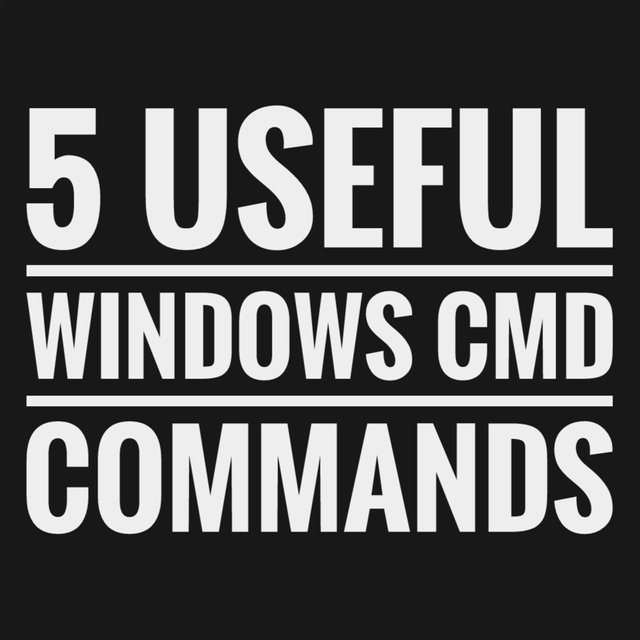
✅ @manishsuthar07, I gave you an upvote on your post! Please give me a follow and I will give you a follow in return and possible future votes!
Thank you in advance!
Ok.