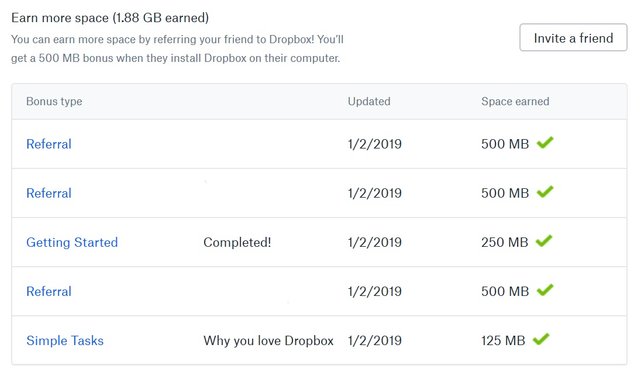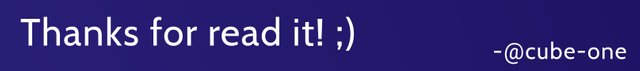How to get free space on Dropbox (4 steps, up to 16GB)

Hi ;)
What is Dropbox? Dropbox is a cloud file storage service, in which you can upload and save music, photos, videos, documents, etc. and see it wherever you are.
Before all, open an account on Dropbox, if you don't have one. Or you can use my referral link to earn both 500 MB.
1. Go to GetSpace.
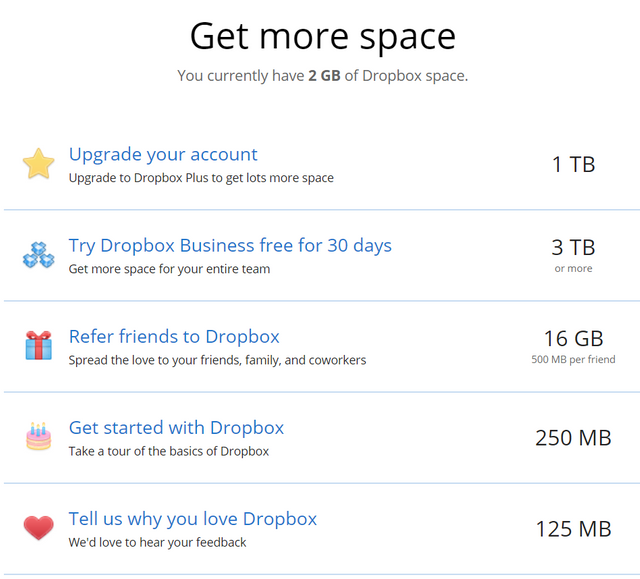
2. Complete the "Get started with Dropbox" steps (+250 MB), these are very easy steps, like taking a tour in the website or installing the Dropbox app on your computer.
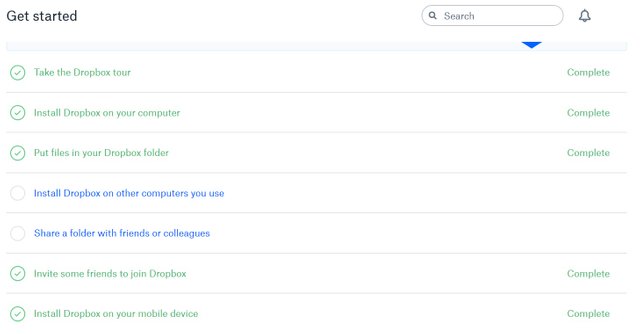
3. Tell them why you love Dropbox (+125 MB), send them a short sentence about why you like Dropbox, you can send what you have in mind, be free.
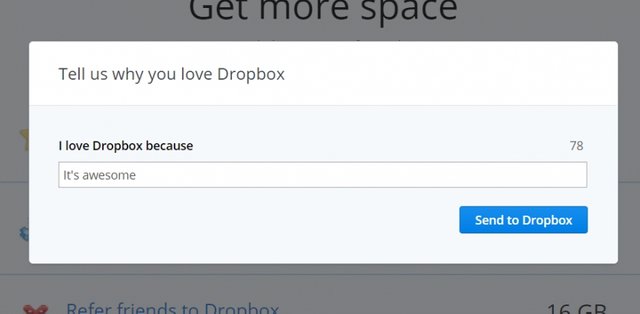
4. Refer friends to Dropbox (+500 MB each friend). You have four different alternatives, invite by mail, share your link with your Facebook contacts, or get your link. When someone uses your refer link both will earn 500 MB.
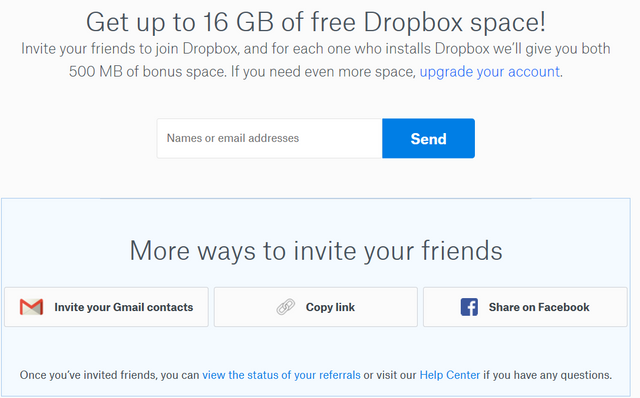
If you have completed correctly the steps you can see it on your account settings page.