Cloud Mining 101: How to Set Up Genesis Mining Contracts for Bitcoin, Ether, and Monero.
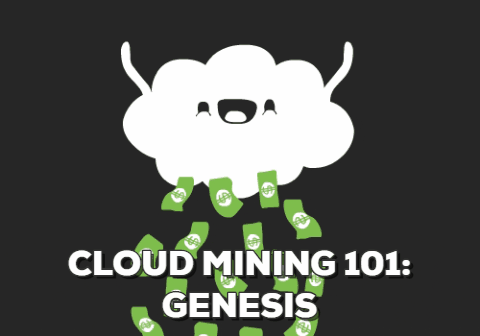
- THIS CLOUD MINING GUIDE WILL TEACH YOU HOW TO START MINING BITCOINS AND OTHER CRYPTOCURRENCIES WITH THE MOST RELIABLE SERVICE GENESIS MINING . NO NEED TO OPERATE COMPLICATED, LOUD, AND EXPENSIVE MINING RIGS AT HOME.
- Pro Tip: Use code EibxrT @ checkout and get 3% OFF.
- Share the code with any person you’d like - friends, family, or followers. They’ll get a 3% discount on their purchase.

Sign Up at Genesis Mining.
If you already have an account Login and go to Step 3.
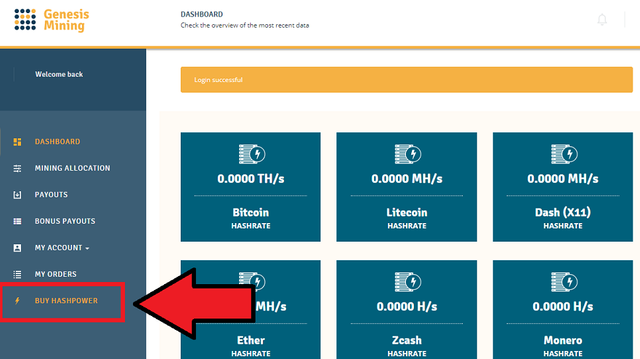
This will take us to the page where you cchoose your hashpower.
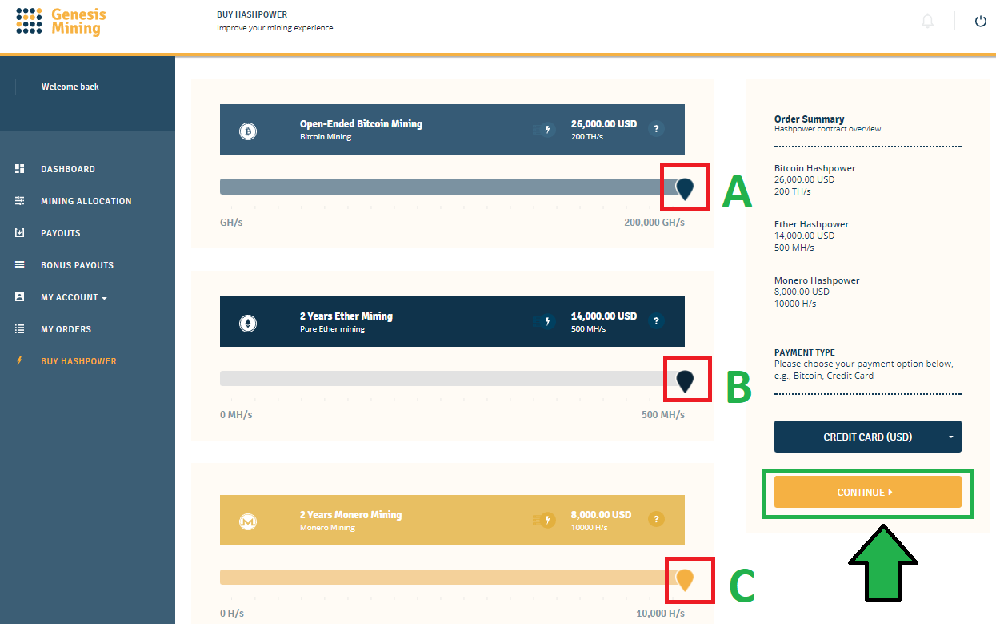
Use Slider; A for Bitcoin, B for Etherium, and C for Monero to select your Hashpower
Once you have finished you can see your order summary on the right.
Select your payment method; Credit Card (USD), Bitcoin, Dash, Litecoin, Dogecoin
Click Continue and complete your purchase - USE CODE: EibxrT for 3% off
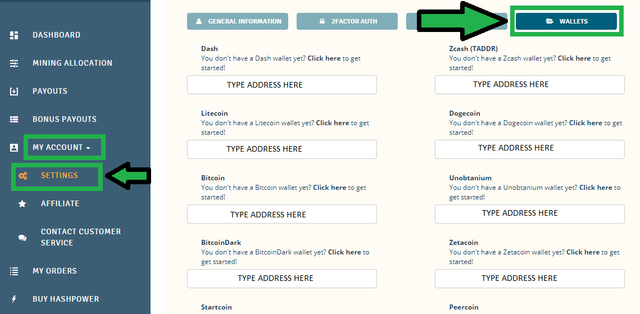
Once you have finished buying your hashpower. Click My Account, Settings, then Wallets.
Paste your wallet address for Bitcoin, Dash, Litecoin, Dogecoin Ect..
CONGRATULATIONS YOU ARE NOW MINING CRYPTO
Trade Crypto
whaleclub - http://goo.gl/DmaaeX
1broker - http://goo.gl/d24CCW
bitmex - http://goo.gl/iBREQx
Mine Crypto
genesis - http://goo.gl/55AfMT (3% OFF Use Code: EibxrT)
hashing24 - https://goo.gl/Pb1NFJ
hashflare - https://goo.gl/4AX3YK
Donate:
Steem/SBD - @blockcodes
BTC - 1D4NduZoprCAeJuEQmvPfMBZdHPM8GxnjU
ETH - 0xc203b4d1d17dab68c25e7983203e95a5efd5a688
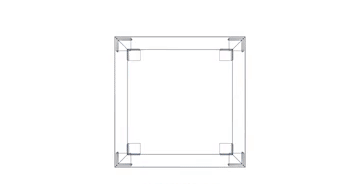
Congratulations @blockcodes! You have completed some achievement on Steemit and have been rewarded with new badge(s) :
Click on any badge to view your own Board of Honor on SteemitBoard.
For more information about SteemitBoard, click here
If you no longer want to receive notifications, reply to this comment with the word
STOPso in the end you pay more money for teh mining service then actually mining crypto. At least according to this calculator:
https://www.cryptocompare.com/mining/calculator/btc?HashingPower=1.5&HashingUnit=TH%2Fs&PowerConsumption=0&CostPerkWh=0&MiningPoolFee=1