How to Use ChatGPT 4 for Free
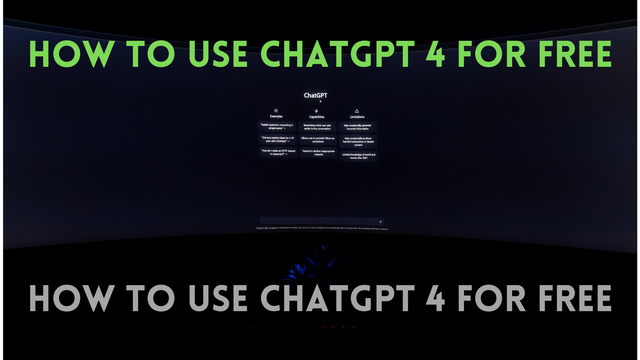.png)
ChatGPT 4 is the latest and most advanced AI chatbot in the world. It can understand natural language, generate creative content, and interact with multi-modal inputs. It can also do amazing things that no other chatbot can do, such as writing poems, composing songs, and creating images. In this article, I will show you what ChatGPT 4 is, why it is so amazing, and how you can use it for free on two platforms: PO and Bing Chat.
What is ChatGPT 4 and why is it so amazing?
ChatGPT 4 is an AI chatbot that is powered by a deep neural network called GPT-4. GPT-4 is the fourth and latest version of the Generative Pre-trained Transformer model, developed by OpenAI, a research organization dedicated to creating artificial intelligence that can benefit humanity. GPT-4 is trained on a massive amount of text data from the internet, such as books, articles, blogs, social media posts, and more. It can learn from this data and generate new text that is relevant, coherent, and diverse.
ChatGPT 4 is a specialized version of GPT-4 that is designed for conversational purposes. It can understand natural language, meaning that it can process and respond to human-like queries and commands. It can also generate creative content, meaning that it can produce original and engaging text that is not copied from the data it was trained on. It can also interact with multi-modal inputs, meaning that it can handle not only text, but also images, audio, video, and more.

Some of the features and benefits of ChatGPT 4 are:
Natural language understanding: ChatGPT 4 can understand the meaning, context, and intent of natural language. It can answer questions, follow instructions, and provide information. It can also handle complex and ambiguous queries, such as jokes, sarcasm, and metaphors. It can also adapt to different tones, styles, and personalities, depending on the user’s preferences and the situation.
Creative content generation: ChatGPT 4 can generate creative content that is original and engaging. It can write poems, stories, essays, songs, and more. It can also create images, such as drawings, paintings, and cartoons. It can also compose music, such as melodies, lyrics, and genres. It can also mimic the style and voice of famous celebrities, such as singers, actors, and writers.
Multi-modal inputs: ChatGPT 4 can interact with multi-modal inputs, such as images, audio, video, and more. It can interpret and describe the content of these inputs, such as the objects, colors, emotions, and actions. It can also generate new content based on these inputs, such as captions, summaries, stories, and more. It can also modify and enhance these inputs, such as adding filters, effects, and stickers.

ChatGPT 4 can be used for various purposes, such as chatting, learning, entertainment, and productivity. Some examples of how ChatGPT 4 can be used are:
Chatting: ChatGPT 4 can be a fun and friendly chat partner. It can chat about anything, from casual topics, such as hobbies, weather, and sports, to more serious topics, such as politics, religion, and philosophy. It can also chat in different languages, such as English, 中文, 日本語, Español, Français, Deutsch, and more. It can also chat in different modes, such as balanced, creative, and precise, depending on the user’s mood and goal.
Learning: ChatGPT 4 can be a helpful and knowledgeable tutor. It can teach and explain various subjects, such as math, science, history, and art. It can also provide examples, exercises, and feedback. It can also help with homework, assignments, and projects. It can also help with learning new skills, such as languages, coding, and music.
Entertainment: ChatGPT 4 can be a fun and entertaining companion. It can play games, such as trivia, riddles, and puzzles. It can also tell jokes, stories, and facts. It can also create content, such as poems, songs, and images. It can also perform tasks, such as singing, dancing, and acting. It can also impersonate celebrities, such as singers, actors, and writers.
Productivity: ChatGPT 4 can be a useful and efficient assistant. It can help with tasks, such as searching, booking, and ordering. It can also help with organizing, planning, and scheduling. It can also help with writing, editing, and formatting. It can also help with generating, analyzing, and presenting data.
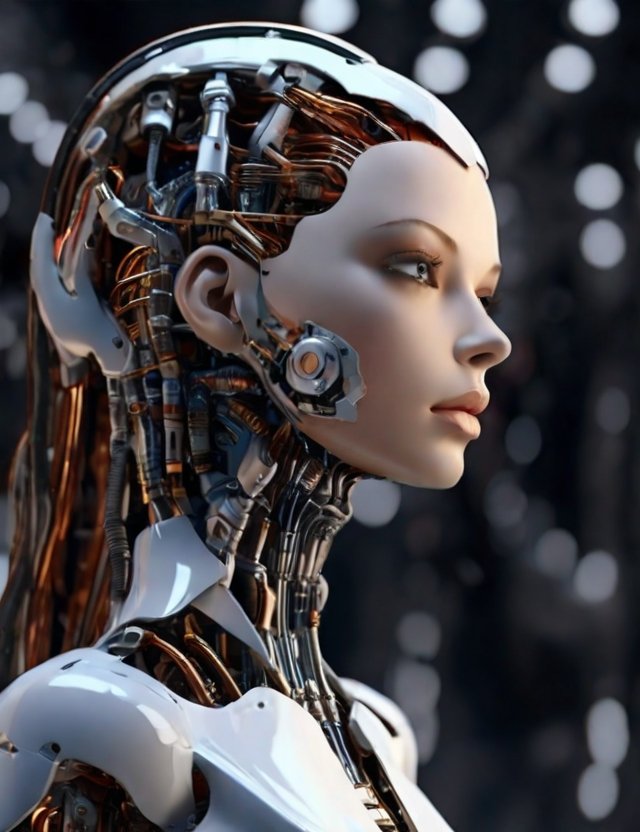
How to use ChatGPT 4 for free on PO
PO is an AI platform that is developed by Quora, a popular question-and-answer website. PO lets users play around with a range of different AI chatbots, including ChatGPT and ChatGPT 4. PO is a great way to experience the power and potential of ChatGPT 4, without paying any fees or subscriptions.
To use ChatGPT 4 on PO, you need to visit po.com and log in with your Google account. Once you are logged in, you will see a list of chatbots that you can choose from. Click on the ChatGPT 4 option on the left sidebar, and you will enter the chat interface. Here, you can type in your prompt in the chat box at the bottom, and you will get a swift response from ChatGPT 4.
The only downside of using ChatGPT 4 on PO is that it offers limited access to ChatGPT 4 prompts. It is currently limited to only one free message per day on the platform. After giving one prompt, you will be logged out for the rest of the day. This means that you cannot have a long or continuous conversation with ChatGPT 4 on PO.
However, there are some ways to make the most of your one free message per day on PO. Here are some tips:
Ask open-ended questions: Open-ended questions are questions that cannot be answered with a simple yes or no. They require more explanation, elaboration, and creativity. Asking open-ended questions can help you get more information, insight, and content from ChatGPT 4. For example, instead of asking “Do you like pizza?”, you can ask “What is your favorite pizza topping and why?”.
Use specific prompts: Specific prompts are prompts that provide more details, context, and direction for ChatGPT 4. Using specific prompts can help you get more relevant, coherent, and diverse responses from ChatGPT 4. For example, instead of typing “Write a poem”, you can type “Write a haiku about winter”.
Explore different topics: Different topics are topics that cover different domains, genres, and styles. Exploring different topics can help you discover the range and variety of ChatGPT 4’s capabilities and outputs. For example, instead of sticking to one subject, such as math, you can try different subjects, such as art, music, and literature.
How to use ChatGPT 4 for free on Bing Chat
Bing Chat is Microsoft’s AI chatbot that runs on ChatGPT 4. Bing Chat is a powerful and versatile chatbot that has some additional features that ChatGPT 4 does not have, such as image generation and interpretation. Bing Chat is a convenient and accessible way to use ChatGPT 4 for free, without any limitations or restrictions.
To use ChatGPT 4 on Bing Chat, you need to open the Microsoft Edge browser and visit bing.com/new. This will open the official site of Bing Chat. Here, you will see a chat now button that will open the Bing Chat interface. Here, you can choose the mode that you want to chat in, such as balanced, creative, or precise. Make sure the creative mode is selected, because this mode mostly uses the ChatGPT 4 model. Now, in the search bar, type your question or prompt, and the latest ChatGPT 4 model will answer it.
The best part of using ChatGPT 4 on Bing Chat is that it has no limit on the number of messages or prompts that you can give. You can have a long and continuous conversation with ChatGPT 4 on Bing Chat, without being logged out or interrupted. You can also switch between different modes, languages, and topics, as you wish.
However, there are some tips and tricks that can help you enhance your experience and interaction with ChatGPT 4 on Bing Chat. Here are some of them:
Type or upload any prompt: ChatGPT 4 on Bing Chat can handle not only text, but also images, as inputs. You can type or upload any prompt that you want ChatGPT 4 to respond to, such as a question, a command, a statement, or an image. ChatGPT 4 will interpret and generate a suitable response, based on the prompt. For example, you can type “Tell me a joke” or upload an image of a cat, and ChatGPT 4 will reply accordingly.
Use markdown elements: Markdown elements are elements that can help you format and style your text, such as headings, lists, tables, and code blocks. Using markdown elements can help you present and organize your information and content in a visually appealing and structured way. For example, you can use headings to divide your text into sections, lists to display multiple items or options, tables