Real Chatbots or Operating System «Telegram»
This article will be of interest for those who are into product development or work in IT the field. Or maybe you are wondering how you will launch applications in a few years; or you would like to know what is a chatbot and what it will be able to do in the future. I'm not going to talk about the beauty of UI since we are focusing on the future of UX. Also, we'll be talking only about mobile OSs as this is the main area of my interests and expertise. So, sit down, relax, enjoy the article and I will try not to bore you.

Bots Don't Fire
This is how I would describe the current situation in the chatbot industry. Some bots will never understand what you want them to do. Others will malfunction at the exact moment when you ask them something. And then the rest is yet to be found – you'll have to actually know how to search for them and then read lots of reviews.
Keep in mind that it all happens without regular monetization (except b2b development or subscription) and targeted advertising.
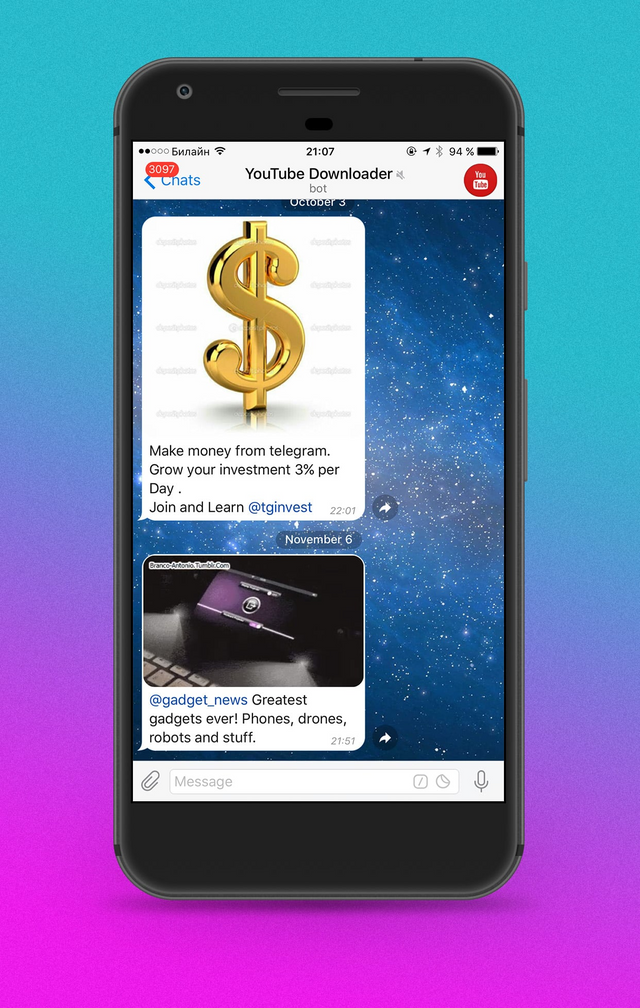
Random bot offers to increase investments by 3% per day. Wow, lucky!
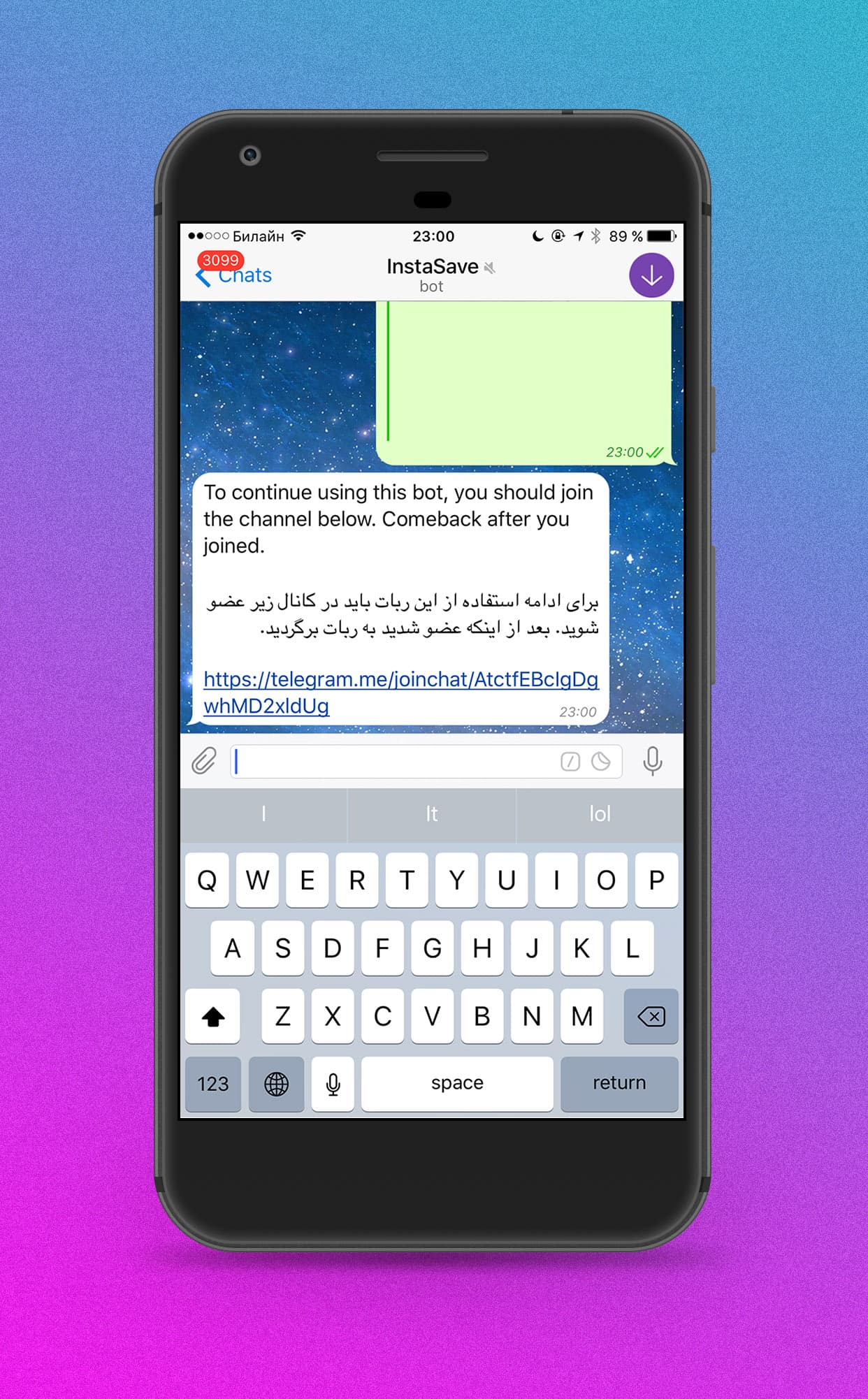
Another bot will give me its functions but only after I subscribe to the channel - interesting mechanics, although I do not understand nothing!
Don't forget that the chatbot industry entry level threshold is below usual. Meaning, if you want to create an application for iOS / Android / WP, you should learn a lot of information about the "idea" of a platform, why your application might not meet their requirements, UX / UI best practices, etc. With a chatbot it is another story – they let almost anyone in and give you the possibility to write with the language you are used to. This results in something that is very fashionable but functionally limited, uncomfortable, and blocking real prospects with marketing noise.
There are two good articles (one in Russian and the other in English), where the authors explain why chatbots do not take off in their current form. In short, both argue that chatbots are a craze. Besides, we all know that at the moment the algorithms of natural language processing (NLP) cannot clearly understand the meaning of most phrases. I mean in a way that we are satisfied and not forced to rephrase.

For example, ordering pizza via bot never comes to mind, as the number of fields that must be filled is quite large and there is no integration with the services where such kind of information has been already given. Having an app is much easier: download, choose a pizza, one click will send your geo-position, another – your phone number, and in 30 minutes you can enjoy your pepperoni. To be fair, next order with a chatbot would be faster since the data is filled in. The only thing to do is to find it in the contact list, but finding something in this enormous list of chats might be problematic.
The Death Launcher
Apart from similar functionality iOS / Android applications and chatbots have one more thing in common - how they run. In other words, the launcher.
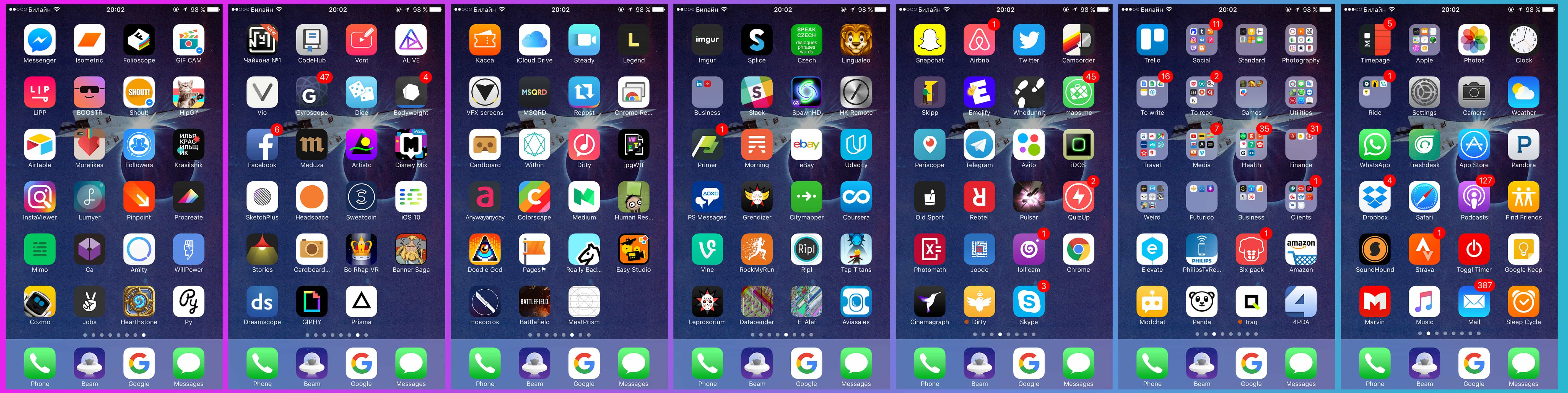
Seven screens of apps that I'm trying to live with
As far as I know, iPhones stopped producing 16gb models and Android have been using micro-SD for a while. What does it mean for the user? Abundance of applications. So many that most of them will be opened once or twice during the whole time you have this phone. Developers' attempts to return the user won't help (there are so many built-in notifications that they are turned off instantly) to revive the app; neither will bright icons, widgets, or stickers, which you add to your app.
Mass app grave - this is where all such applications end up (except for some 10 to 20 apps that you use in everyday life). Is it possible to go back from this point of no return? Probably, yes, and there are some methods (not the topic we want to discuss here). The problem of numerous applications is so urgent that OS developers decided to take the matter in their own hands: some more successfully, like WP with its data relevant tiles;r some less, like Android and iOS.
And here is a fact – it's almost impossible to find something visually on a phone even after six months of use, especially with all its folders, widgets and live wallpapers.
OK Google, What Do I Want?
All operating systems agreed on one thing. It is very easy to quickly find these 10-20 applications that you use constantly, and the ones that you remember. The manufacturers gave an opportunity to swipe - a single gesture that is really convenient if the user knows what they are looking for.
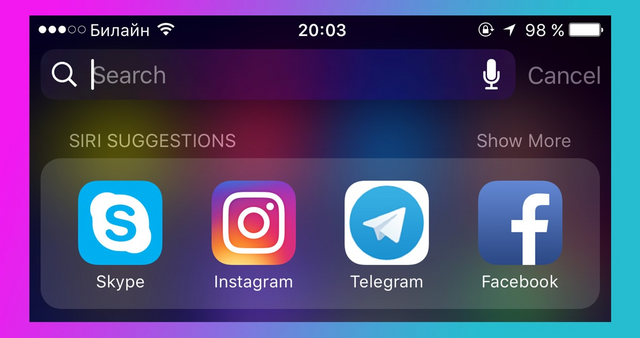
Some manufacturers have gone further. In addition to the search results they are trying to highlight data which is relevant to the request, but in my experience, there is often a lot of garbage from developers who want to somehow appear in the search results (guilty myself 👠), therefore the usefulness of this feature is controversial.
If I am not mistaken, iOS from the version 9 is trying to advise you which application to run - right next to the quick search. Most likely, Android is doing the same. It's a good move towards solving the problem of app overload, but it does work in the realities of present technological capabilities. Meaning, that it works so-so and the algorithms are clinging to the patterns of behaviour that you show with a phone in your hands. No magic there, if you start every morning with Instagram, in recommendations you will see Instagram.
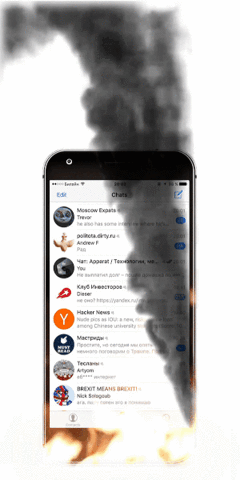
There is nothing to add about Telegram. The only way to find something is to search through your subscriptions to 20 channels, 40 chats, with all notifications disabled, and the screen continuing to change according to the last added comment.
What If We Render Apps On The Client?
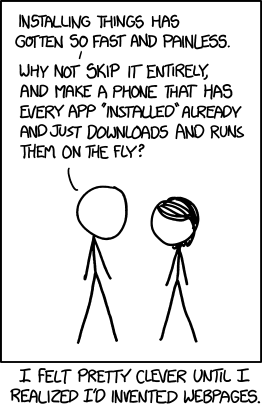
Last Google I / O 2016 showed us a prototype of Google Instant Apps - an attempt to solve the problem mentioned above, but in a different way using proven methods. In short, the scenario is not much different from web-based applications: after leaving SERPs the phone renders on the client not the whole Web page but just a piece of application. The application in this case can get access to all the things that it considers necessary: sensors, memory, camera, contacts, etc. This is an interesting technology and quite logical within the OS but how is it different from chatbots? With a chatbot an application or function occurs on the client at the time of the service request. Then what's the big difference between a web-based application, application for a smartphone and chatbot? There is none. It's time to go back to Telegram.
Operating System Telegram
Suppose that Pavel Durov has gone nuts and decided that it's high time he launched his own OS, even though it is expensive, no one needs it, but he wants a very own Telegram Home. Then you get such a device released by HTC and it is already linked to your account everywhere.
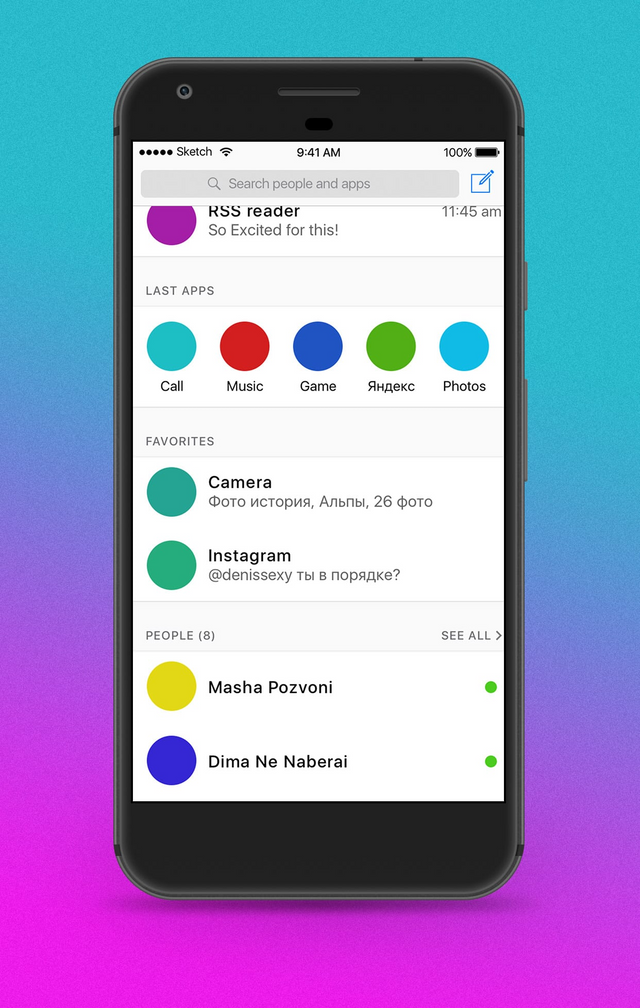
What problems can you solve with it? How can you solve them? (I gonna talk briefly, coherently, leaving the unnecessary details)
Photo and Video
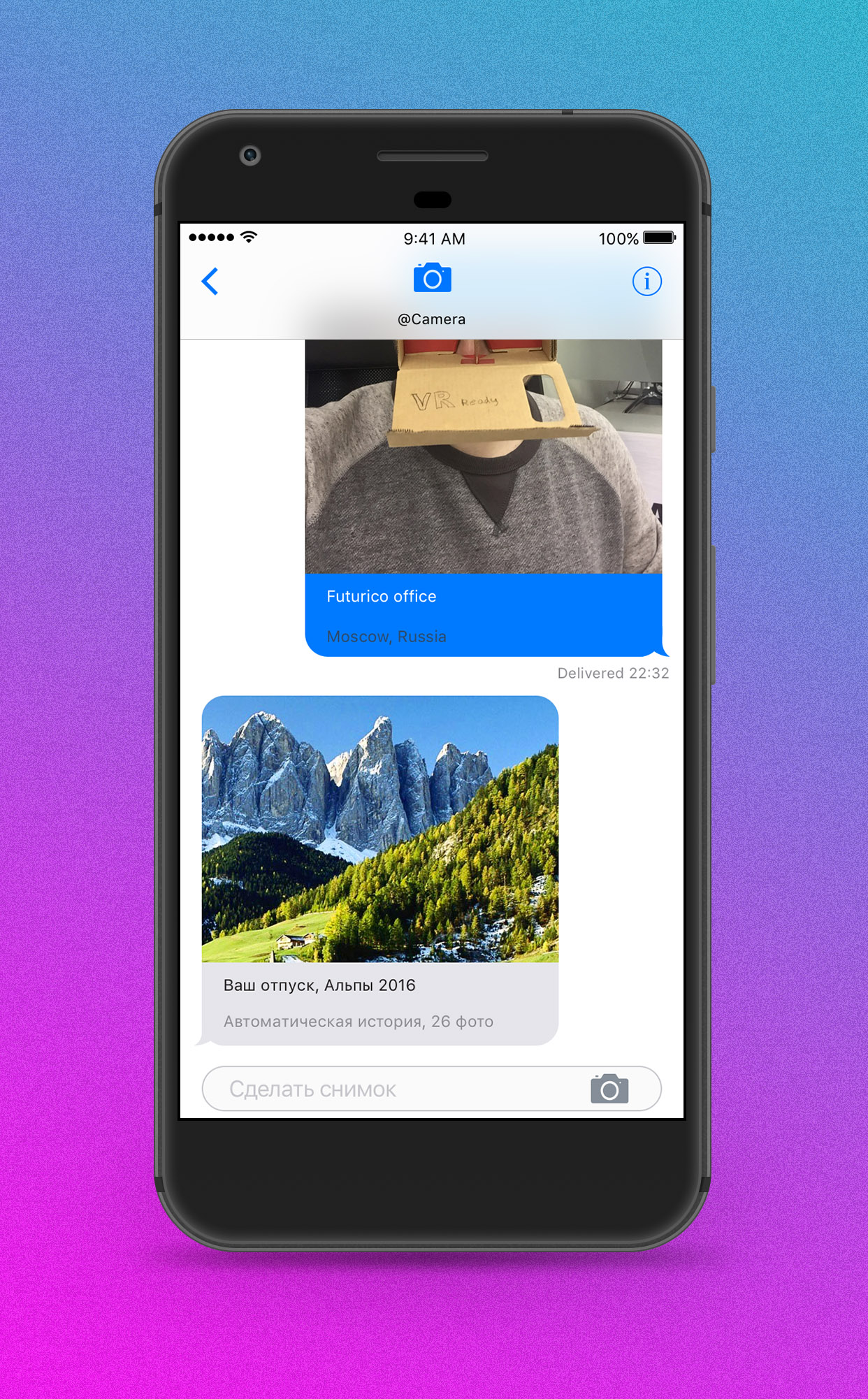
Let's try to imagine what functions you will get in Telegram OS camera application: by default, all photos and videos will be arranged in top to bottom timeline. All automatically cloud created video-stories will appear as incoming. You can edit each picture the same way you can do it in all OSs, just open the photo. You can send a geo-tag and get all of your photos from that place. You can send a server a contact or a photo and get all the photos with him. Sharing – easy peasy – the same way it already works in Telegram.
Instagram
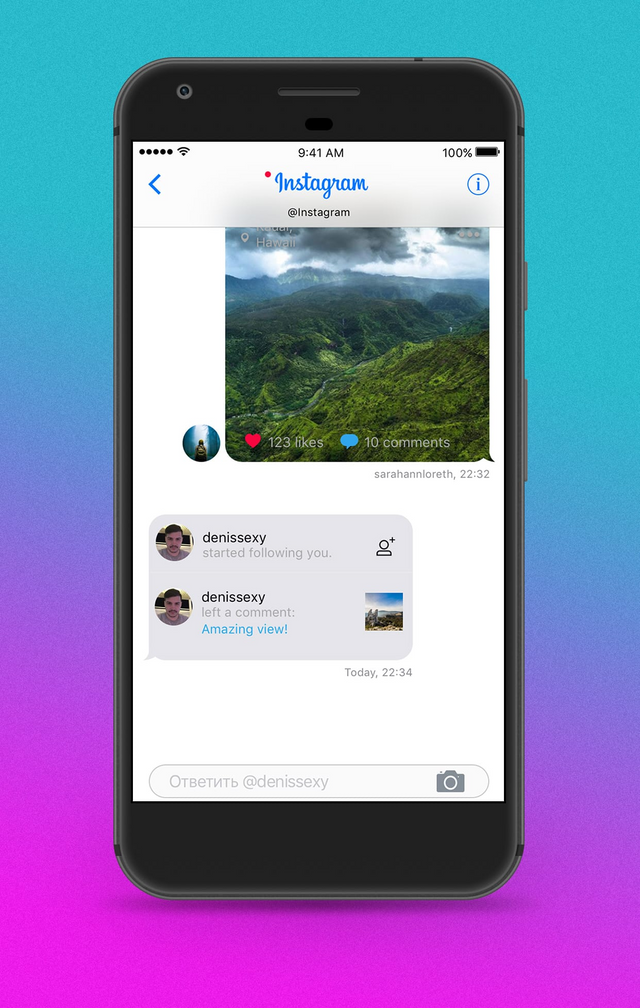
All posts and notifications in a single chronological feed. Your posts - sent messages. Alerts and everything else - received. Open a photo and you can see the hierarchy of incoming-outgoing comments like in a regular chat. In general, the whole world is a top-down timeline. The concept is clear?
Hearthstone

Had to be creative here. Let's assume that all full-screen applications, whether it's games and videos or some heavy editors, are very demanding to resources. It is also very important not to lose the current session of the application. Therefore, you will always see a preview of the last session, and information about what is added in the new version of the application will appear as an incoming message. That means if you open the last session of the video or game, you will open it in the same place and get everything the same as on any other device.
Phone app
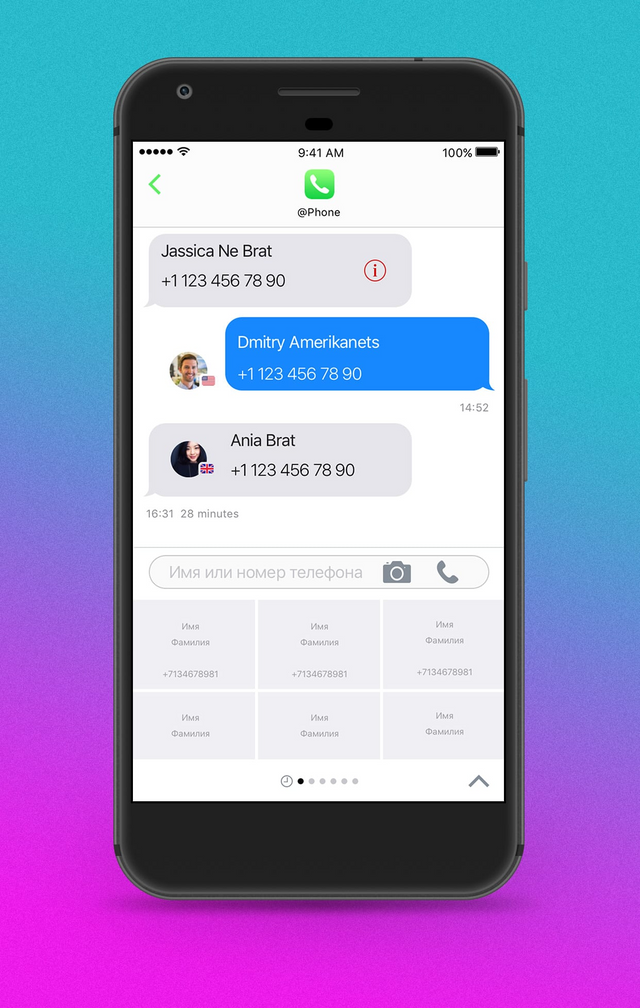
Here everything is very simple: send the server a new phone or a photo of a business card or a number as an outgoing and receive a question "Call or add to contacts?". We start typing – we get an automatic suggestion of the contact name. Timeline of incoming and outgoing calls is like everywhere else. You can even display popular contacts but it's just an option. After installing the communication, you can see a familiar standard keyboard.
News or RSS
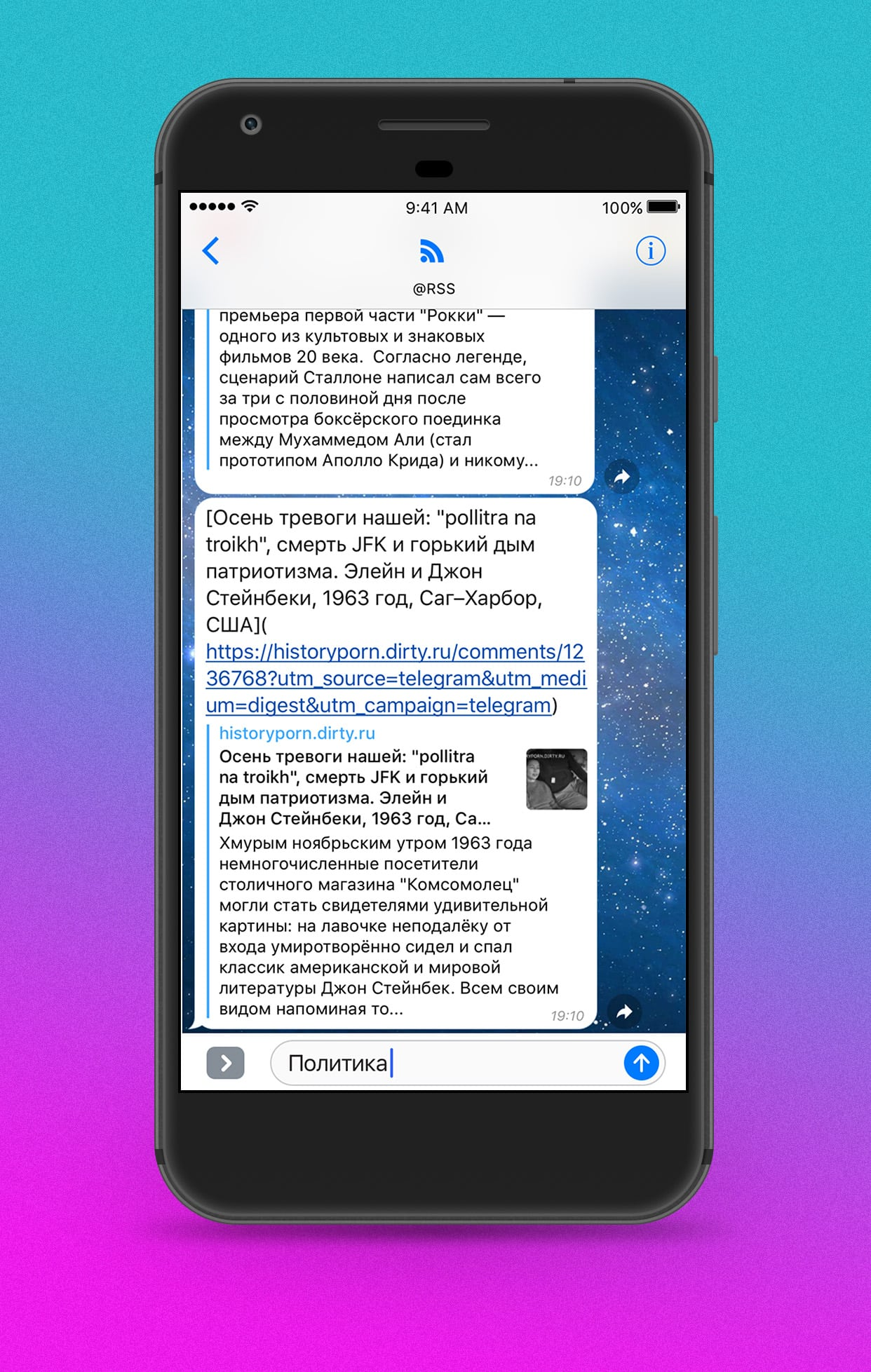
Not even going to talk about. It works and Telegram is really good at it (check @feedsRSSBot). Sharing messages, viewing links in the internal browser - it works perfectly.
Yandex.Navigator
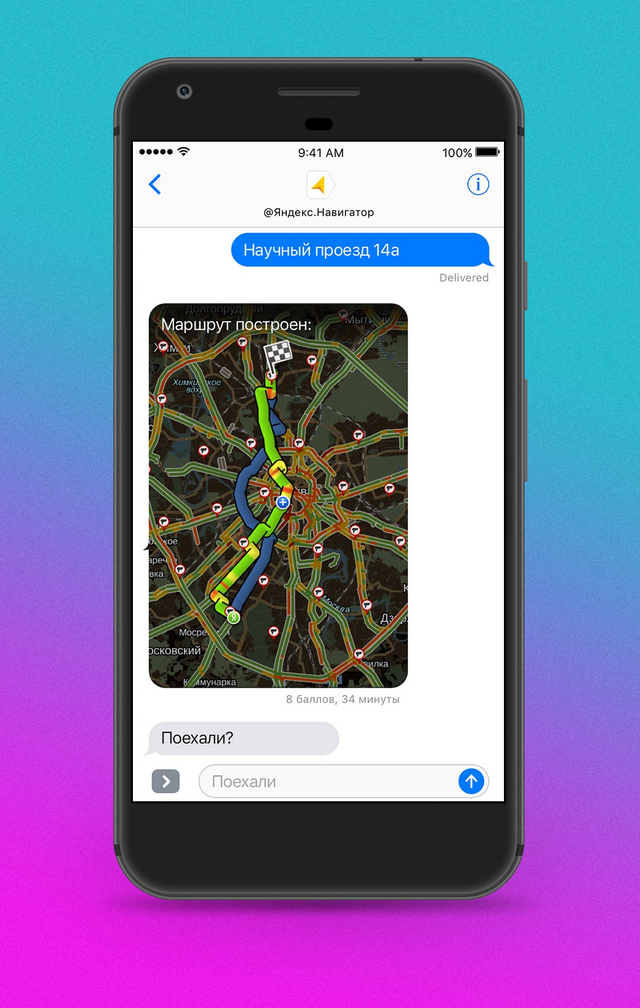
Make it simple: voice command → receive directions. Send the name of a street → what would you like to find there? Start entering address → receive autosuggestions. Information about traffic jams and problems on the road is in the incoming messages. Navigation mode is a full-screen application since it is still important not to be distracted, safety first. It is important to immediately offer the user an option which he can tap or just say "go". That will be enough.
I think from now we can leave out screenshots. Music or bank-clients, anything fits in a standard and familiar UX of the messenger between the user and function. I have been trying for a long time to imagine an application that could not have been redesigned to such mechanics and haven't found one yet.
To create quick and easy UX-scripts with 100% working NLP in an unreal OS is not too difficult a task. Of course, something could have been done better, something should have been thrown away, something I have forgotten to mention. But it is all beyond the discussion of how we will use applications in the future.
So, let's go back to the screenshot which we have already seen:
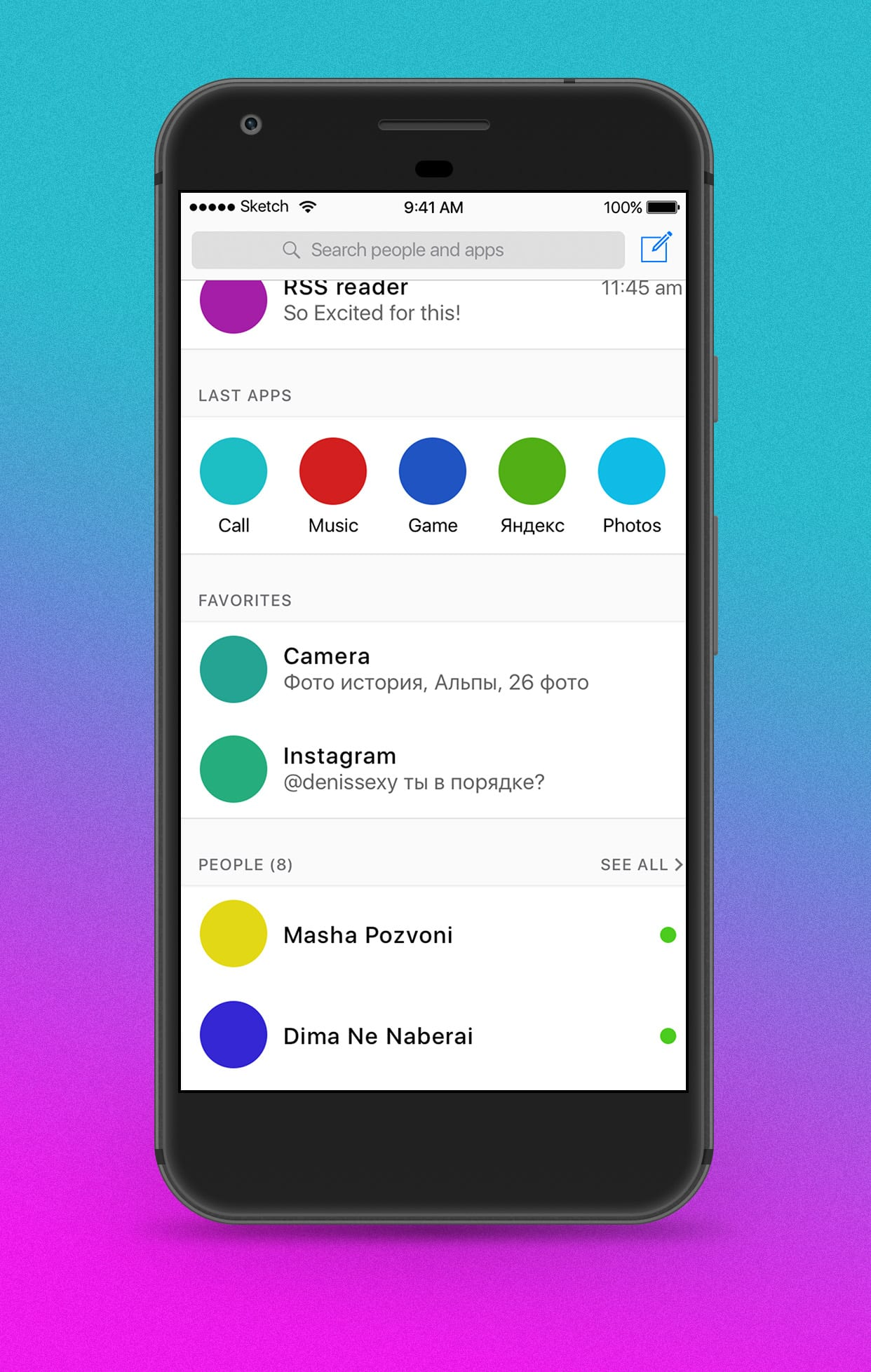
It is the same launcher. It can be tile, horizontal, vertical, drag-and-drop. It can be anything, but it won't be necessary if all that I have described above works and understands the user.

Now we simply disable the selection of applications and leave one input field and a series of incoming-outgoing messages with a quick search function:
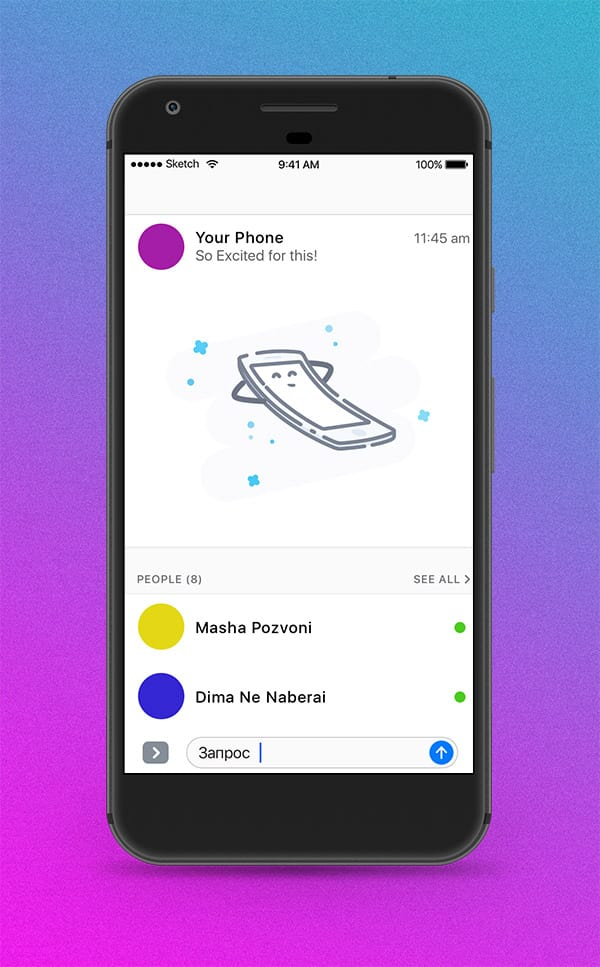
Scary, isn't it? Now all the functions that I described in the examples above can be used directly without opening the application. Moreover, it is not necessary to download, as a typical application store in this concept is replaced by "the privilege to receive a user request." OS itself will clarify (if it is necessary), what you need based on the type of data that you are sending it, and taking into account the audio and video geo-sensors of the device. Additionally, such UX will most likely allow to listen to the user all the time but react only at the moments when it's necessary. And this concept does not exclude the possibility to leave some applications in a more or less classic form, in case you're old-school.
It turns out that the concept of App Driven Messaging OS is real chatbots (extremely rare on the market) and applications are a part of the process of communication between the user and function. This could be a web application or a game but it all fits in the form of a chat; and is directly connected with the theme of smart assistants as Siri and Google Now. As the OS will be responsible for recognizing the needs of the user, we will have to adapt to the requirements of the platform.
You want pizza - you ask (verbally) for pizza and confirm the order.
You want to calculate exchange rates - you just do it (as does Google Now).
You are chatting with a friend and during the dialogue you are offered to use some of the inline bots:
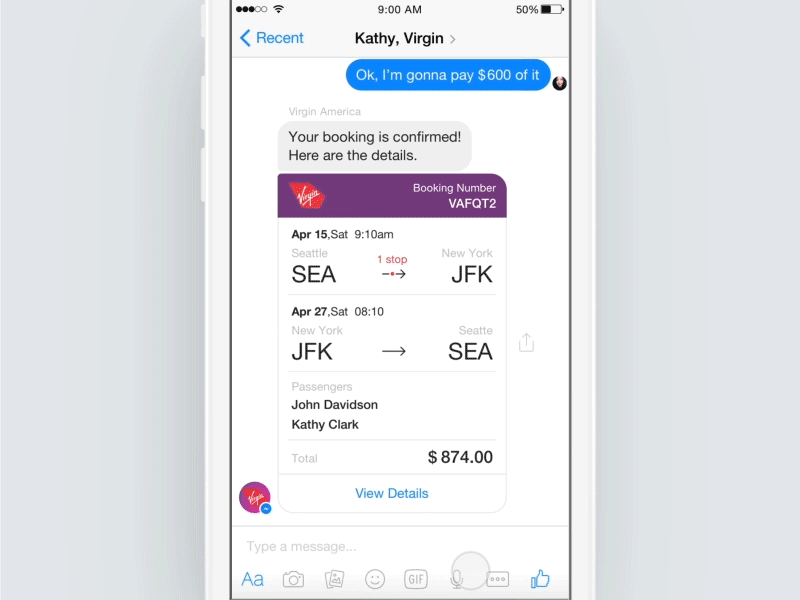
Does It Mean That Applications Will Be Completely Replaced By Chatbots?
No way. We gonna live in the world of the parallel architecture, where there is a clever assistant and its flexible request processing without downloading applications. A world where there will be classic iOS / Android applications, adapted to chatbot-like architecture (PRF 1, 2), and the world of "classic" gradually outdating applications. In general, we will have it all at once.

The market moves in the direction of NLP. These chatbots will limit the number of unnecessary icons. Ideally, such an approach will save us from "one-day" applications created for a particular event or occasion, like Google I/O. In the meantime, we have to deal with bots that are trying to be smarter than applications but they aren't there yet, although people continue producing more and more of them. So, if you are one of those developers, it is better to switch your attention to applications. Chances are your bot will be a hit in the future after the integration with Siri / Google Now since the problem of recognition of the user's text or voice is not your problem, it is the task of the operating system. ADM OS does not mean that UI designers will have less work, it means they will have more as it will be necessary to consider the human touch in communication with users. This design will be not only about the depth of taps which will allow to get the functions and usability, but also the reaction of the application to the user's request: which tone you chatbot uses to answer questions.
In other words, chat bots, applications, Web applications - all of it is just examples of a clever assistant which we (humans) are about to complete. And if the name Operating System Telegram hurts your eyes, don't forget that it was an abstraction. Let's call it OS Siri or OS Google Now, OS Honeysuckle.
In honour of UX and in memory of the past UI, which didn't make it to the present.