CHAINCOIN 16.1 UPDATE (QUICK TUTORIAL)
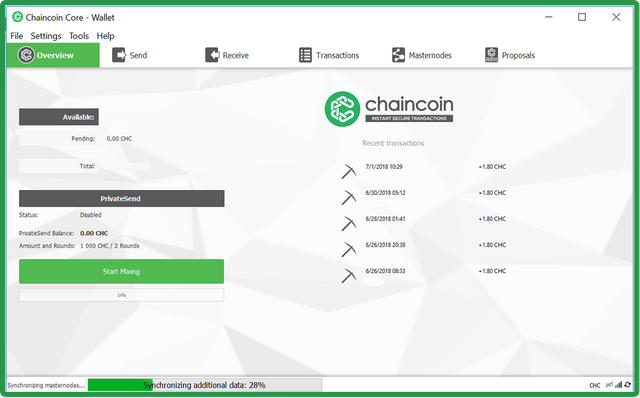
--THIS IS NOT A FULL TUTORIAL. YOU SHOULD BE FAMILIAR WITH OPERATING MASTERNODES. A FULL DETAILED VIDEO TUTORIAL WILL COME AT A LATER DATE IF DEMAND REQUIRES--
====================
INSTALL SWAP FILE
====================
sudo dd if=/dev/zero of=/swapfile bs=1M count=2000
sudo mkswap /swapfile
sudo chown root:root /swapfile
sudo chmod 0600 /swapfile
sudo swapon /swapfile
sudo chmod 0600 /swapfile
sudo chown root:root /swapfile
sudo echo "/swapfile none swap sw 0 0" >> /etc/fstab
====================
INSTALL DEPENDENCIES ON VPS
====================
sudo apt update -y
sudo apt upgrade -y
sudo apt-get install git -y
sudo apt-get install build-essential -y
sudo apt-get install libtool -y
sudo apt-get install autotools-dev -y
sudo apt-get install automake -y
sudo apt-get install autoconf -y
sudo apt-get install pkg-config -y
sudo apt-get install libssl-dev -y
sudo apt-get install libevent-dev -y
sudo apt-get install bsdmainutils -y
sudo apt-get install libboost-system-dev -y
sudo apt-get install libboost-filesystem-dev -y
sudo apt-get install libboost-chrono-dev -y
sudo apt-get install libboost-program-options-dev -y
sudo apt-get install libboost-test-dev -y
sudo apt-get install libboost-thread-dev -y
sudo apt-get install libminiupnpc-dev -y
sudo apt-get install libzmq3-dev -y
sudo apt-get install software-properties-common -y
sudo add-apt-repository ppa:bitcoin/bitcoin -y
sudo apt-get update
sudo apt-get install libdb4.8-dev libdb4.8++-dev -y
====================
INSTALL CHAINCOIN CLIENT ON VPS
====================
cd
git clone https://github.com/ChainCoin/ChainCoin.git -b 0.16
cd ChainCoin
./autogen.sh
./configure
make install
====================
CONFIGURE CHAINCOIN.CONF ON VPS
====================
cd
mkdir .chaincoincore
cd .chaincoincore
nano chaincoin.conf
(edit this info on config file then save and exit)
daemon=1
listen=1
server=1
rpcuser=chcuser
rpcpassword=chcpassword
rpcport=11995
rpcallowip=127.0.0.1
masternode=1
masternodeprivkey=GENKEY
====================
INSTALL SENTINEL ON VPS
====================
cd
sudo apt-get update
sudo apt-get -y install python-virtualenv
sudo apt install virtualenv -y
cd ~
git clone https://github.com/chaincoin/sentinel.git && cd sentinel
virtualenv ./venv
virtualenv ./venv && ./venv/bin/pip install -r requirements.txt
===================
EDIT SENTINEL.CONF AND CRONTAB
===================
cd sentinel
nano sentinel.conf
(edit and save/exit the following)
chaincoin_conf=/root/.chaincoincore/chaincoin.conf
crontab -e
(edit and save/exit the following)
- cd /root/sentinel && ./venv/bin/python bin/sentinel.py >/dev/null 2>&1
NOTE: Those dots are asterisks but steemit...
====================
STARTING CHAINCOIN CLIENT
====================
chaincoind
====================
FINISH UP INSTALL
====================
-- If you think your wallet is taking a long time to sync, type in "chaincoin-cli getblockchaininfo", and look for headers. The headers need to reach current number of blocks before the actual blocks start syncing. Patience is key! --
-- If your wallet fails to sync with masternode list, shut it down, delete peers.dat and restart. You can check the progress by typing "chaincoin-cli mnsync status". Sometimes a quick restart is all you need to get data syncing--
You should now be able to complete your new Chaincoin 16.1 masternode install. Like I mentioned, this is not a full tutorial and you should already be familiar with setting up masternodes.
If you need additional help, you can refer back to my previous detailed masternode tutorial
https://steemit.com/masternode/@fredyendesigns/chaincoin-remote-controller-masternode-setup-guide
====================
DONATIONS WELCOMED
====================
CHC: CPMVMqMoyzZQTu1YMS4aYocET9GU1oKZeJ
Thank you very much for this guide and your work, Fred.
Just wanted to comment that at least for me it would have been useful to say that you need to stop the old chaincoind before updating and maybe a comment that you need to put in your own (private) GENKEY. (It was not clear enough)
Cheers
Thanks for the quick guide here but really need a video guide as I am a noob of setting up MN with normal guide. I successfully setup my first MN with your previous Video. Thumbs up for you.
I cannot get my masternode to work. I tried to upgrade twice with this guide but I'm still having problems. Would greatly appreciate it if you made a video.
please describe what issues you are running into
Congratulations @fredyendesigns! You received a personal award!
You can view your badges on your Steem Board and compare to others on the Steem Ranking
Vote for @Steemitboard as a witness to get one more award and increased upvotes!