How to have 2 WhatsApp on the same Android Phone
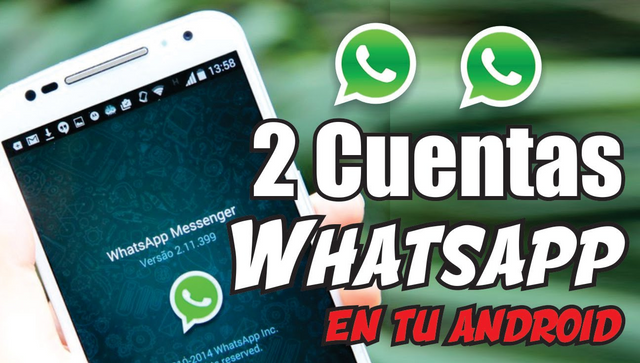
Hello friends we meet again, this time I bring you an anecdote in technology that I found very important to share since I am currently using two WhatsApp with different numbers on the same phone, I always asked if it was possible but never inquired until finally I decided and bingo was easier than I imagined, in this opportunity the explanation is only for android devices, if friends if you feel the need to have what the title indicates this post is for you.

The first thing we must do is download from our Play Store the application that will make it possible to have two WhatsApp in our mobile device or tablet, it is called (Parallel Space) what it does is create a parallel space with the original application that you already have installed and only duplicate it, that is, it will be the same original WhatsApp that you have previously installed and to be honest it is free and advertising is very minimal.
Once installed the application (Parallel Space) proceeds to open it will show you all the applications that you can duplicate, although in this opportunity we are only interested in WhatsApp, the process will be very fast they will realize that another icon has been created a little different from WhatsApp original and it is only for you to know how to differentiate it, you open it and you have to configure everything initially, with the new phone number, the name to show and the photo to be placed and ready, I hope it has been very useful and we are in the next post.