Utilizing CashApp

If you haven’t already, you’ll need to set up direct deposit with Cash App.
To set up Paid in Bitcoin:
- Tap the Money tab
- Tap the Bitcoin tile
- Tap Get paid in bitcoin section
- Tap Select and percentage and choose amount
- Confirm the amount
How do I adjust the amount or turn off Paid in Bitcoin?
You can invest from 1-100% of your direct deposit into bitcoin. If you want to change the percentage in the future or turn it off, you can do so at any time.
To update your investment percentage:
- Tap the Money tab on your Cash App home screen
- Tap on the Bitcoin tile
- Tap Get Paid in Bitcoin
- Tap Update your investment
- Choose your investment amount
- Tap Next
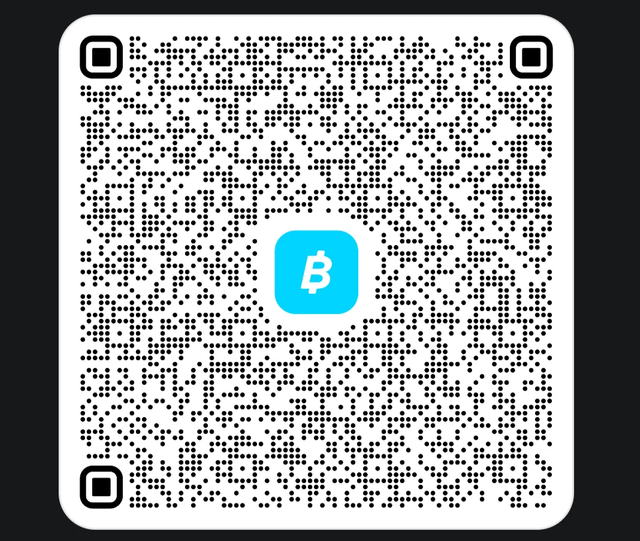
How to turn off Paid in Bitcoin:
This whole process also applies to investing in stocks with your direct deposit payments.
The easiest way I can put this all together for you is if you have a second job, door dash, grub hub, uber, etc. you should look into using this information. Turning your value into more of a value is a benefit for all. Being you need about 2 million to actually retire here in America.