Call of Duty World at war - Steam - Controller Support
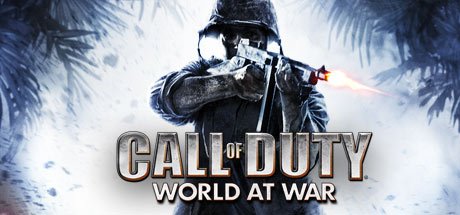
If you're like me, you've played through world at war on console and even beat it on veteran (probably - hi grenade spam!).
Now if you want to go back and do it all over again on PC, you'll notice that controller support isn't enabled by default.
But don't worry, you can simply enable it through the in-game console and enjoy the game once again!
How to enable the console:
- Start the game
- Select Options & Controls
- Select Game Options
- Select Enable Console
How to use the console:
Go back to the main menu and hit "^"
Enable your Xbox One or Xbox 360 Controller (Should work with any controller that is supported by windows):
- Type: "/exec default_controller.cfg"
- Hit Enter
- Hit "^" to exit console
Enable Inverted Controls
- Enter Console "^"
- Type: "/input_invertpitch 1"
- Hit Enter
- Hit "^" to exit console
Change the Controller Sensitivity
Enter Console "^"
Type: "input_viewSensitivity 0.6" (Low Sensitivity)
Type: "input_viewSensitivity 1" (Medium Sensitivity)
Type: "input_viewSensitivity 1.4"
Type: "input_viewSensitivity 1.8" (High Sensitivity)
Type: "input_viewSensitivity 2"
Type: "input_viewSensitivity 2.2"
Type: "input_viewSensitivity 2.6" (Very High Sensitivity)
Type: "input_viewSensitivity 3"
Type: "input_viewSensitivity 3.5"
Type: "input_viewSensitivity 4" (Insane Sensitivity)
Hit Enter
Hit "^" to exit console
You'll need to use Mouse and Keyboard in all Menus, but once you're in game you can switch back to controller.