🗓 Announcing 📢 THE STEEM EVENT CALENDAR 🗓📆
We needed a Steem Meetup and Convention 📆 Calendar and Scheduler 🕰, so I created one!
Can anyone keep track of all of the different Steemian events being planned all over the world?
A calendar can!

I have created a simple Calendar and Schedule of all upcoming Steem meetups and Festivals. I am probably missing some community events.
Can you help me add more?
Follow the steps below to have your event added to the Calendar.
How to Give Public Notice of Your Steem Gathering or Event
For now, if you have any event which you would like on the public Steem Calendar, please do the following:
- Ping me, @uruiamme, for recognition and to add your event to the calendar.
- When you have a date, time, and place for your event, tag your announcement post with the #calendar tag.
- Post a link to the Steem Event Calendar on your announcement page and embed it with the special iframe code, if permitted.
- In the future, and especially if you are a highly-reputable Steemian, you will be able to get write access to the calendar.
This is the live embedded calendar
Some day, if I can get the calendar to be whitelisted on Steemit.com, the following embedded iframe will work. Until then, you will see an "Unsupported" error.
(html comment removed:
This is a screenshot of the agenda at the time of posting
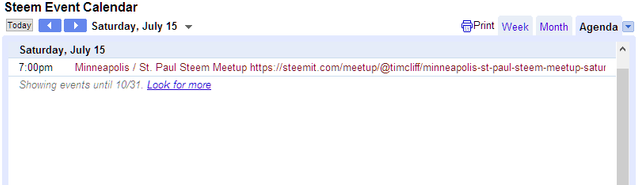
Caveats
I am still working out some of the kinks. The default Time Zone is difficult to manage, so I will be working to fix it. It may be best to have different calendars for different continents or regions. For example, using the GMT timezone will make some events appear on the wrong date in the Americas until a user logs in.
Embedding the live calendar will be easy if I can get the URL approved.
Hat tip goes out to @timcliff and @stellabelle for planning and hosting some recent events!
Go forth and Steem IRL (In Real Life)!!!
Get your meetups on, Steemians!
It's about time! 🕰
that´s cool, i wish i coul bookmark that somehow .. will definitely promote and use in the future
I think you can bookmark it in your browser or on your phone. Try this:
https://calendar.google.com/calendar/[email protected]&pli=1
Also, if you have a Google account, you can add it to your calendars there. Now just remember to look at your Google Calendar from time to time.