Buy IOTA on Bitfinex: Step by step guide
As you probably know IOTA hit an all-time high a few months ago when it reached a value over 5$. However it is currently wandering around 2$ and that may be why you are probably wondering how you could get some IOTAs on your wallet. First read The Tangler blog to learn more about IOTA and why you should invest on it. When you are ready you can follow the steps below to buy some. Just remember some Bitcoin will be needed (check the previous post to buy them).
- Login into Bitfinex and click on Deposit in the top right corner.
- Next screen will show all the available coins to make a deposit into. As mentioned before, in this post we will use Bitcoin.
- Generate a new address by clicking on the box. This address will be used to send the Bitcoin from Coinbase. Advice: send a few coins first to test the process if unsure.
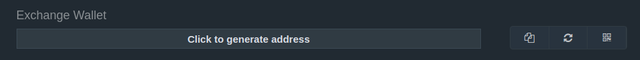
- It may take some time for the coins to get to Bitfinex, don't panic ;-)
- Once the coins have arrived, click on Trading => Iota => IOTA/BTC.
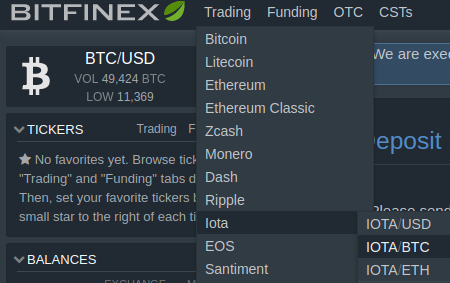
- On the left hand side of the screen there is a menu called "ORDER FORM". This is where we create an order to buy (or sell). There are 2 main options:
- Limit: Set a price at what you want to buy and the amount of coins you want to buy. It will check for you and as soon as the price hits that value or less it will buy execute the order.
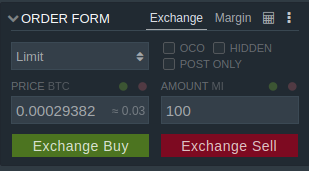
- Market: Set the amount of coins you want to buy and it will execute the order at the current price.
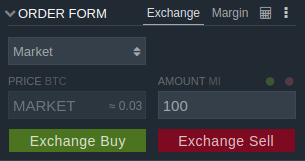
- Limit: Set a price at what you want to buy and the amount of coins you want to buy. It will check for you and as soon as the price hits that value or less it will buy execute the order.