Register a Personal .COM Domain Name for Just $1 or Php49 for the First Year
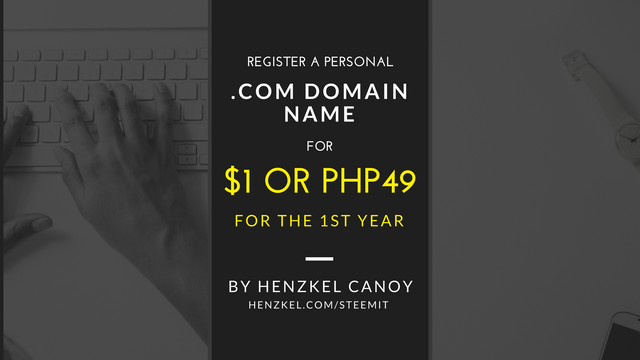
As promised, I’m back with a new blog post. In this post, I will show you how to register your own personal domain name for just $1 or Php49 for the first year.
What is a Domain Name?
A domain name is a unique name that is used as the address or URL to a website. You type the domain name on the address bar in order to be directed to a particular site. Google.com is the domain name of Google, Inc. The same is true with Amazon.com, Yahoo.com, Facebook.com and Microsoft.com. The .com domain name is very well-known since many international brands use the extension for their websites.
In 2015, I checked if henzkel.com is available as a domain name. I conducted the search using GoDaddy.com. I found out that it is available and claimed it for myself immediately.
Domain Name Registrars
Buying a domain name is done with the services of domain name registrars. The most common domain name registrar is GoDaddy.com. But you can’t go wrong when you use other registrars like Namecheap, Name.com or Namesilo. Personally, I choose GoDaddy.com for my first year and then transfer my domain name to Namesilo where the annual rates are cheaper.
The technique in taking advantage of the $1 or Php49 per year is to take advantage of GoDaddy’s promotions advertised through Google Ads. Follow the steps below:
Open a new incognito tab in Google Chrome. This could also be done using a Private Window in Firefox or a new InPrivate Window in Microsoft Edge. The purpose of this is to make sure that the browser is not storing any cookies that would invalidate the promo code.
Go to google.com and search the term “godaddy”.
Click the GoDaddy ad that will be listed in the topmost search result.
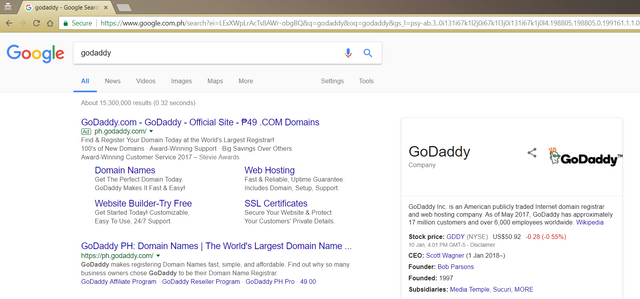
Enter the desired domain name in the search box to check if it is still available.

If it is, add it to the cart and proceed to checkout for payment.
Don’t forget to change the registration to 1 year to take advantage of the promo.
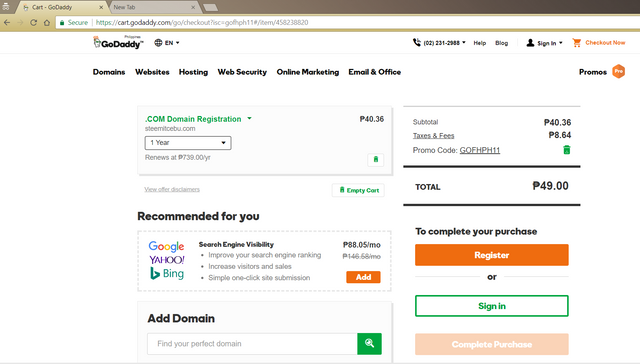
You may need to sign up with a new account using an email address.
For payment, you need to use a debit or credit card with Visa or Mastercard on it.
There you have it! A domain name for just Php49 for the first year.
Connecting Your Domain Name to Your Steemit Blog
After registering for a domain name you need to connect it with your website or forward it to an existing web page just like what I did with my own personal domain name https://henzkel.com. I pointed it to my LinkedIn profile: https://www.linkedin.com/in/henzkel. Meanwhile, I forwarded the URL https://henzkel.com/steemit to my Steemit blog https://steemit.com/@henzkel.
Log in to your GoDaddy account and click on DNS for the domain name that you have registered. Scroll down and under forwarding, enter the Steemit address of your blog.
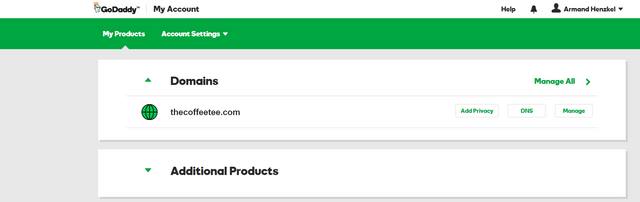
This picture is just a sample of what you expect to see after logging in.
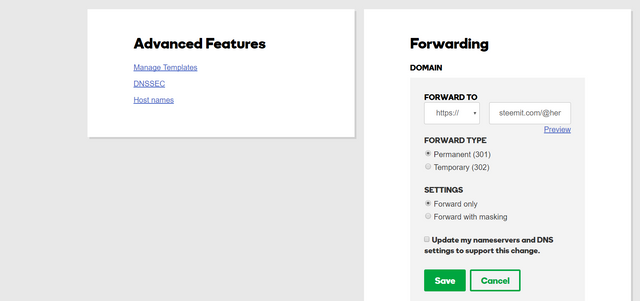
After clicking DNS, you can scroll down to the Forwarding option.
That’s it! You now have a personal domain that is linked your blog.
Renewal costs can be quite expensive (as much as Php600 per year) so if you choose not to renew, it’s okay. Just turn off the auto-renew feature by going to Account Settings, Renewals and Billing and Cancel Auto-Renew. Or, you may transfer your domain name to Namesilo.com and renew for $8.99 a year or roughly Php450. This is what I do during renewals so that I can save on costs. The step-by-step method of transferring from Godaddy to Namesilo is outlined here for your reference: https://www.namesilo.com/Support/How-to-transfer-from-Godaddy
You may wonder, do I really need to have a personal domain name?
This is entirely up to you. But for me personally, this gives me a form of ownership of my unique name in the World Wide Web. Later on, if I decide to establish my own company bearing my name or build a website featuring my curriculum vitae and portfolio, I can just use my personal domain name to link to that site.
But really, for just Php49 or $1 for the entire first year, why not?
THIS IS SOOO COOL! Check mine, nikkabomb.com. 😂 Thanks master @henzkel for this very helpful guide.
You're welcome @nikkabomb. Congratulations for successfully linking your domain to your steemit blog.
Yey 🙌🏻🎊🎉🍾 Thanks master!
wooow this is soo amazing! sheilamazing.com, sounds interesting! thanks for sharing @henzkel! this is the first time I heard about the domain name hahahaha
@smaeunabs I checked sheilamazing.com and it is still available. Grab it now before somebody else gets it first. Go, go, go!
yayyyy already bought sheilamazing.com thankssss kaayo ser!
Congrats @smaeunabs for linking your new domain sheilamazing.com to your Steemit blog!
Thank you soooo much @henzkel! This is beyond amazing!!!
This is a good offer only to those who are getting their domains for the first time. It was better before when godaddy will allow existing users to purchase more domains using the promo. But when they stopped it, I totally ditched Godaddy. I used to buy domains at Godaddy for 3 years.
You can still avail of the promo by signing up again using another email address. Usually, each website I manage has its own email address which I use to sign up for a new account. After the first year, I transfer my domain names to Namesilo where it is cheaper.
Its a good suggestion but not a good thing to do :) its hard to keep track of everything :)
@wdoutjah thanks for your comments. What domain name registrar are you currently using? I particularly don't like Godaddy for their upsells. I only use them for the 1st year.
for the past 2 years, im with namecheap..
That's good to know. Namecheap is actually my 2nd option after Namesilo. Namecheap also offers email hosting for just 0.25USD per month which is quite affordable.
This is great! I just got my own domain this morning and I was amaze until now... Thanks sir for this wonderful post... 😊
Hi @ja9garnett, what is your new domain name?
Congratulations @henzkel! You received a personal award!
Click here to view your Board
Do not miss the last post from @steemitboard:
Congratulations @henzkel! You received a personal award!
You can view your badges on your Steem Board and compare to others on the Steem Ranking
Vote for @Steemitboard as a witness to get one more award and increased upvotes!