⌨️ Steps to Setting up Your Blog on WordPress ⌨️
Change Nameservers – Once you buy a hosting plan you will receive an email with all the information about your new hosting account. It will also contain information about your nameservers. You don’t need to know what this means right now…all you need to know is that you MUST change some settings inside your domain at namecheap so the domain is linked to your server.
So here is how:
Login to your Namecheap account and go to Domains List.
Click on the “Manage” button on the domain you would like to edit which is the one you bought.
You will see a section called “nameservers” for your domain. (See Image Above)
If you are using Namecheap hosting then you simply click Custom DNS and Specify the Custom DNS Servers.
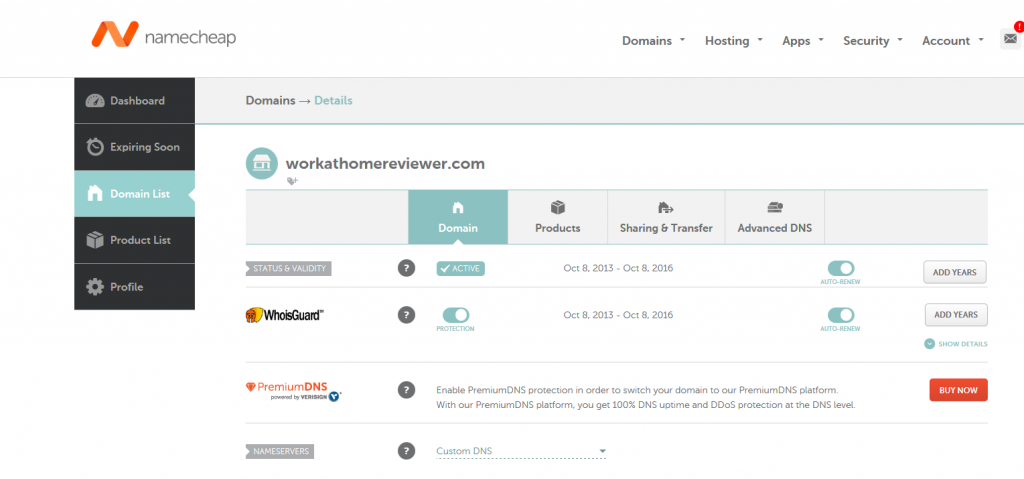
Now go to Hostgator.com Login to your hosting account if you are not already in there, and find the C PANEL screen.
If you can’t find the C Panel it is likely also contained inside your welcome email you received from Hostgator. You will need to login using the login info they provided you in the same welcome email. You should now be on a screen that looks like this below:
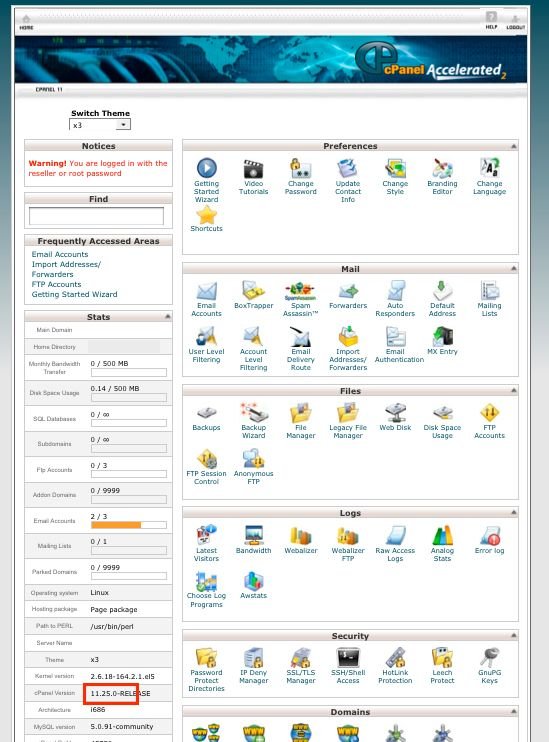
Find the icon that says “addon Domains” and add your new domain name there and save it.
Now scroll down and find either the “Softaculous” or “WordPress” icon and open it.
Follow the simple step by step instructions.
If you are still having difficulty doing the 1 click install of WordPress then Go here
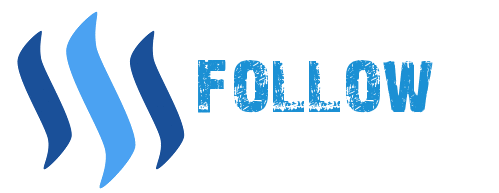
Congratulations! This post has been upvoted from the communal account, @minnowsupport, by Robin from the Minnow Support Project. It's a witness project run by aggroed, ausbitbank, teamsteem, theprophet0, someguy123, neoxian, followbtcnews, and netuoso. The goal is to help Steemit grow by supporting Minnows. Please find us at the Peace, Abundance, and Liberty Network (PALnet) Discord Channel. It's a completely public and open space to all members of the Steemit community who voluntarily choose to be there.
If you would like to delegate to the Minnow Support Project you can do so by clicking on the following links: 50SP, 100SP, 250SP, 500SP, 1000SP, 5000SP.
Be sure to leave at least 50SP undelegated on your account.