Introducing QuickSteem - Create Steem Accounts with Ease!

Hello Steemians! @upheaver here bringing you exciting news about a BuildTeam product launch!
Today we are launching QuickSteem. It's an easy to use app for creating pre-funded STEEM accounts using cryptocurrencies like BTC, ETH, LTC and several others.

Using the QuickSteem App
Actions speak louder than words, so let's jump right in and walk you through the process of creating a new STEEM account with QuickSteem.
QuickSteem can be accessed by:
a) going to https://quicksteem.com
b) Or by going to the new BuildTeam Apps portal and selecting "QuickSteem" from the "Utilities list".
Both will redirect you to the correct url for QuickSteem App, where you will see a username prompt and a list of currently available currencies:
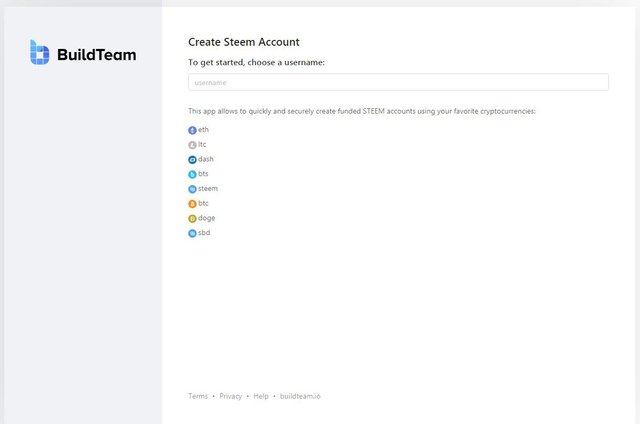
Let's start by thinking of an account name and entering that into the username field. QuickSteem will automatically check if the the username you want is valid and has not been registered by someone else on Steem.
As you can see, the name 'funvol2' was available - lucky me!
Most important task when creating a new account on STEEM is to make sure you don't lose or forget your password.
In QuickSteem you can either copy your master password and store it in a safe place (1password vault for example) or download a backup file containing both your password and private keys for your Steem account. I recommend downloading and backing up the entire set of private keys offline.
Next step is to choose a payment currency.
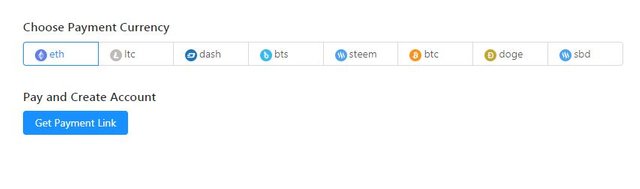
QuickSteem App offers several cryptocurrency options depending on wallet availability. For the sake of this tutorial I'm going to use Ethereum (ETH) as the payment option.
Once I have selected ETH, I click on the 'Get Payment Link' to proceed to the payment instructions.
I can can now see the payment instructions page with the minimum amount of 'ETH' required for the account opening and the address to which it must be sent. The status indicator under the 'ETH' address says 'Waiting for payment'.
NOTE: If you choose to send a larger amount than indicated in the "Amount", it will get converted to STEEM and deposited into your newly opened account.
For the sake of this tutorial I am going to send ETH from MyEtherWallet.
Let's fill out the transaction details inside MyEtherWallet's interface:
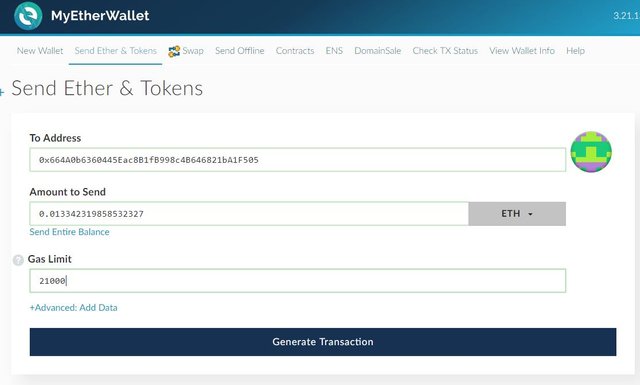
As you can see I have entered the "Pay To Address" and the correct amount of ETH required to make this transaction. I set the gas Limit at 21000 and click on the button 'Generate Transaction' to proceed.
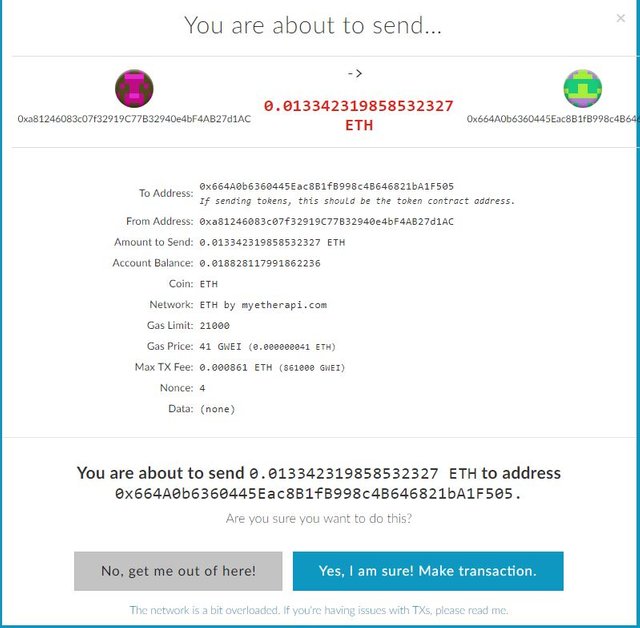
Finally I can confirm the transaction and send it off to blockchain.
I switch back to QuickSteem App and can now see the status has changed to 'Confirming... (1/5)'.
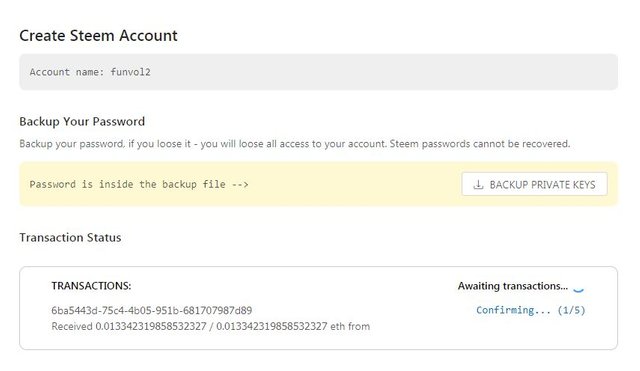
NOTE: Depending on the currency you used the transaction confirmation might take anywhere from a few seconds to a few minutes. Be patient, the website will refresh automatically.
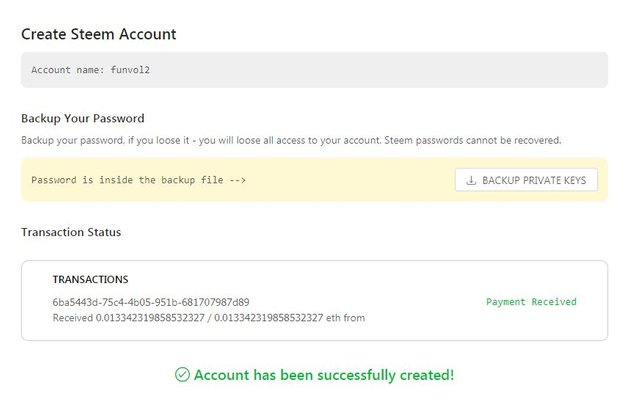
After just a few brief moments the account creation process has been completed and I am able to log in to my new account using the cretentials I backed up in the previous step.
That's all! Quick and easy to use.
What's Next?
I hope you enjoyed this product release as much as we at BuildTeam enjoyed bringing it to life, please let us know if you like QuickSteem's user experience in the comments below.
QuickSteem is also the first of many new products of services we are launching in the upcoming weeks and months, stay tuned for more BuildTeam 2.0 announcements!
Join our Discord chat
Get support and connect with us and other BuildTeam fans!

We are always looking to improve @buildteam and try to keep you up-to-date whenever something changes. If you have any suggestions about what we should change or add to @buildteam, then please drop by and let us know!
Missed the BuildTeam announcement? Here's all the juicy details.

Visit our flashy new website BuildTeam.io!
Set @buildteam as your witness proxy today and contribute to building a better tomorrow!
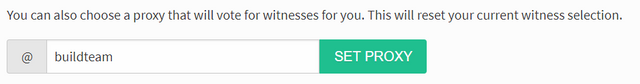
Want an easier way? Use our SteemConnect proxy link!
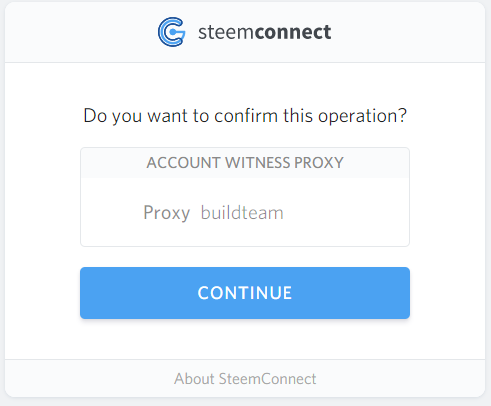
This is a @steemvoter subscription payment post. Thank you to Steemvoter customers for allowing us to use your Steem accounts to upvote this post by virtue of your free subscription to the Steemvoter.com bot service. @steemvoter is proudly a @buildteam subsidiary and sister project to @steemsports and @minnowbooster.
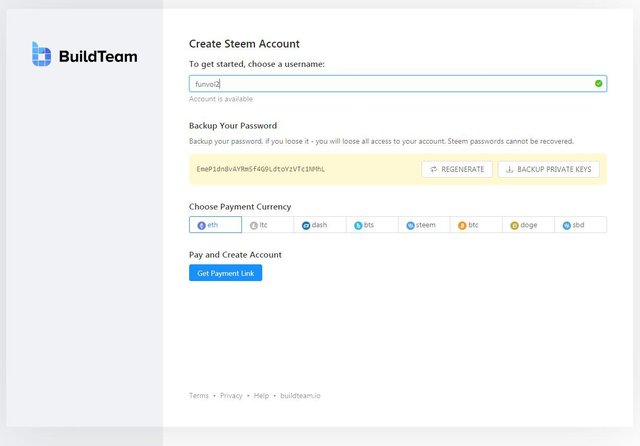
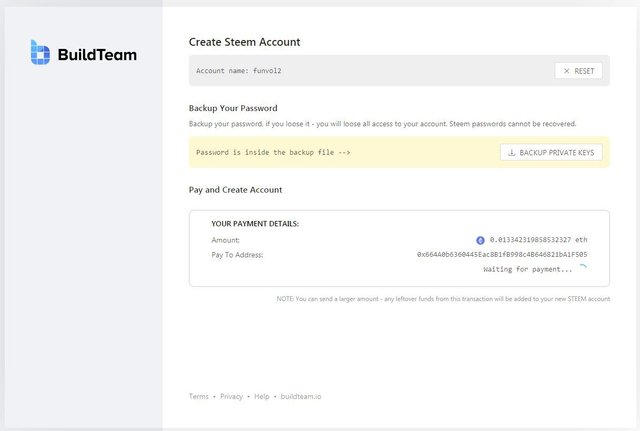
That's really a nice news!
There is just one thing I would like to see there, and that's the possibility to see the price that's going to be charged e.g. displayed for each currency when the particular currency is selected, as at the moment we can't see that otherwise but by selecting each currency and for each clicking the "Get Payment Link" button.
As well, it would be nice to know is the new account is going to be created with a certain amount of SP (STEEM/SBD) in it and how much would it be.
(If I can judge to the newly created account @funvol2 from the given example, it seems it would be 0.625 STEEM and 3 SP!?)
Absolutely! These are great suggestions. Keep in mind that this is just the beta and version 0.01 essentially. I'm sure the development team will review and take these ideas into consideration.
hmm, for me it seems 4.6 Steem is the payment and as far as i can remember, you get some of it deposited to your newly created Steem account as well.
As for the live account creation rate for each cryptocurrency, this would mean live querying the price constantly. Definitely a thing for our devs to ponder... Thanks for the feedback!
Due to volatile nature of cryptocurrencies the cost in currency of choice has to be shown right before proceeding with the transaction to avoid underpayment. We always show a bit higher price than is actually required to open account and pay for transaction cost, and the leftover amount is refunded in STEEM to your newly created account.
You have collected your daily Power Up! This post received an upvote worth of 0.86$.

Learn how to Power Up Smart here!
I'm proud to say I contributed to this project and played a small role in bringing it to life! Here's to many more accomplishments to come!
Awesome work, mate! A simple and clean account creation tool, thumbs up!
I would say the same to you! Onwards and upwards stranger!
Good job, @techblogger!
Great tool. Finally, something easy to use and manipulate from the awesome team @BuildTeam. Congrats for this fantastic achievement.
Nice work team! Special shout out to @beekart who created the QuickSteem logo!
Fantastic work guys. It’s great to see a nice and quick method for account creation.
Question, are you advertising this service outside of Steemit? Maybe some YouTube promotion is worthwhile?
Yes great idea, we will get @nelkeljdm whip up a nice Youtube vid for us. For the next month we are quite internally focussed on rolling out a few new apps and thereafter we will be looking towards external promotion.
Perfect. That’s awesome to hear.
A cool new way to open a Steemit account.
You got a 80.00% Upvote and Resteem from @ebargains, as well as upvotes from our curation trail followers!
If you are looking to earn a passive no hassle return on your Steem Power, delegate your SP to @ebargains by clicking on one of the ready to delegate links:
50SP | 100SP | 250SP | 500SP | 1000SP | 5000SP | Custom Amount
You will earn 90% of the voting service's earnings based on your delegated SP's prorated share of the service's SP pool daily! That is up to 38.5% APR! You can also undelegate at anytime.
We are also a very profitable curation trail leader on https://steemauto.com/. Follow @ebargains today and earn more on curation rewards!
I wonder why blocktrades was the account recovery for your new account where you didn't use blocktrades for the payment.
I have the same question too.
Blocktrades APi is used at the moment for payment and acc creation. We just made it look neat and accessible for all.
Great work! Is the code which checks for payment in the various methods open source?
Any plans to build something like this for EOS?
Hey Luke. I'll double check with our devs about this and either get back to you directly or preferably have one of them provide an appropriate response. Because it uses blocktrades API we may need to check into that as well. Building applications on EOS is a high priority goal for BuildTeam at the moment so I can certainly confirm the gears are turning in that department. Thanks for dropping by.
As @techblogger mentioned, currently we use a 3rd party API for that so it's not OSS.
As for EOS, the short answer is yes, can't say more at this point ;)
Hey Luke, we currently use the Blocktrades API with an elegant interface which keeps to the theme of our apps.buildteam.io platform which we will be releasing soon. We have development on the cards for EOS as well as projects that will incorporate both EOS and Steem, we are committed to both chains.
Awesome news! I love that we're getting more apps where people can create their Steem accounts without having to give away their phone number and e-mail to Steemit Inc, and also have the ability to bypass the entire queue at the same time.