How to Claim Your BTD or BTDOLL (Bitcoin Dollar) Coins
How to Claim Your BTD or BTDOLL (Bitcoin Dollar) Coins
"The BITCOIN DOLLAR released this breakthrough in the use of the bit coin platform
First recognized as Currency of BITCOIN Fork.
Innovative Improved BLOCK TIME 6 SECONDS.
Will be worth more than The Bitcoin Cash."

How to Claim Your BTD or BTDOLL (Bitcoin Dollar) Coins

Tutorial
This tutorial will show you how to claim your BTD coins by exporting your private key from your bitcoin wallet and then by importing it into the Bitcoin Dollar wallet. This method is a very fast and simple way to claim your BTD coins.
*Note: We will be using the Electrum bitcoin wallet for this tutorial, but the information in this tutorial can be applied to the majority of the bitcoin wallets out there. If you can export your private keys from your bitcoin wallet, then this tutorial will work for you.
Safety Precaution: Move your Bitcoin balance to a new BTC address before importing your private key into your Bitcoin Dollar wallet. You should never trust importing your private key anywhere, this is how you avoid any risk.
- Find the option to export your private key, in electrum; there are two ways to export the private key.
A. Wallet > Private Keys > Export
This will export ALL of your private keys in this format: BTCADDRESS PRIVATEKEY
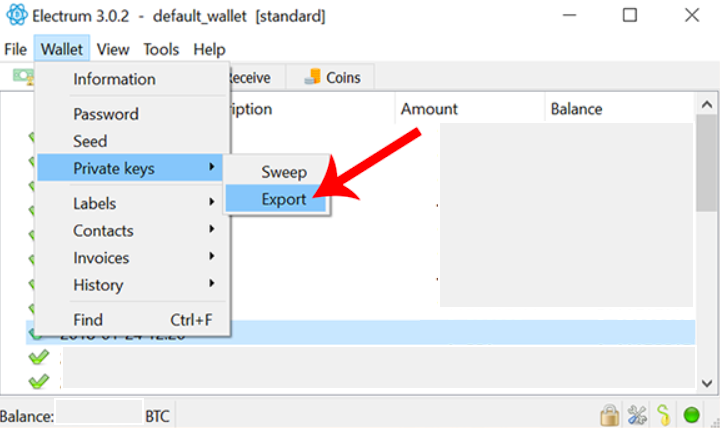
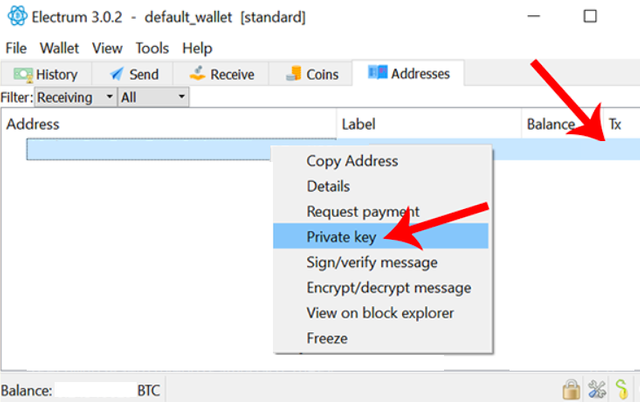
- Under the “Addresses” tab, right click on the BTC address and click Private Key.
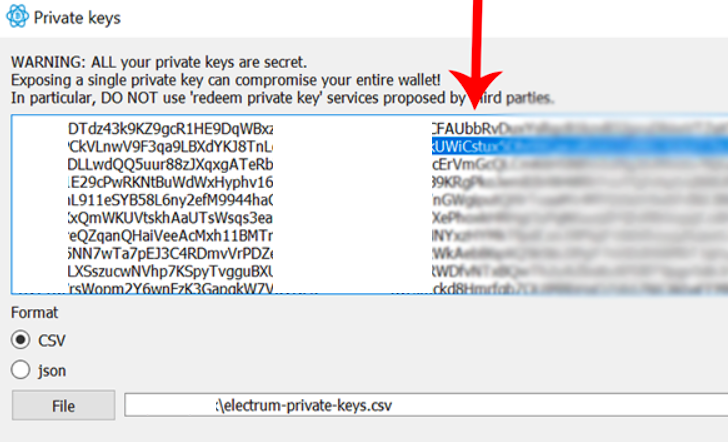
- Under the “Addresses” tab, right click on the BTC address and click Private Key.

- Click the ‘Console’ tab under the debug window interface, and type the following command (Make sure to replace YOURPRIVATEKEY with your copied private key) and press enter:
importprivkey YOURPRIVATEKEY
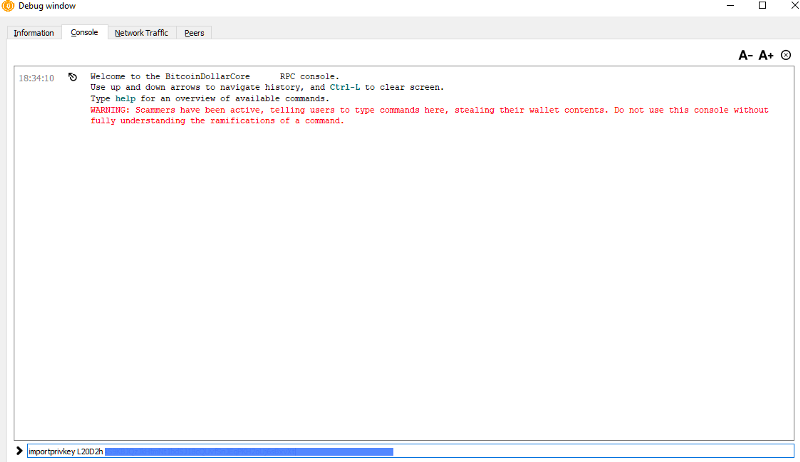
- You will see a dialog box pop up that says “Rescanning” this can take a few hours to complete. Once it has completed you should see a new BTD balance reflect in your Bitcoin Dollar wallet and you should see a new BTD address added under “Receiving Addresses” File > Receiving Addresses. You can complete this task for as many private keys as you wish.
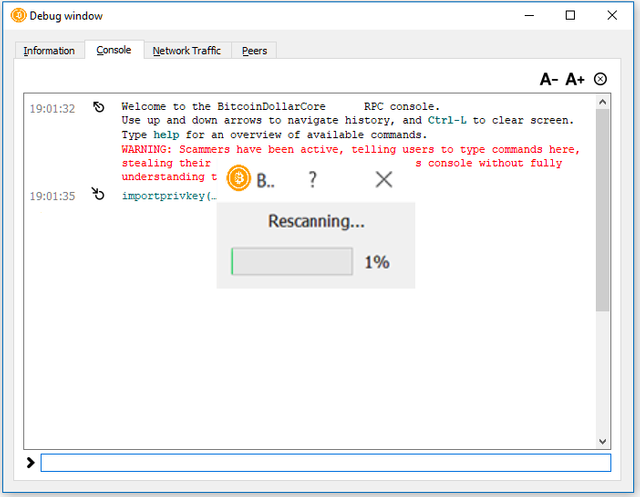
- If you would like to see how much BTD was added to your wallet for that specific private key you can do so by copying the new BTD address that was added to “Receiving Addresses” File > Receiving Addresses — and then pasting that BTD address under the “Transactions” tab into the filtering box as shown below.
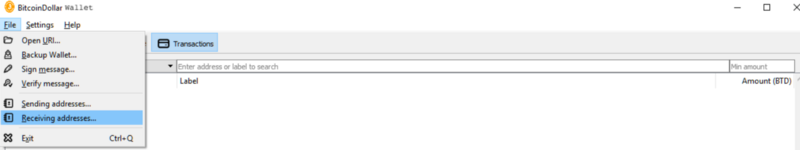
THE END.
Website(Log in)-https://bitcoindollar.io/#!/signup/MTE2Mw==
Twitter(Follow)-https://twitter.com/Bitcoin_Dollars
Telegram(Join)-https://t.me/joinchat/HvktGRIg6t0x7wL5VQeOIQ
Bitcoin Dollar Team 