Windows 10 BLUE SCREEN OF DEATH!
Do you love how Microsoft stuffs up just about every update?

The latest update by Microsoft is said to have a bug that deletes all your files on install.
The previous update of 1803 also broke many Printer / Scanners, the patches by Epson did not fix the issues, so I had to do a clean install of the prior version of W 10 to get it working again.
Even with the clean install, I was continually getting an annoying BSOD on startup with the error "Page Fault In Nonpaged Area". The following steps should fix your problem, step "D" did the trick for me.
How to Fix Windows 10 error Page Fault In Nonpaged Area:
A. First check the hard drive for errors.
Open a CMD window as an administrator.
Type or paste ‘chkdsk /f /r’ and hit Enter.
Allow the process to complete.
B. Perform a system file check.
Open a CMD window as an administrator.
Type or paste ‘sfc /scannow’ and hit Enter.
Allow the process to complete.
C. Update drivers.
Navigate to Control Panel, Hardware and Sound, Device Manager.
Select hardware, right click and ‘Update Driver Software’. Make sure you check graphics and audio drivers as well as any third party webcam, printer and other drivers.
Reboot and retest.
D. If the BSOD still occurs, check the Windows page file.
Right click ‘This PC’ in Windows Explorer and select Properties.
Click ‘Advanced system settings’.
In the Advanced tab click Settings in the Performance box.
Click Change in the Virtual memory box and uncheck ‘Automatically manage paging files for all drives’.
Set a custom size for the page file. (Minimum 1.5 X the RAM - Maximum 3 X the RAM you have installed)
Click OK.
Reboot.
E. Cancel Microsoft Updates.
Go to Control Panel.
Click System and Security.
Click Administrative Tools.
Under Administrative Tools, click Services.
In the Services window, scroll down to Windows Update.
Right-click on Windows Update, and click Properties.
In the Windows Update Properties window, look for Startup type.
Choose "Disabled" for the Startup type.
Click Apply, then OK.
F. Finally, if none of those software methods work, it’s time to check your RAM.
If your computer has multiple sticks of RAM, remove one and retest. If the fault persists, change the memory slot and retest. If the error keeps occurring, consider replacing your RAM.
I hope the above guide helps you get over the Blue Screen of Death brought to you by the brilliant minds behind Microsoft Windows 10.
More End Times Information:
https://godcoin.gold/
http://torah-codes.net/
http://www.ra-el.org/

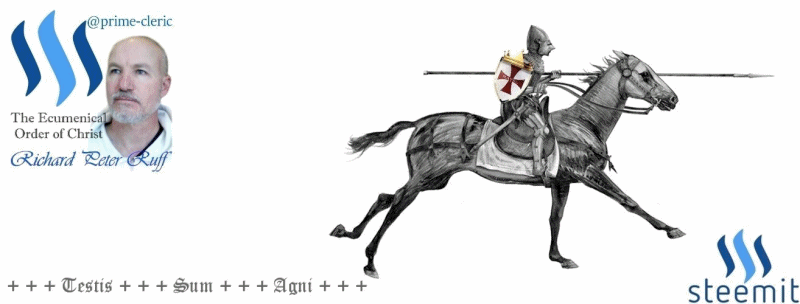
I just updated too but luckily I’ve been spared lol can’t even trust windows anymore lol
this is going to help me a lot in the future
Amazing, Thanks.
I use System Restore point, it works every time I got blue screen because of buggy updates.
Thank you for this guide
Nice post @prime-cleric!
This is very useful information for those using 'Windows 10 Home' version who unfortunately have suffered from Microsoft's enforced updates and found themselves getting the 'Blue Screen of Death' because of it.
Here, in the link below, are instructions on how to manually disable these unwanted updates for people who want to avoid these problems.
https://www.thewindowsclub.com/turn-off-windows-update-in-windows-10
I have tried it and it is working good, so far!
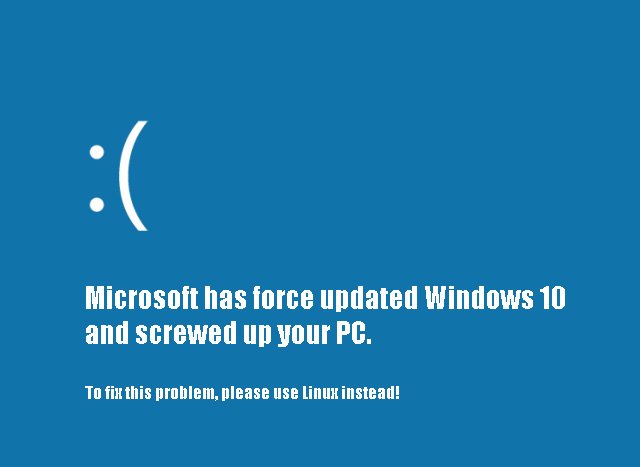
Voted, followed and resteemed!
@donkeysworld.
I was told about a year ago that Windows 10 will manage to use most of your RAM no matter how much RAM you have. I think there are some things you can do or switch off on your computer to help. (Unfortunately I'm not really computer savvy and don't know much about it) :(
Gotta watch out for this Thanks for sharing!
Wow, is blue screen of death still a thing in Windows 10 and in 2018? I haven't gotten one in ages.
Great post!
this is the reason why i prefer the windows 7 version.there are lots of complains about windows 10.