How to Browse Faster (and More Securely) With Cloudflare's New DNS
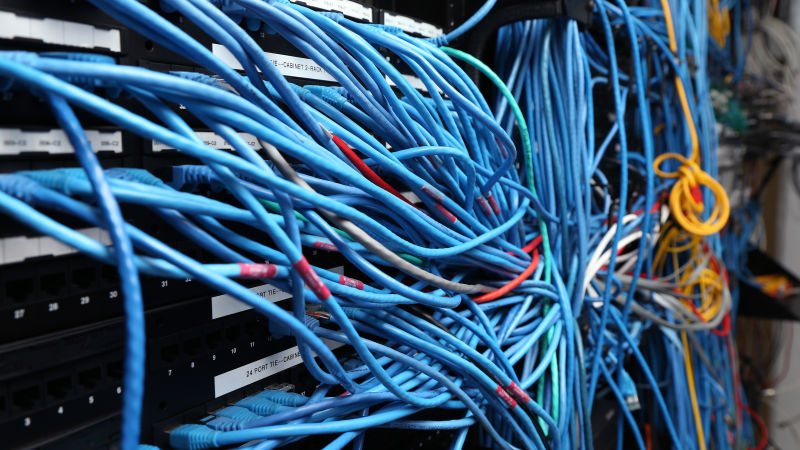
Cloudflare announced a brand-new DNS service this weekend—on April Fool’s Day, of course—because its launch date ties into the IP address you use to access it: 1.1.1.1. Four ones. Get it? 4/1?
Anyway, here’s why this is important, according to Cloudflare:
Nearly everything on the Internet starts with a DNS request. DNS is the Internet’s directory. Click on a link, open an app, send an email and the first thing your device does is ask the directory: Where can I find this?
Unfortunately, by default, DNS is usually slow and insecure. Your ISP, and anyone else listening in on the Internet, can see every site you visit and every app you use — even if their content is encrypted. Creepily, some DNS providers sell data about your Internet activity or use it target you with ads.
First of all: shots fired at Google. But really, if you’re using Google’s DNS service, that’s a great way to get around (some) content blocks that your ISP has put into place. However, you’re still giving up some data to Google, and that might not sit well with you.
Even if you don’t care much about that aspect, consider that Cloudflare’s DNS service—as of when we wrote this article—is currently faster at resolving queries than Google’s by around 20ms. There’s no reason why you shouldn’t give it a try, even if some are still skeptical about Cloudflare’s data privacy claims:
“We will never log your IP address (the way other companies identify you). And we’re not just saying that. We’ve retained KPMG to audit our systems annually to ensure that we’re doing what we say.
Frankly, we don’t want to know what you do on the Internet—it’s none of our business—and we’ve taken the technical steps to ensure we can’t.”
Setting up Cloudflare’s DNS on your device
All you have to do is pull up Cloudflare’s website for its DNS service on any device. Cloudflare will recognize your hardware and give you pretty simple instructions for switching over to its DNS service. If you’re lazy, here are the basics for the major platforms:
Windows
Pull up your Control Panel > Network and Sharing Center (or Network and Internet) > Change Adapter Settings (or View network status and tasks > Change Adapter Settings).
Right-click on your Ethernet or wi-fi connection and select Properties
Select Internet Protocol Version 4 (or 6) and click Properties
Click “Use The Following DNS Server Addresses”
For IPv4 (most people), use the addresses 1.1.1.1 and 1.0.0.1
For IPv6, use the addresses 2606:4700:4700::1111 and 2606:4700:4700::1001
Click OK, close the network settings window, and restart your browser
macOS
Pull up System Preferences > Network
Click on your Ethernet or wi-fi connection and select Advanced
Click DNS, and clear out (minus sign) all the entries in the DNS Servers section
Click the plus sign and add 1.1.1.1 and 1.0.0.1 for IPv4, or 2606:4700:4700::1111 and 2606:4700:4700::1001 for IPv6
Click on OK, and then click on Apply. Close the Network window and restart your browser.
Android
You’ll have to use a static IP address to enable a custom DNS on Android, which is going to get complicated. Cloudflare recommends you configure your wireless router to use its DNS instead.
Pull up your router’s settings. (How you do that varies by what type of router you have; consult your router’s manual if you’re not sure how to do it.)
Locate the section in your router’s settings where you can change its DNS settings—again, this differs by router and could be buried under some kind of “Advanced” menu, so you might have to do a bit of searching.
Replace any of its DNS settings with Cloudflare’s: 1.1.1.1 and 1.0.0.1 for IPv4 or 2606:4700:4700::1111 and 2606:4700:4700::1001 for IPv6.
Save your settings and restart your router.
iOS
Tap on the Settings app > Wi-Fi > Tap on the “i” next to your wireless connection > Configure DNS, and then select Manual
Delete any existing DNS entries
Add two new entries: 1.1.1.1 and 1.0.0.1
Tap Save.
@resteemator is a new bot casting votes for its followers. Follow @resteemator and vote this comment to increase your chance to be voted in the future!