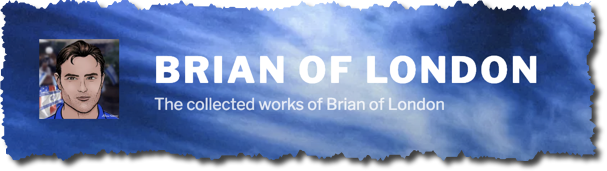How to fix the missing YouTube skip ads problem on Brave Browser
I love Brave, I very much enjoy controlling which sites I see ads on and which I don't. Feel free to try it with my link if you haven't already.
But I have had one huge problem with it: for some reason it doesn't show the skip ads button on YouTube. Grrr.
Here's the solution, it does involve installing an extension but I can't figure out how to avoid it.
This is the extension: StyleBot
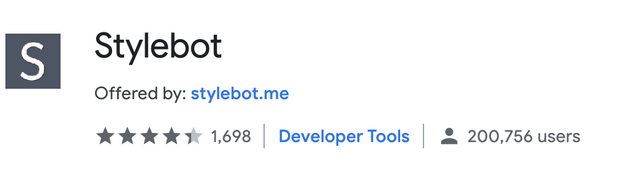
Install that then go to YouTube, click on the CSS icon in your extensions area.
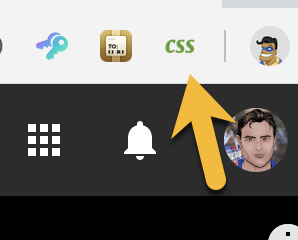
Chose the option to Open Stylebot then right down at the bottom click on Edit CSS.
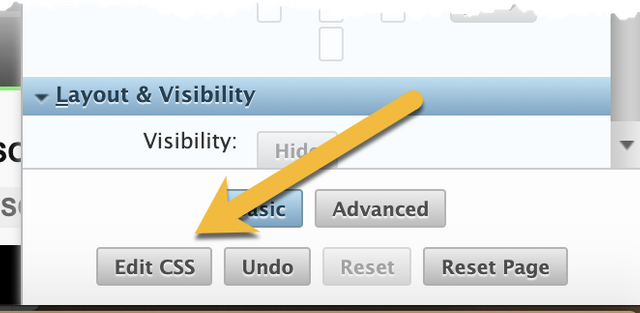
Then paste the following code into the box, hit save at the bottom then close the StyleBot extension with the X in the top right.
.ytp-ad-module {
display: block;
}
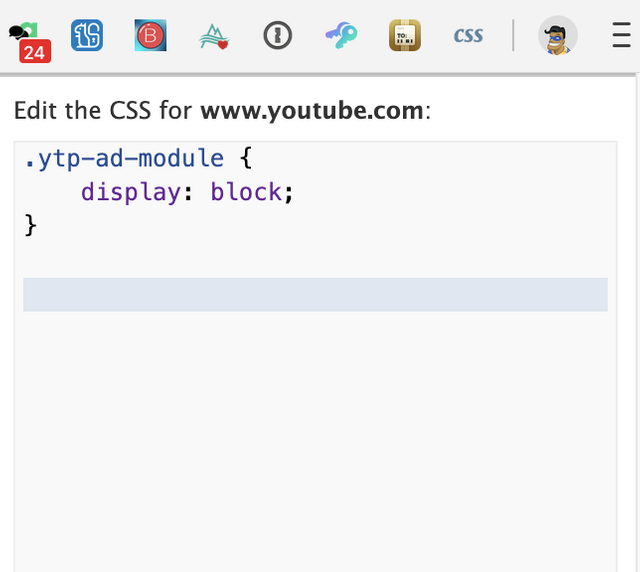
Let me know in the comments if this helped you out.
Find my videos on 3speak
Join the JPBLiberty Class Action law suit