How to make money with Brave Navigator
What's Up guys, i'm Daygger and this is my first post, enjoy.
For starters, I'll give you a brief explanation of what Brave is:
Brave is an open source web browser based on Chromium, created by the company Brave Software, founded by the co-founder of the Mozilla Project and creator of JavaScript, Brendan Eich.2 It is a browser with the ability to block ads and trackers online and It says to protect the privacy of its users by sharing less data with its advertisers. Until the year 2017 it was in beta development mode for MacOS systems, 3 GNU / Linux and Windows, it has a stable mobile version for iOS and Android systems.4 By default it uses search engines StartPage, Yandex Search, among others .

Q: By what methods can I make money if I use this browser?
A: That is simple; You can earn money by viewing advertisements, by referrals or simply by browsing!
Then you will have a series of questions with their due answers, if you have any questions that are not here you can put them in the comments.
How to make money with Brave Navigator?
- Download and installation
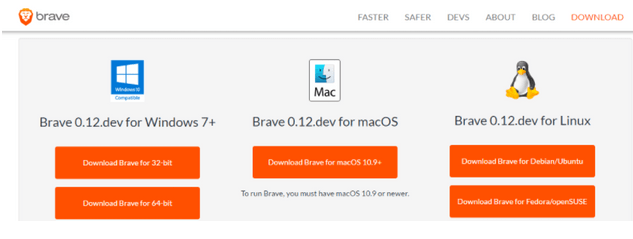
Go to the following Brave Link : The official page of the search engine will automatically indicate based on your operating system which is the option available to download and install on your pc, laptop, smartphone or tablet.
- Install BraveSetup
Once the configuration is complete, the Brave browser will start automatically.

- Configure your browser
Once installed you can customize your Brave browser to your liking, in order to be able to give and receive payments for content.
Then follow the steps you will see in the following images.
- Click on the symbol in the upper right corner, choose «Bravery» and then «Bravery global settings».
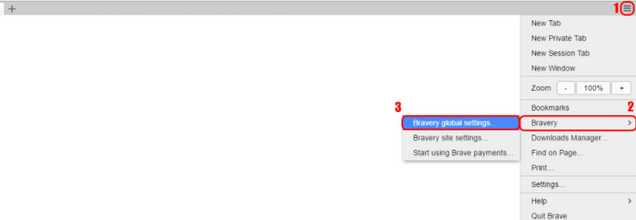
- Choose the ad control and cookie settings of your choice.
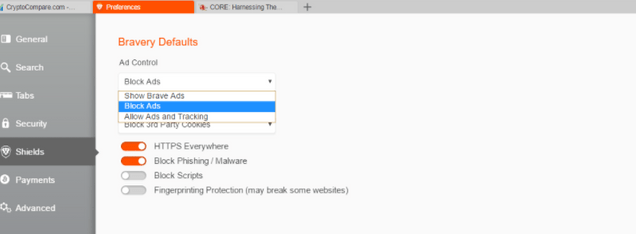
- Click on "Payments" to start using Brave to reward your favorite websites.
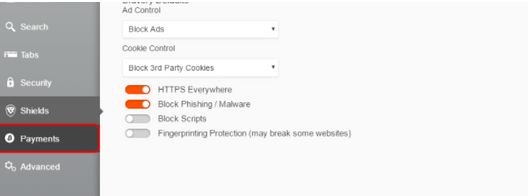
- Turn your Brave into payments. Brave will now create a wallet for your funds.
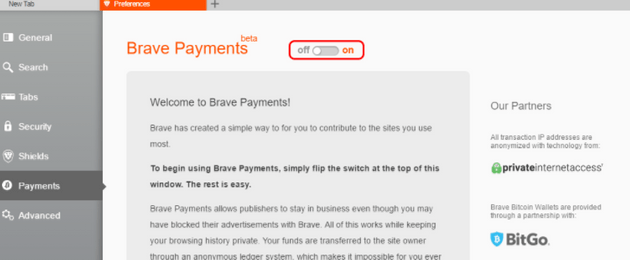
- Add funds
Now that your wallet has been created, click on “Add funds”.
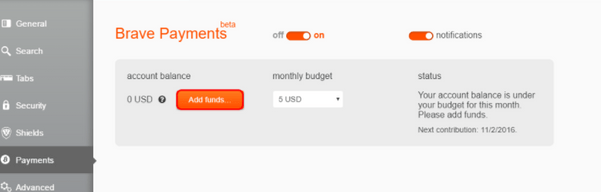
Choose how you want to add funds. We will use a normal Bitcoin transaction. Click on "Copy to clipboard".
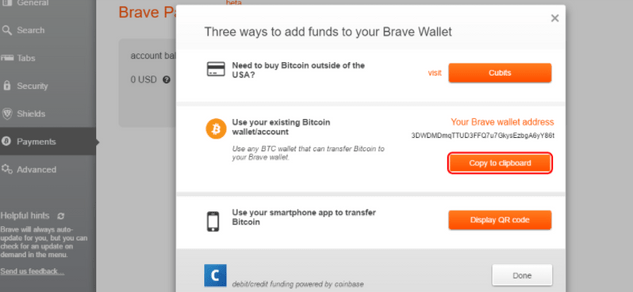
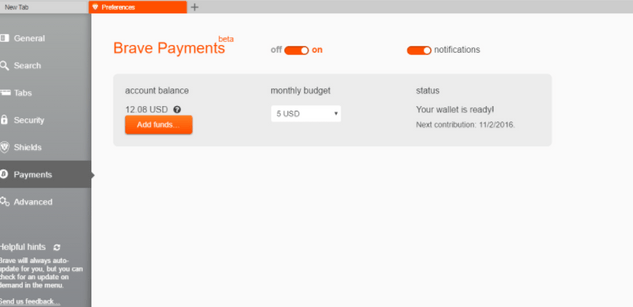
So far we have seen how to configure your Brave browser to contribute content creators (something you could also do to receive).
Now Brave can also be used to receive rewards with its Basic Attention Token (BAT). The fact is that the more you use your Brave browser, the more opportunity and amount to receive BAT tokens in your wallet will be possible when once a month Brave makes the distribution of BAT tokens to users who use their browser.
The new BAT grant program offers users approximately $ 5 in the form of tokens, so that they are essentially used to reward content creators, a way to keep the economy within the Brave ecosystem.
In the new version of Brave, 0.60, the way to receive BAT tokens from the promotion for new users has changed. So you must upgrade to the new version to get the rewards.
To do this you must click on the address bar of the browser on the right side next to the lion logo of the browser on the BAT triangle icon.
Immediately a window or popup will appear like the following:
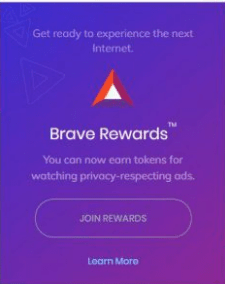
- Press the "Join Rewards" button and this will create a wallet in the browser to store our BAT tokens in case you have not advanced in the steps described above.
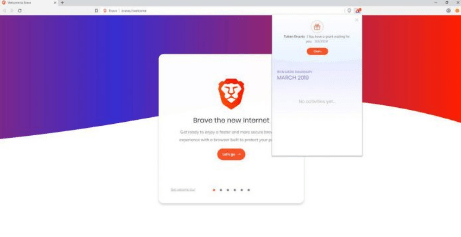
To claim the promotion tokens, you must click where it says "Claim" and a small test will appear in English to prove that you are a human.
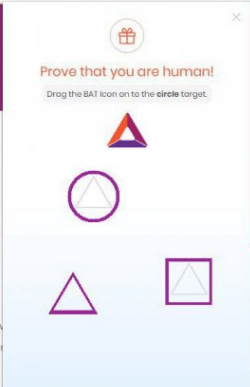
After passing the test, a message like the following should appear, indicating the number of BAT tokens credited to your wallet.
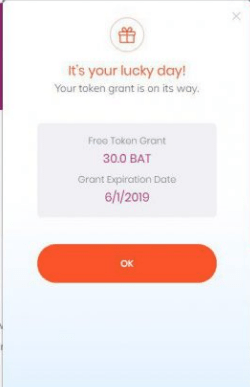
At any time you can click on the BAT triangle in the browser to verify the balance in your wallet and thus be able to reward the preferred websites.
Remember to make a backup copy of your wallet, in the "settings" section. The Brave search engine also allows you to configure it for content creators, so if you have a blog, YouTube channel or website, you can configure your Brave search engine to receive tips from users who visit your site.
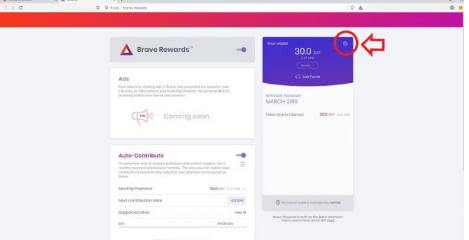
To do this you just have to go to the main page of the browser, click where it says «Become a Creator» and follow the examples indicated by the browser to configure your site with the Brave wallet.
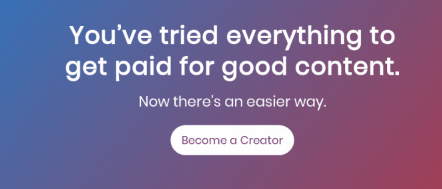
Remember that for this you must have access to the WordPress administration panel (if applicable) or to the DNS configuration of your domain. That is, you need to have your own domain in your blog if that is the case, or your website.

Well, this has been everything, has it been long, right? Well, better explained and long than short and poorly explained, right?
I hope you liked it, if you have any doubts or something, do not hesitate to comment and answer as soon as possible, you can also ask for tutorials of what you want