A Step-by-Step Guide to Buying BOTIFI Tokens in Presale
Are you ready to join the exciting world of cryptocurrencies and get your hands on some BOTIFI tokens? If you're wondering how to buy BOTIFI tokens, you're in the right place. In this step-by-step guide, we'll walk you through the process of purchasing BOTIFI tokens during the presale event.

Step 1: Visit the Official Website
The first thing you need to do is visit the official BOTIFI website at https://www.botifi.ai. Make sure to double-check the website's URL to ensure you're on the correct site to avoid falling for any phishing scams.
Step 2: Set Up a Wallet
To buy BOTIFI tokens, you'll need a cryptocurrency wallet that supports the Ethereum network, as BOTIFI tokens are based on the Ethereum blockchain. Popular wallet options include Metamask and Trustwallet, but you can also use any other decentralized wallet compatible with Ethereum.
If you don't have a wallet already, you'll need to create one. Follow the instructions provided by the wallet service you choose to set up your wallet. Make sure to securely store your wallet's private key or recovery phrase, as losing this information could lead to permanent loss of your tokens.

Step 3: Fund Your Wallet
Before you can participate in the BOTIFI presale, you'll need to fund your wallet with the cryptocurrency you intend to use for the purchase. BOTIFI accepts Ethereum (ETH), Binance Coin (BNB), Tether (USDT), and Binance USD (BUSD). Transfer the desired amount of your chosen cryptocurrency to your wallet.
Step 4: Connect Your Wallet
Now that your wallet is funded, go back to the official BOTIFI website and connect your wallet. This step allows you to interact with the presale and make transactions directly from your wallet.

Step 5: Join the Presale
Once your wallet is connected, you should see an option to join the presale. Click on it, and you'll be prompted to enter the amount of BOTIFI tokens you want to purchase. Double-check the details, such as the exchange rate, before confirming your purchase.
Step 6: Confirm the Transaction
After confirming the purchase, you will be prompted to approve the transaction. This step is crucial to ensure the correct amount of cryptocurrency is transferred in exchange for your BOTIFI tokens. Confirm the transaction, and your tokens will be sent to your wallet.
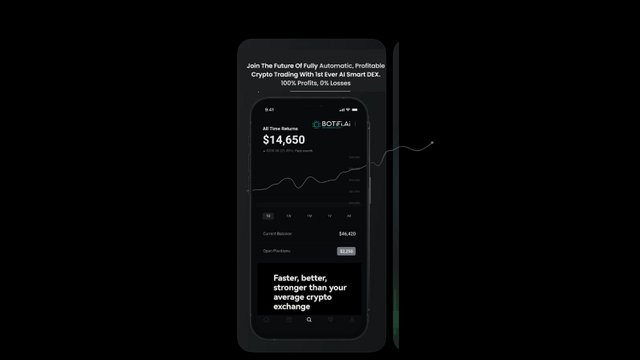
Step 7: Gas Fees
It's important to note that transactions on the Ethereum network require a certain amount of cryptocurrency, known as gas fees, to process. Make sure you have enough ETH in your wallet to cover these fees, as they can vary depending on network congestion. If you don't have sufficient ETH for gas fees, you won't be able to complete your purchase.

Step 8: Patience is Key
After confirming the transaction and paying the necessary gas fees, you'll need to wait for the transaction to be confirmed on the Ethereum blockchain. This process can take some time, depending on network congestion, but don't worry; your tokens will arrive in your wallet once the transaction is confirmed.
Congratulations! You've successfully purchased BOTIFI tokens in the presale. You can now hold onto your tokens as an investment or use them for various purposes within the BOTIFI ecosystem.
#BOTIFIAI #AIRDROP #Crypto #BTC
More Information:
Website: https://www.botifi.ai/
Youtube: https://www.youtube.com/@BOTiFi_Ai
Twitter: https://twitter.com/BoTiFi_Ai
Instagram: https://www.instagram.com/botifi_ai
Whitepaper: https://docsend.com/view/2kf4zukhs5fb59bh
Telegram: https://t.me/BOTiFi_Ai
Reddit: https://www.reddit.com/r/Botifi_Ai
Bct username: jennyshefard
Bct URL: https://bitcointalk.org/index.php?action=profile;u=1827054
Wallet : 0x078f71142bAd442CB762306Cd90Da3fDea4d2989
Poa Link: https://bitcointalk.org/index.php?topic=5471132.msg63052147#msg63052147