How to get steemit events notified on mobile - steemit in a minute #34
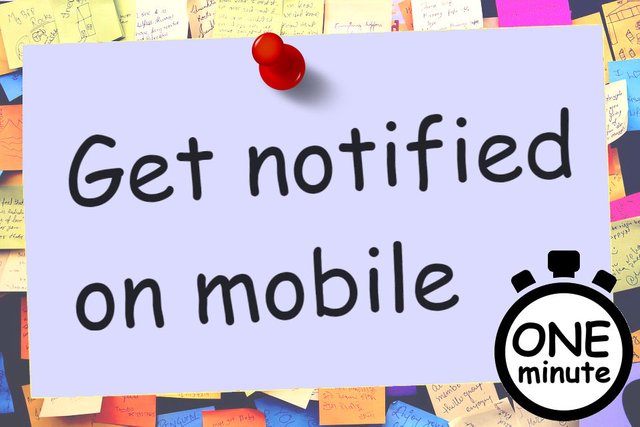
A custom list of steemit event notification on your mobile including replies, upvotes, follow, transfer...etc can be setup in just a few minutes, and it is free! Let's see how it works in steemit in a minute.
Steemit notification websites
There are many websites running on STEEM that we can find our steemit event updates. I guess most of us, including myself, are used to checking on busy.org.
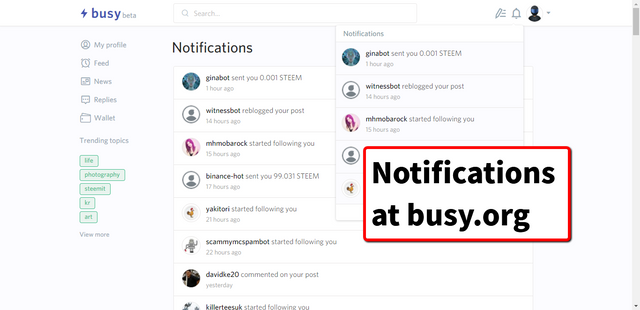
On the main menu bar, there is a "bell" icon. It notifies you with a handy list of events. Among various websites, I found the notification on busy.org is the easiest and the most useful one. However, it is not a "real" notification because you need to actively check out the website from time to time. It is also not convenient to type the long and difficult password on the mobile device.
Introducing GINAbot

Source: @ginabot
Gina looks beautiful! She is a capable bot too. I found her in the positive comments by some experienced steemians. Then, I got to know she is very popular...
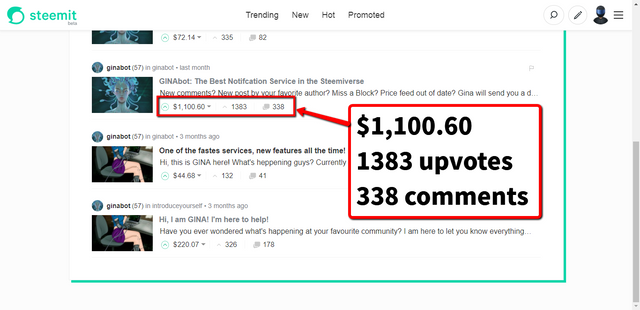
Her list of event notification is more comprehensive than busy.org, and more importantly, you get directly notified on your mobile device. Here come a quick summary and a couple of screenshots of my own trial. The detailed setup instruction can be found here.
Registration
Gina is on discord. You may register by going to her server. In the #registration channel, type in ..reg yoursteemitname. You will then receive a direct message from Gina on discord with a code. Just like any other registration process, send her 0.001 STEEM/SBD with that code as a memo.
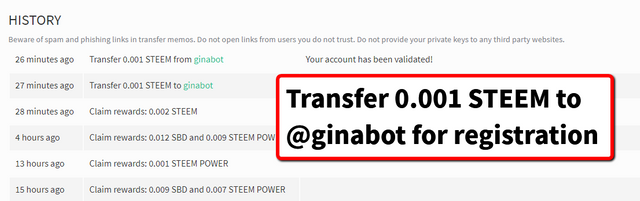
In my case, Gina replied a message of success within a few seconds. This registration step is to make sure you are the owner of that steemit account. Now, go to the discord to check out the direct message sent from Gina.
Yay. Your account has been validated!
In the message, there is a link to my settings.
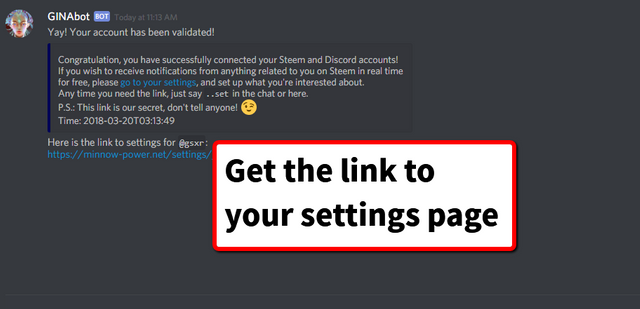
Clicking through the link, you will see a long list of steemit events for customization.
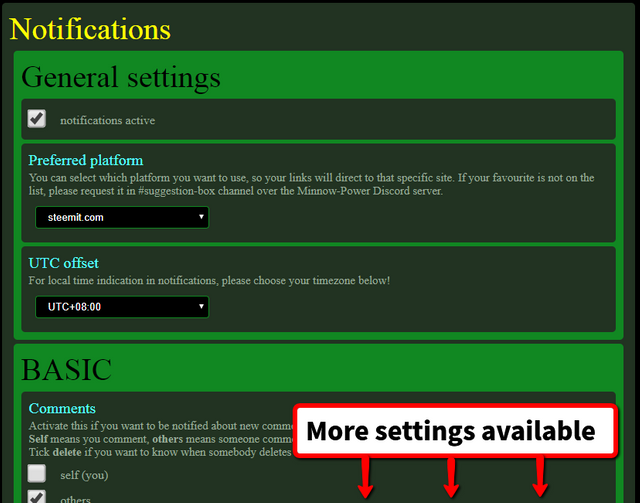
Just to name a few, the basic events include who upvoted/replied to your post, who just followed you, who mentioned your name somewhere...etc.
Particularly, I tried to use the Word watch feature.
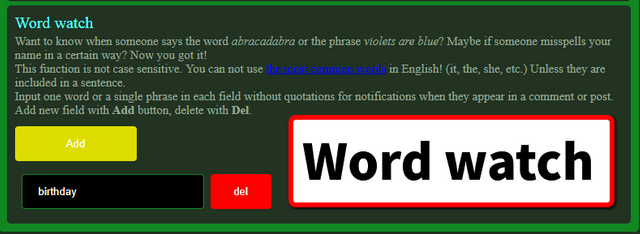
You may fill in any keywords of interest. For example, if you were an expert in genetic engineering, you may type in "chromosome" in this field. When anyone on steemit post content with this keyword "chromosome", you will be notified. I think the more specific the keyword, the higher the relevance of the result.
In my test case, as I don't want to wait for too long, I typed in "birthday" which should be a high-density keyword.
A few minutes later...
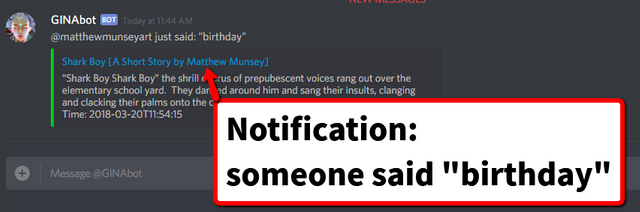
A notification message received in discord with the link to a post. Check it out and I found...
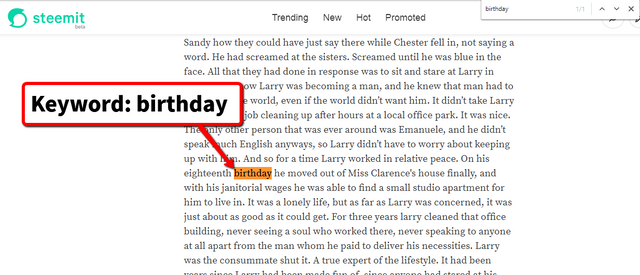
the keyword "birthday" appeared in that post. Yeah! It works perfectly.

Conclusion
- Although there is also a web version of discord, install the mobile app for real-time notification.
- Fine-tuning the list of notification. You don't want your cellphone to vibrate in every few seconds.
- GINAbot never asks for your keys. It is also free to use.
- Follow @ginabot for any updates
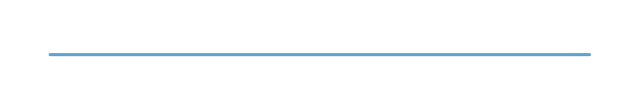
You may also be interested to read her original posts:
GINAbot: The Best Notification Service in the Steemiverse
Hi, I am GINA! I'm here to help!
Thank you for reading.
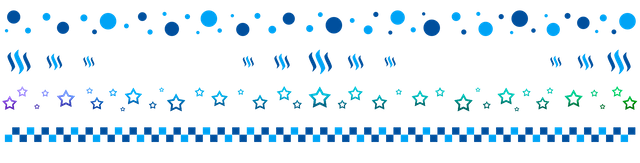
This is cool, Notifications are very useful. thank you
Thank you for reading
My favorite kind of notification nowadays are from @ginabot. No matter how small or how senseless the comment I got. I always love getting notifications from her. Hope it continues to remain free forever.
Would you consider to develop a bot by yourself? It seems not very difficult.
You got a 43.48% upvote from @nado.bot courtesy of @gsxr!
Send at least 0.1 SBD to participate in bid and get upvote of 0%-100% with full voting power.
You got a 15.97% upvote from @sleeplesswhale courtesy of @gsxr!
Thanks for sharing steemit
This post has received a 54.55 % upvote from @voterunner thanks to: @gsxr. BIG NEWS: Build your passive income with daily payouts from @voterunner! Read more about earning SBD with me. Daily. The easy way!
Wow greate article!
Thanks for using the @postdoctor service!
This post has received a 54.06% UpGoat from @shares. Send at least 0.1 SBD to @shares with a post link in the memo field.
Invest your Steem Power and help minnow at the same time to support our daily curation initiative. Delegate Steem Power (SP) to @shares by clicking one of the following links: 1000 SP, 5000 SP or more. Join us at https://steemchat.com/ discord chat.
Support my owner. Please vote @Yehey as Witness - simply click and vote.
Release the Kraken! You got a 11.58% upvote from @seakraken courtesy of @gsxr!
Congratulations! This post has been upvoted from the communal account, @minnowsupport, by gsxr from the Minnow Support Project. It's a witness project run by aggroed, ausbitbank, teamsteem, theprophet0, someguy123, neoxian, followbtcnews, and netuoso. The goal is to help Steemit grow by supporting Minnows. Please find us at the Peace, Abundance, and Liberty Network (PALnet) Discord Channel. It's a completely public and open space to all members of the Steemit community who voluntarily choose to be there.
If you would like to delegate to the Minnow Support Project you can do so by clicking on the following links: 50SP, 100SP, 250SP, 500SP, 1000SP, 5000SP.
Be sure to leave at least 50SP undelegated on your account.