Steem Dominator - a new tool which will help you maximize the profit from your posts
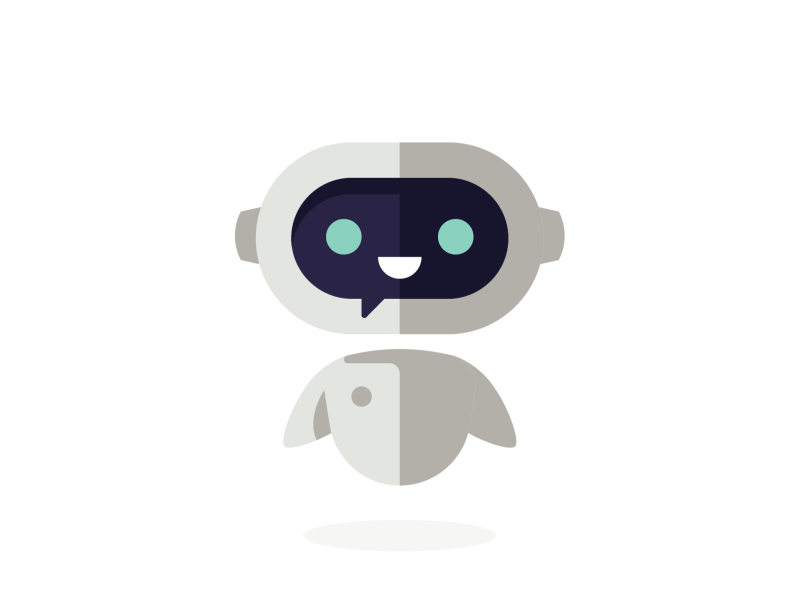
Hello steemians, today i have the pleasure to present you my new tool named Steem Dominator, a complex desktop application which will help you manage multiple accounts (if you have), automate your posts and vote your own posts (if you want to)... so in fewer words maximize the profit from your steem account(s).
DISCLAIMER
Before i begin, i want to assure everybody that i don't encourage any illegal, forbidden or unethical activities (account farming for example). I only created this tool for those who need. How it will be used, it's up to you, so... if you don't agree with these methods, stop reading this post and live happily ever after.
HOW DID I COME UP WITH THIS IDEA?
I have discovered steemit a couple of weeks ago, after watching one of Jerry Banfield's videos, which was talking about how to get rich on Steemit.com...
So I decided to take a look and see what was STEEMIT. After 2 weeks of reading articles, watching how people react and interact, i realized that it is quite difficult to succeed on this platform... if you are not a whale, you are nobody, and rarely someone is interested in your posts.
What amazed me most? A lot of great posts with 3 votes and 0.02$ revenue, which had 20 comments like "Great post...", "Amazing post bla bla bla..." and each comment with 0.20$ - 1$ revenue. Why? Because each one voted his own commend and did not bother to vote the original post... yes it's true it stinks, but is the reality.
Then how can you succeed? Easy... maximizing the income from your posts and from the votes you give to your own posts (if you want to do this). But this means automation, and after two days of searching i only found python bots (which are good, but very difficult to use for those who don't understand programming), and some online platforms, which only allows you to vote other users, and who asks for your passwords too... This is how i come up with Steem Dominator, a portable tool (no need to install anything), which will store the private posting keys (not the active or master passwords) on your own computer, so it will be private as it should be.
HOW IS IT WORKING?
First of all you will have to download it (the link will be at the bottom of this post) and extract it from the .zip folder. After this you will only have to double click the icon and the application will start running. It will open as you can see in the image below.
The tool has 4 modules:
- Accounts - where you add one or multiple accounts if you have
- Posts - this is where you can add and delete the posts that will be automated by this tool for each account.
- Publisher - the most important part of this tool. Here you select the account you want, the number of posts you want to create each day and if you want to vote your own posts, then you click "Start Publishing" and the bot will do his magic by itself.
- Botguru - the info zone
ACCOUNTS
When you first use this tool, this module will be blank, so first thing to do is add one account using the form from the top. Use a real steemit username, because the application will verify if the user exists or not. In the second field input your PRIVATE POSTING KEY, not other key or password. If you don't know how to find it take a look here:
Go to your wallet, press on permissions, and on the first row (POSTING), click on "SHOW PRIVATE KEY". It will display your key which always starts with a "5" and has 51 characters length.
Click the "Add" button and in a couple of seconds you are done, your account will be added to the system and it will be displayed like this:
If you want to edit an account input its name and the new private posting key, then click "Edit".
If you want to delete an account from the app, you only have to input the username.
POSTS
In this module you can manage the posts for each user you have added to the system. How to do this? Select your user from the drop down menu you found on the top and click "Load Posts". In the right side of the screen it will be displayed the number of available posts you have for this user and the list with the youtube urls.
A little more about the posts. After a lot of testing, the safest way to create automated posts on most of the platforms, and on Steemit too, is to share youtube videos. So the only thing you have to do is to create a list of youtube links you want to share with your friends.
How to add them to the system? You have to ways to do it. One by one using the first form like in this image:
Input the youtube link, the main category for your video (use only one category - one word, no spaces, no special characters) and click "Add Post".
The link will be added to your account list and will be visible on the right side.
Option 2 is adding bulk links to the system. For this you will have to use the second form like in this image:
Let's say you have 100 songs that you want to post on steemit. Add the list of url (one each line), add the main category for all of them (in this case would be music) and click "Add Posts".
Now the "Posts" module is populated and the app ready to be used. If you want to delete posts from your lists you can do it link by link using the first form (input the link you want to delete and click "Delete Post") or in bulk, using the second form (input the list of youtube url and click "Delete Posts").
PUBLISHER
This module is the most important from all of them, because here is where we will program the app and start it.
As you can see in the image below, you have the option to check or unckeck if you want to auto vote your posts (this option is for those who believe that is not ethical to vote yourself, or for those who only want to automate the publishing and use the votes in a different way).
From default the option to auto vote will be checked, and this will give you the possibility to make 9 daily posts. if you uncheck the auto vote you will see that you will have the option to make up to 48 posts per day. Why this difference? Because when you chose to auto vote, the best way to to do it is with 100% vote power, and you only have 10 100% votes each day...this is the way that steemit works... Then why only 9 posts? because one time each day your account will vote one of my posts (this is just a small fee for all of my work).
It is recommended to start the program when you have 100% vote power complete... else the bot will always vote with the initial power.
So if you only want to auto post on steemit, uncheck that box an select how many posts you want to crate each day. From 48 (one each 30 minutes) to 1. Don't forget that you will need all those videos added to your posts list, but you can add more later, after you start the program.
After you selected the account you want to publish to, the number of posts/day and if you want to auto vote, click on "Start Publishing" and you are done... the bot is running and creating posts for you. You can see the status of the bot and an activity report on the same page.
If something is wrong, or you decided to postpone the posting you only have to click on "Stop Bot", the button which is visible all the time in the left side of the screen.
BOTGURU
This module is designed to keep you informed about new updates or new applications that i will create, so don't forget to check it every day.
After clicking the "Start Publishing" button, you can continue adding accounts and posts to the system but it is very important to do it in a new instance of the program!
So minimize that one in the taskbar, and double click on the icon to pen a new instance of the program. Like this you can automate posting for multiple accounts at the same time.
IS IT FREE?
Yes/no... The toll is free, you don't have to pay anything to purchase it. Just download it from the link below, but it has a little fee... Each day you use it, the application will send one vote for each account you use to one of my posts... So if you use it only one day with one account, you will give me a single vote. This is another big difference from the other tools from the market, which from the moment you give them your password or posting key, each day will use the votes from all your accounts no matter what...
This is how Steem Dominator works, and it is quite simple in my opinion. The application is still in Beta phase, so feel free to submit any bugs you found, or make any suggestion that you think it will improve it.
You can download the app from here: Steem Dominator
Please excuse my english, i know it is not perfect, but i am sure i have made myself understood. If you find my tool useful don't forget to vote this post, resteem it and follow my profile.
Congratulations @botguru! You have completed some achievement on Steemit and have been rewarded with new badge(s) :
Click on any badge to view your own Board of Honor on SteemitBoard.
For more information about SteemitBoard, click here
If you no longer want to receive notifications, reply to this comment with the word
STOPCongratulations @botguru! You have completed some achievement on Steemit and have been rewarded with new badge(s) :
Click on any badge to view your own Board of Honor on SteemitBoard.
For more information about SteemitBoard, click here
If you no longer want to receive notifications, reply to this comment with the word
STOPCongratulations @botguru! You have received a personal award!
Click on the badge to view your Board of Honor.
Do not miss the last post from @steemitboard:
Congratulations @botguru! You received a personal award!
You can view your badges on your Steem Board and compare to others on the Steem Ranking
Do not miss the last post from @steemitboard:
Vote for @Steemitboard as a witness to get one more award and increased upvotes!