STEEMIT - Blog and Earn Here at Your Convenience
Hullo!
So today I'll be talking a bit about steemit - especially for the benefit of those who have never used the platform. And this is in response to the ongoing contest by @cateredcontent which you can find here and hopefully participate if you have the time to spare...
You see, when @ned Scott conceived the idea of a rewarding blogging platform on blockchain, little did he know he was actually setting the pace for the next generation blogging system which utilises incentives mechanism. Steemit can rightly be seen as the mother of all blockchain blogging platforms given that it is from here that the other platforms borrow their ideas. There're quite a number of such 'offspring' platforms today such as whaleshares, smoke, minds... to name just but the three. Of late, I've heard whispers of facebook plans on a crypto rewarding mechanism too for its users (tho this is controversial at the moment). The point here is: the impact steemit has brought to blogging globally is really profound. But the simile truth is that none of these platforms so far beats steemit in terms of standard. A mother would always remain a mother.😀
In a few words I want to show you that becoming a member of this mother platform is super simple. You don't have to be tech savvy nor a high flying blogger to begin earning on steemit. So join the train today and begin your earning journey as a blogger.
What Does It Take Of You?
Register to become a member of the platform
- Visit https://steemit.com
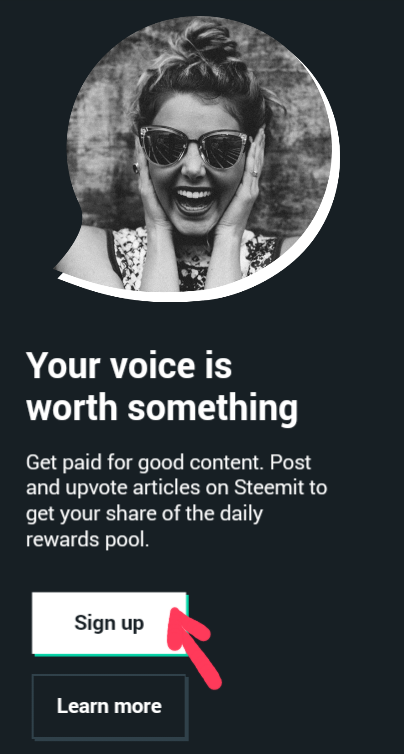
- You should find this sign up invite banner on the landing page just above the trending posts. Tap on sign up from there.
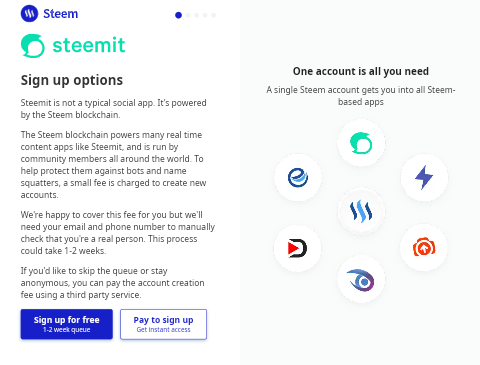
- You are presented with two option to sign up - a free account using steemit sign up services, or a paid instant account using third parties as those listed.
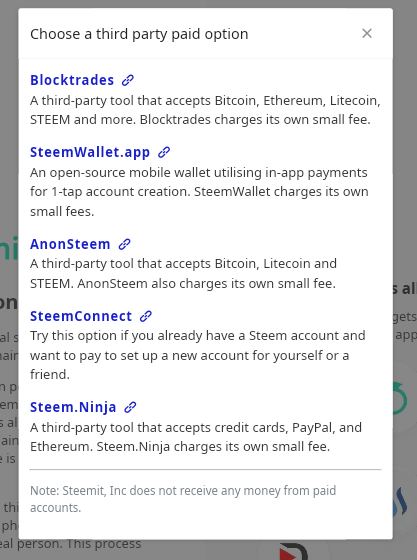
Personally, I've not used these third party services in creating account before, so our option here would be getting a free account. After all, everyone loves free things. Lol!
So
- Tap on the blue button bearing Sign up for free in the screenshot above for your free account.
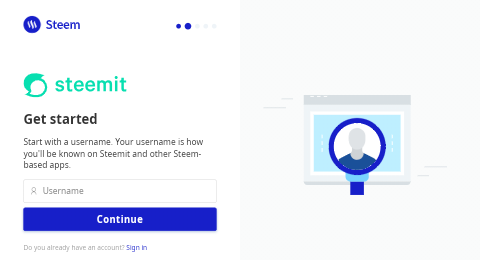
- Choose a juicy and unique username for yourself.
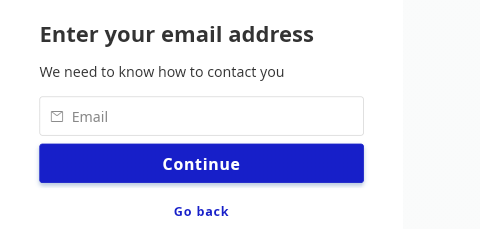
- In the next page, fill in your email address and submit.
You'll need to verify your email, then you'll receive a notice that your account is pending approval and might take some days/weeks.
Wait patiently for the approval. When it arrives you'll be prompted to complete your registration by setting up your password. Backup your generated password and never lose it.
Set Up Your Profile Information
These include your profile photo, cover photo, your bio, etc. You can find the respective fields for these in your account settings. However, this updates are optional. You can proceed right away to creating your first post and update your profile at a later time if you so desire.
Create Your First Post
Customarily, your first post should be on introducing yourself to the steem community. However, this is only a norm and not a law. You can create any type of post any time you wish.
- Login to your account
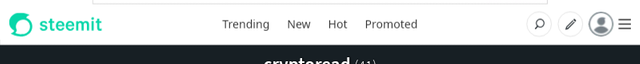
- Click on the pen symbol beside your profile picture.
In the writing page,
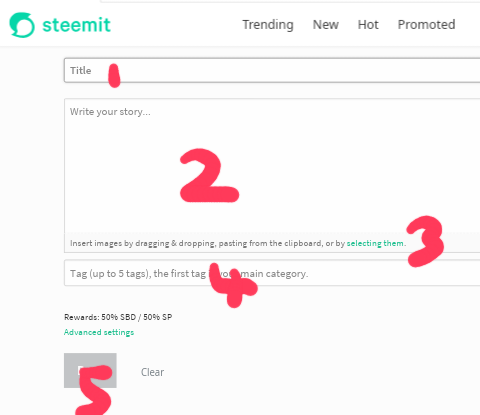
- Type your content title (1)
- Write your main content (2)
- Click here to attach images from your gallery (3)
- Add tags that are relevant to your post so people can find them when they search. If you are doing an introductory post, use tags like 'introduceyourself', 'introducemyself', ''newbie'(4)
- The Post button should be active when you've entered all the fields.(5) Give it a tap and your post is live!
You earn some sbd/steem when your post is upvoted by other users. You claim your earnings after a week and can cash it out through an exchange, or you can power them up in form of steem to increase your influence on the platform.
Following, Resteeming, Upvoting, and Commenting on Posts
Liking and commenting on other users' posts are also ways to earn some coins on steemit. As a new user go to either Hot, New, or Trending section from your account menu to view, like, and comment on posts. Take for instance you visit the Hot section and love this post caption by @adsactly.
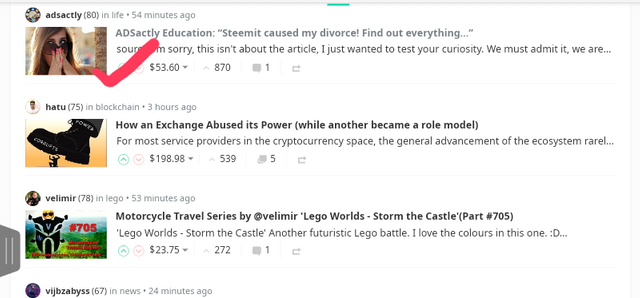
- Tap on it to open the full content.
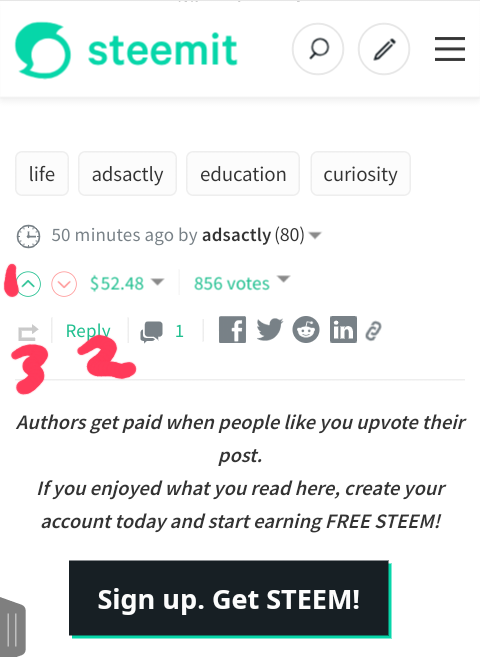
- After reading through, like what you read and want to upvote it, hit the green up-arrow (1)
- To drop a comment, tap on reply(2) Write your comment in the opened box and click Post
- To resteem/reblog a content that you love, click that retraced arrow (3) and confirm the action in the next page that would display.
It is important to follow users that you like when reading through contents so you can easily view their contents in your Feed anytime they post.
To follow @adsactly here for instance,
- Tap on his username to open his full blog
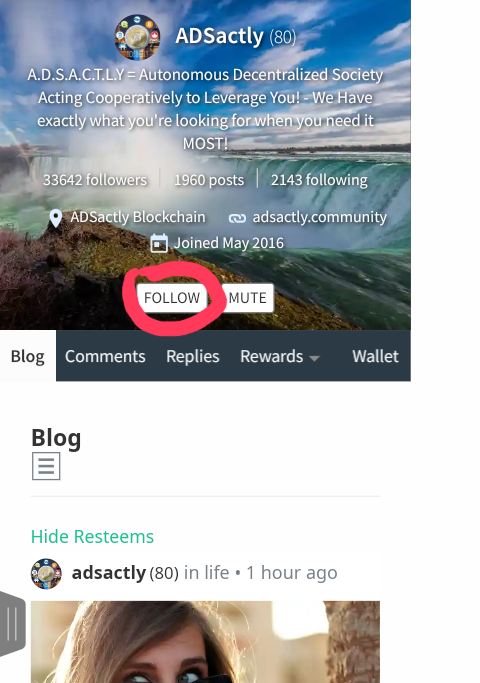
- Click on Follow at the top of his page just beside the 'Mute' button.
That is it!
Keep your posts coming as often as you can and you'd find you too would have a good following in no time.
Using steemit is really that simple...
Steemit Interfaces You Should Look Out for
http://esteem.ws/
https://busy.org/
https://steepshot.io/
https://dmania.lol/
https://www.dlive.io/
https://mspsteem.com/
https://ulogs.org...
All screenshots here are taken from my steemit account