Add Rich Snippets Reloaded – Squirrly SEO Plugin Review
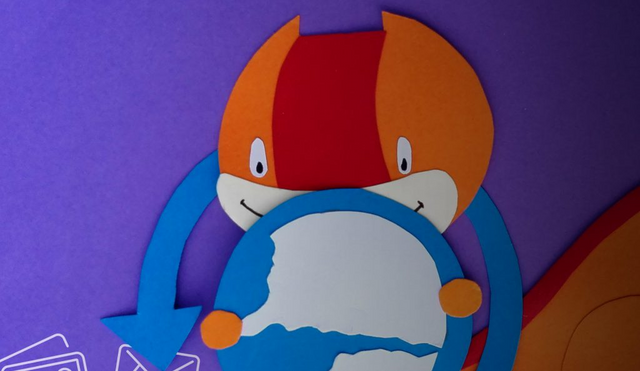
If you are into blogging industry you certainly know how important a good SEO is for your articles. Even if your primary traffic does not come from the Google search engine, you can not ignore it, even if you only consider two of its most important qualities: it’s free and targeted.
Some time ago I found the ideal solution, at least so I considered it at that time, to solve the rich snippets issue, as well as other SEO settings, and I wrote an article about it back in 2016.
But things have changed since then, because I found out about Squirrly SEO Plugin.
What Squirrly Is All About?
According to the Squirrly website:
Squirrly used to be described as “The Game that Gets Your Products Noticed on Over-Drive” by TechCrunch, back in 2012. In 2018, Squirrly can be described as the Company that builds top marketing software.
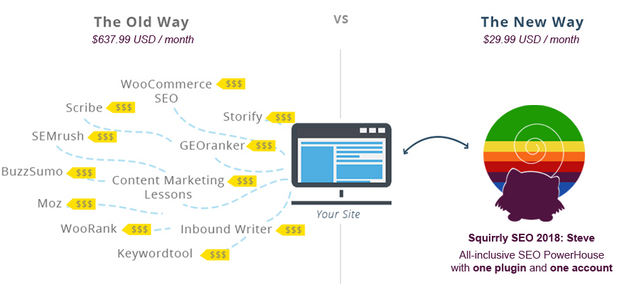
Squirrly is a WordPress plugin with a SEO keyword tool included. It is responsible for decorating your web pages with all the meta tags that are needed for search engine and social sharing optimization.
The included SEO keyword tool on the other hand, allows you to do keyword research as you edit your articles, choose the best keyword to target and then optimize your content based on the suggestions given to you by Squirrly. And that’s not all!
The Performance Analytics
After a while of using Squirrly SEO Plugin, you can go to the Analytics section and get an overview of your content. You can:
- See what keyword you’re targeting per post/page
- Get a percentage rating for your optimizations to see if you need to improve
- Check your page’s position in Google SERPs
- View a page or post’s monthly traffic
- Check to see if your URL has been indexed or not
The Options Sections
Here are the sections of the settings area:
- SEO Settings – this is where you can specify general SEO features, such as XML sitemap and structured data specific to * the home page;
- Structured Data – JSON-LD structured data at site level;
- Social Media – Open Graph and other types of social sharing metatags;
- Site Icon – exactly what it says;
- Tracking Tools – various identifiers to be used with pixels and other tracking scripts;
- Connections – identifiers used for verification metatags;
- Sitemap XML – specifies how to handle and what content to be included in the dynamically generated XML sitemap;
- Ranking Options – here you can specify the Google country to be targeted for ranking checking;
- Advanced – various plugin specific settings;
- Robots.txt – here you can literally edit the content of the dynamically generated robots.txt file.
- Patterns – you can specify the templates used to format the title and description tags for SEO purposes;
- Import – in this section you can import settings from a huge list of other SEO related plugins; this greatly simplifies the migration to Squirrly SEO Plugin.
But What’s so Special About Squirrly SEO Plugin Anyway?
Because I used the popular Yoast SEO plugin in the past I always tend to compare other plugins with it, and Squirrly is no exception. So, after using Squirrly for almost one month I can say that it’s a lot more than that.
Both of them have pretty much the same features, such as:
- Set up canonical URLs;
- Dynamic XML sitemaps;
- Optimize the first page of your site with a title, meta description, and keywords;
- Also optimize any other content type with title, meta descriptions and keywords;
- Turn on Open Graph for Facebook and Twitter;
- Connect Tracking tools like Google Analytics, Facebook and Pinterest;
- Content analysis.
But what makes Squirrly stand out of the crowd is its built-in keyword research tool. SEO can confuse many people, including on occasion, some SEO consultants. So, here is what Squirrly free version can do for you, in addition (did I mention that it’s free?):
- Keyword research
- SEO strategy
- SEO auditing at various levels across the entire website
- SERP Checker & Google Rank
The Pricing Plans
With the free plan you can do just about everything, but if you want to unleash it’s full power you can opt for one of the paid plans.
- Free – with the free plan you can do all the above with one website;
- Pro ($29.99/mo) – all of the above, plus keyword to rank for suggestions, royalty free images, various advanced audits and assistants, and an increased number of service requests per month, and you can use it with up to 7 sites;
- Business ($71.99/mo) – even more service requests per month and some new features, such as advanced analytics.
Conclusion
After using the Squirrly SEO plugin for a month I decided to let it become the SEO plugin for all of my websites. I think this solution is by far the most advanced SEO tool that you could use for free, and if you consider also the paid plans, which are not expensive at all, I can consider this the ideal solution for a WordPress site.
Check out the official website for details!
Posted from my blog :
https://marketingwithvladimir.com/add-rich-snippets-reloaded-squirrly-seo-plugin-review/