Ugreen USB-C hub (USB-C to USB3.0 & HDMI) for MacBook Pro photos and mini review.
A couple of days ago I wrote a post about buying a Ugreen USB-C hub for my new MacBook Pro which only has USB-C ports. You can check out the post by clicking here.
I bought the hub from a store on AliExpress and I payed €24 for it which seems like a pretty good price. The hub connects through USB-C and then gives you the ability to connect another USB-C device, 3 USB 3.0 devices and an HDMI device.
I was thinking about getting one with an SD card slot but I started to think when the last time was that I even had an SD card in my hands and I couldn't remember so USB and HDMI is pretty much all that I need.
The package
It's a small box, packaging is decent but nothing special. Here's a photo of the front of the box:
Here's a photo of the back of the box:
The device
After opening the package you'll find the hub in very nice protective plastic and a little manual. Notice that the cable to connect the hub with has a protective little cap which is very nice. Here's a photo of the contents:
The HDMI port is located on the side of the hub. Here's a photo of the hub showing the ports:
Here's a photo of the bottom of the device, showing the naming of the type of ports:
And finally, here's a photo of the hub connected to my MacBook Pro:
As you notice the color of the hub does not match the color of my space grey MacBrook Pro, but I don't find it annoying. It matches quite well and the material of the hub is very nice. I don't know if it's the same material as the casing of the MacBook Pro but it feels like it.
So from now on, whenever I'm in need of an USB or HDMI port I can grab my Ugreen hub and get to work.
Want to convert cryptocurrency? Easy does it with Changelly.
Want to buy cryptocurrency? Litebit is an excellent broker.
Or use an exchange like Binance.
The safest way to store your crypto is on a Ledger wallet.
By clicking on these links you will help me (affiliate links inside).

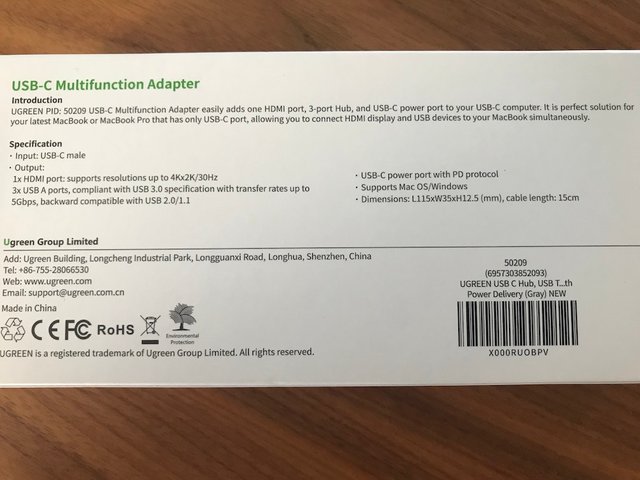


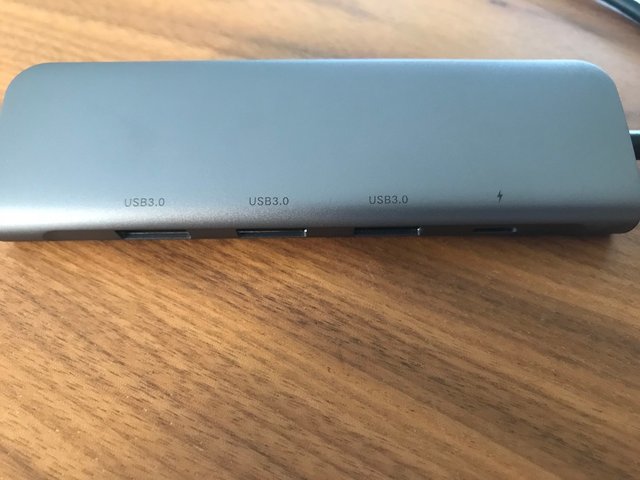

@valderrama
good decision
Hello! I recently connected a usb hub for laptop, and it turned out to be very simple. I took the hub, inserted it into a free USB port on my laptop, and immediately began connecting all my devices: mouse, keyboard, external hard drive, and flash drives. Everything worked right away! Now I have more USB ports and don't have to constantly swap devices. Very convenient and practical!