Protect yourself from the WPAD windows 10 vulnerability
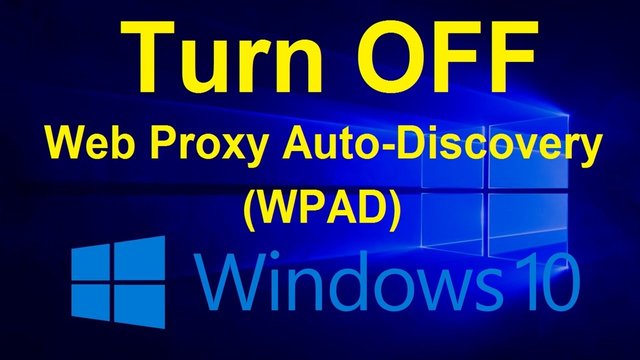
If you're on a windows computer, go into your network settings and disable auto configure proxy (or something similar). Your windows 10 computer (even if you're not tunnelling through a proxy) by default will look for open proxies on your network.
This is dangerous because if an attacker wants to see all your network traffic all they have to do is rename their computer to WPAD which is the (plain text version of 127.0.0.1) make a connection to your computer and have all your network traffic go through their computer! They don't need any login credentials to do this!
Run notepad as administrator, locate your hosts.txt file and open it. In the hosts file anything that says 127.0.0.1 place a # at the beginning of it. This will prevent your connection from routing through the local host 127.0.0.1 proxy. If you're a web dev, simply enable it when you need it but don't keep it running 24/7 as it is not encrypted.
Good post , thank you .
Your post is always different i follow your blog and upvote everytime , your post is so helpful . I always inspire of your post on my steem work . Thank you for sharing @thecivilanarch
Follow my blog @powerupme
Your Post Has Been Featured on @Resteemable!
Feature any Steemit post using resteemit.com!
How It Works:
1. Take Any Steemit URL
2. Erase
https://3. Type
reGet Featured Instantly & Featured Posts are voted every 2.4hrs
Join the Curation Team Here | Vote Resteemable for Witness